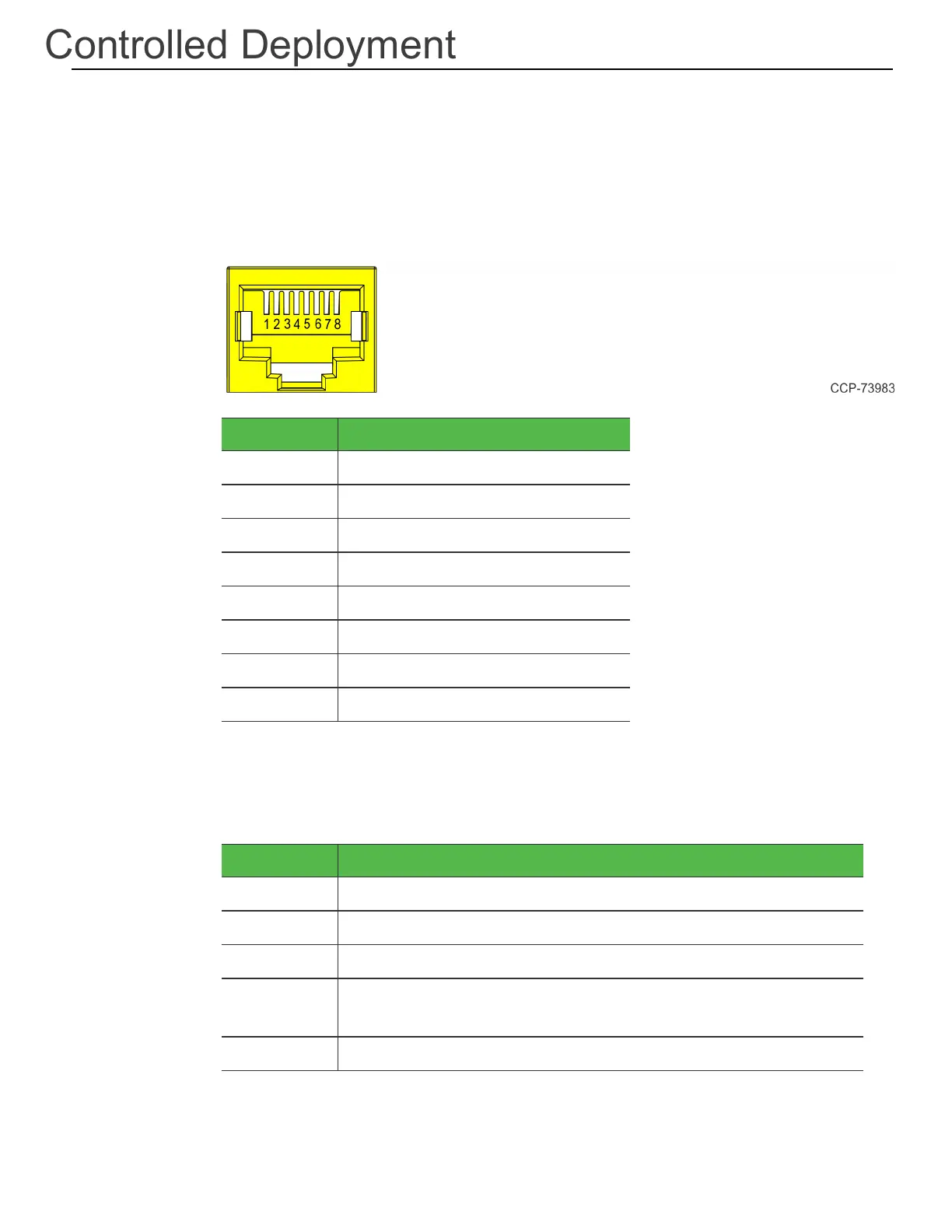Hardware Installation 2-25
RJ45 Serial Port
The RJ45 port is an unshielded 8-pin “tab down” RJ45 connector. The color of the
connector is yellow.
Current limiting power switches provide 12V on the RTS pin with a limit current of
0.5A, and 5V on the DTR pin with a limit current of 1A.
Pin Signal Name
1 DSR
2 DCD
3 DTR/5V
4 GND
5 RX
6 TX
7 CTS
8 RTS/12V
RJ45 Adapter Cables
If a peripheral device requires a different connector to connect to the PX10 terminal RJ45
serial port, order the following adapter kits:
Product ID Description
1639-K332 RJ45M to DB25M adapter cable, 1.85m (72.8 in.)
1639-K333 RJ45M to DB9M adapter cable, 1.85m (72.8 in.)
1639-K435 RJ45M to HSR RJ12 serial converter dongle, 0.46m (18.0 in.)
1639-K436 RJ45M to RJ45F remote serial printer converter dongle, 0.46m
(18.0 in.)
1639-K438 RJ45M to DB9F printer cable, 1.85m (72.8 in.)
