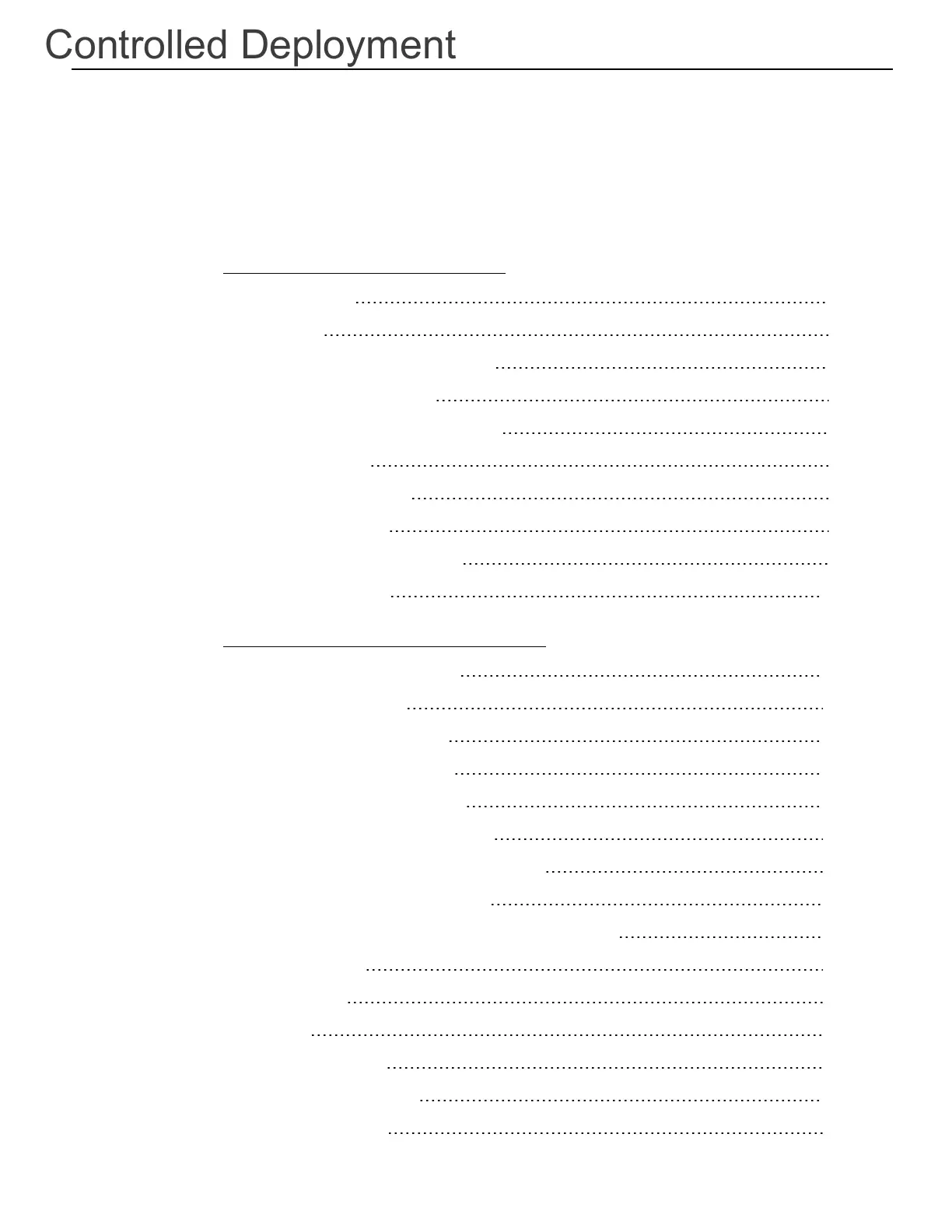v
Table of Contents
Chapter 1: Product Overview
Product IDs 1
Features 2
Mounting Configurations 4
I/O Expansion Box 6
I/O Expansion Connectors 6
Specifications 7
Operator Controls 8
Power Button 8
Recovery Tool Button 9
Label Locations 10
Chapter 2: Hardware Installation
Installation Restrictions 11
Installation Notes 12
Ergonomic Workplace 14
Installing the Terminal 15
Connecting AC Power 15
Connecting to a Network 17
Starting Up the PX10 Terminal 18
Installing the Cash Drawer 19
Second Cash Drawer Cable Connection 19
Terminal I/O 19
Power In 21
LAN 21
LANCable 21
USB Type C Port 23
USB 3.0 Ports 24
