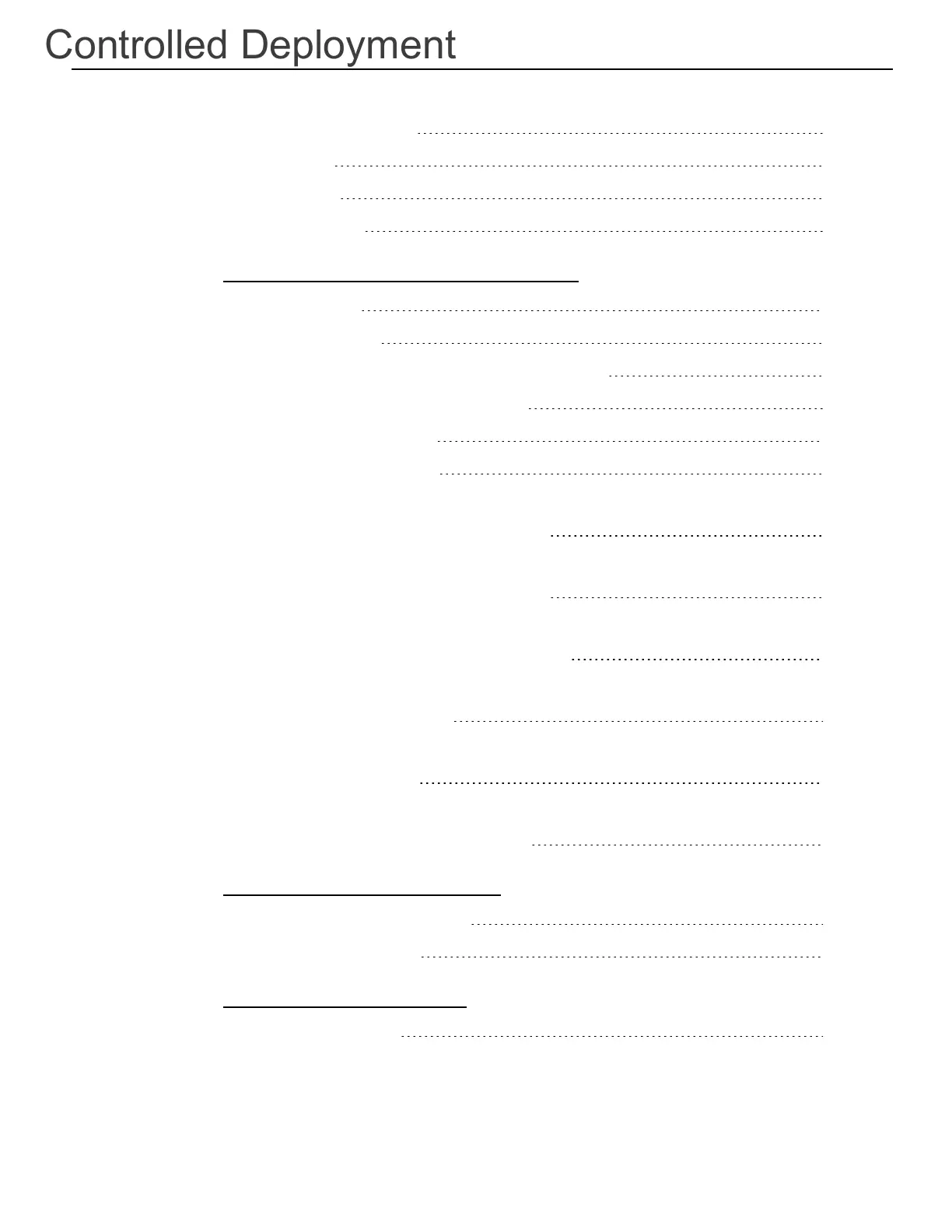vii
Advanced Menu 51
Chipset 59
Security 61
Boot Menu 62
Chapter 5: BIOS Updating Procedure
Introduction 63
Prerequisites 63
Creating a Bootable USB Memory Drive 64
SPI/BIOS Updating Procedures 65
Automatic Method 65
Interactive Method 65
Option 1 - Update SPI and BIOS - No prompt for Seri-
al/Model/Class unless invalid 66
Option 2 - Update BIOS only - No prompt for Seri-
al/Model/Class unless invalid 66
Option 3 - Update DMI only - Serial/Model/Class update
ONLY (no BIOS or SPI Update) 67
Option 4 - Update of SPI and BIOS - Always prompts for
Serial/Model/Class 67
Option 5 - Update of BIOS only - Always prompts for Seri-
al/Model/Class 68
Option 6 - Update SPI and BIOS - Default Seri-
al/Model/Class information 68
Chapter 6: Terminal Imaging
Initial Terminal Imaging 69
Imaging Procedure 69
Appendix A: Product IDs
PX10 POS (7746) 71
