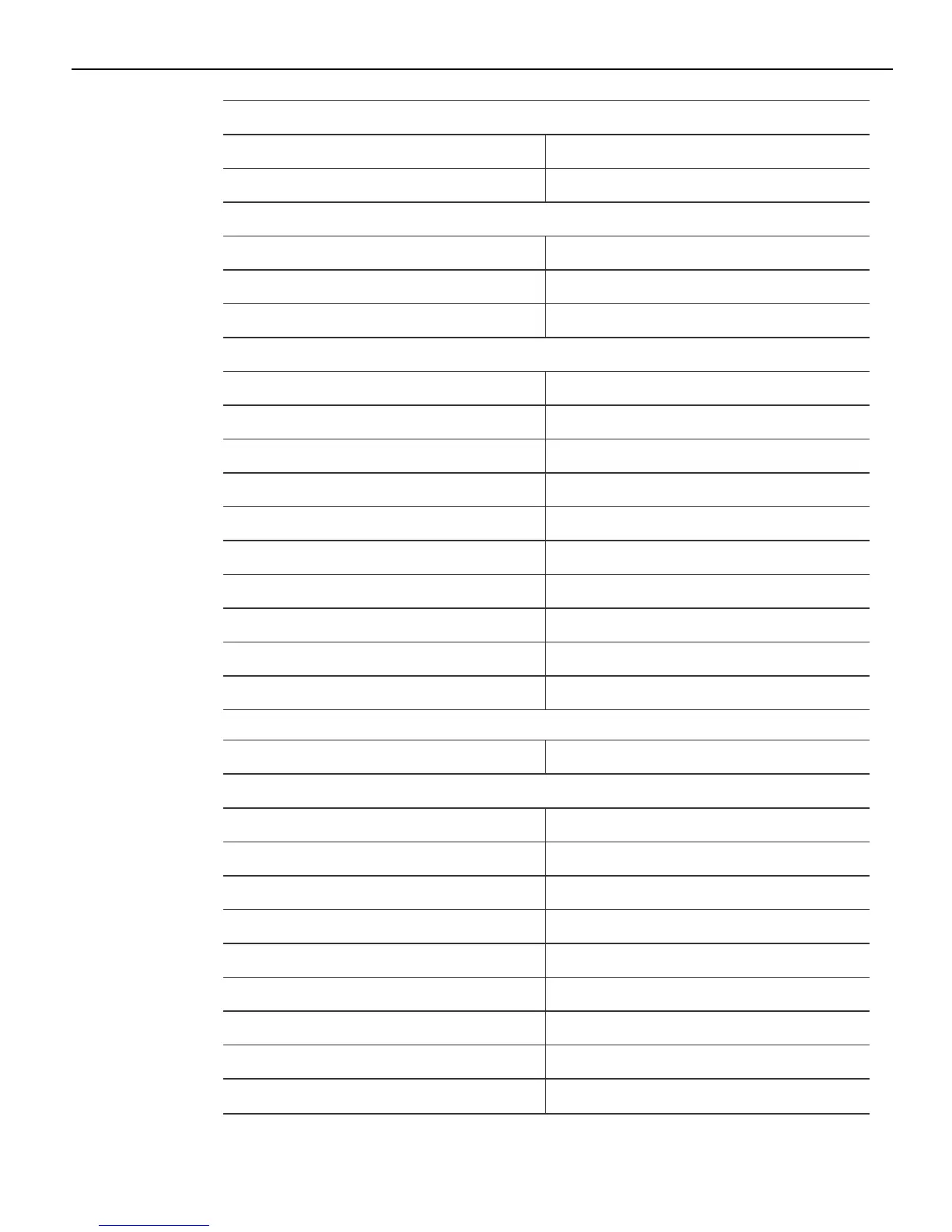5-110 Initial Terminal Imaging
. ► USB Configuration
. EHCI [Enabled]
. USB Ports Per-Port Disable Control [Disabled]
. ► PCH Azalia Configuration
. Azalia [Auto]
. Azalia Docking Support [Disabled]
. Azalia PME [Disabled]
. ► BIOS Security Configuration
. SMI Lock [Disabled]
. BIOS Lock [Disabled]
. GPIO Lock [Disabled]
. BIOS Interface Lock [Enabled]
. RTC RAM Lock [Enabled]
PCH LAN Controller [Enabled]
. Wake on LAN [Enabled]
Wake on WLAN Enable [Disabled]
Wake on WLAN Enable From DeepSx [Disabled]
Restore AC Power Loss [Power On]
► System Agent (SA) Configuration
VT-d [Enabled]
. ►Graphics Configuration
. Graphics Turbo IMON Current 31
. Skip External Gfx Card [Disabled]
. Primary Display [Auto]
. . Primary PEG [Auto]
. . Primary PCIE [Auto]
. Internal Graphics [Auto]
. Aperture Size for Hazwell [256M]
. CD Clk Frequency [540MHz]
. DVMT Pre-Allocated for Hazwell [32MB]
