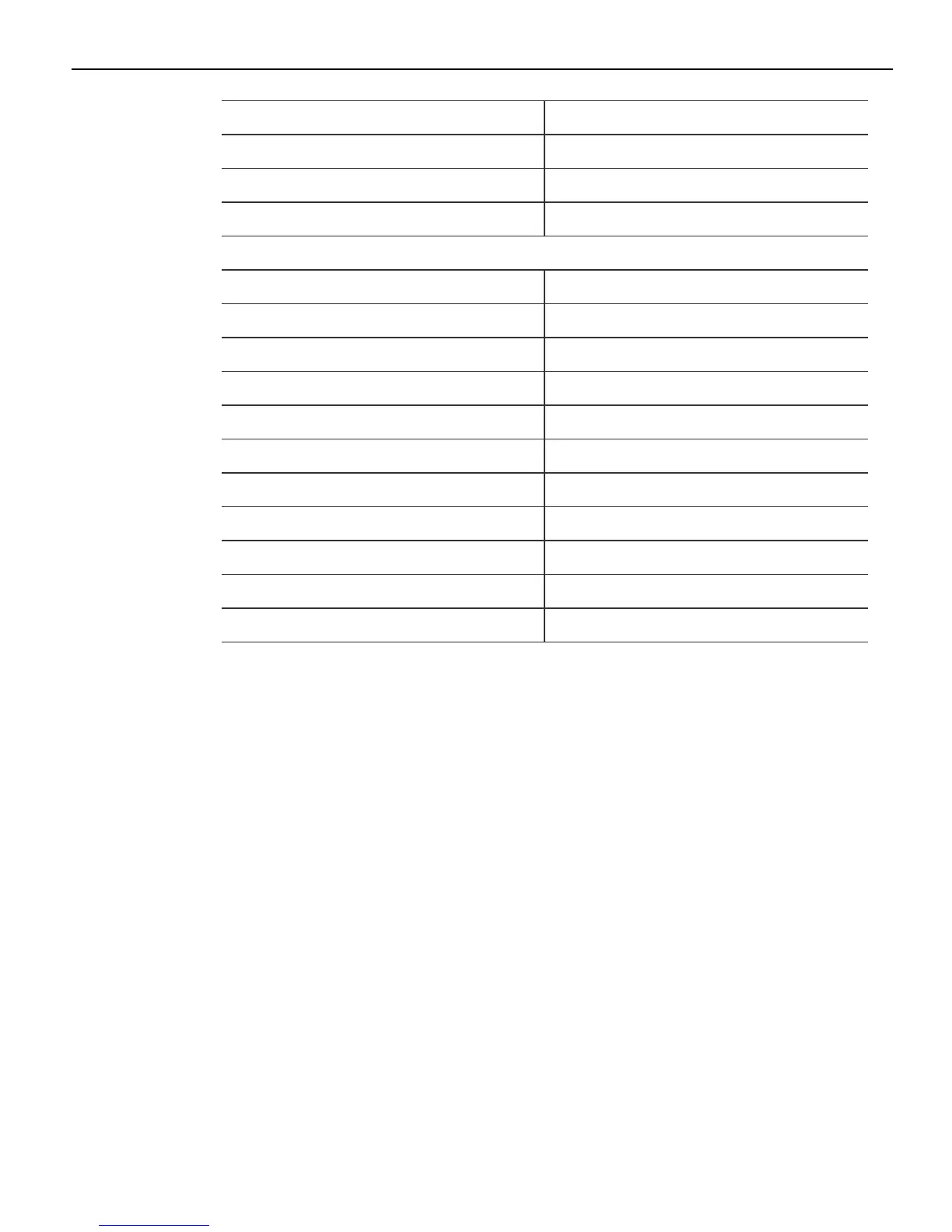Initial Terminal Imaging 5-111
. ALS Support [Enabled]
. DVMT Total Gfx Mem [128MB]
. Gfx Low Power Mode [Enabled]
. Panel Power Enable [Disabled]
. ►LCD Control
. . Primary IGFX Boot Display [VBIOS Default]
. . LCD Panel Type [VBIOS Default]
. . SDVO-LFP Panel Type [VBIOS Default]
. . Panel Scaling [Auto]
. . Backlight Control [PWM Inverted]
. . BIA [Auto]
. . Spread Spectrum Clock Chip [Pff]
. . TV1 Standard [VBIOS Default]
. . TV2 Standard [VBIOS Default]
. . Acive LFP [Int-LVDS]
. . Panel Color Depth [18 Bit]
