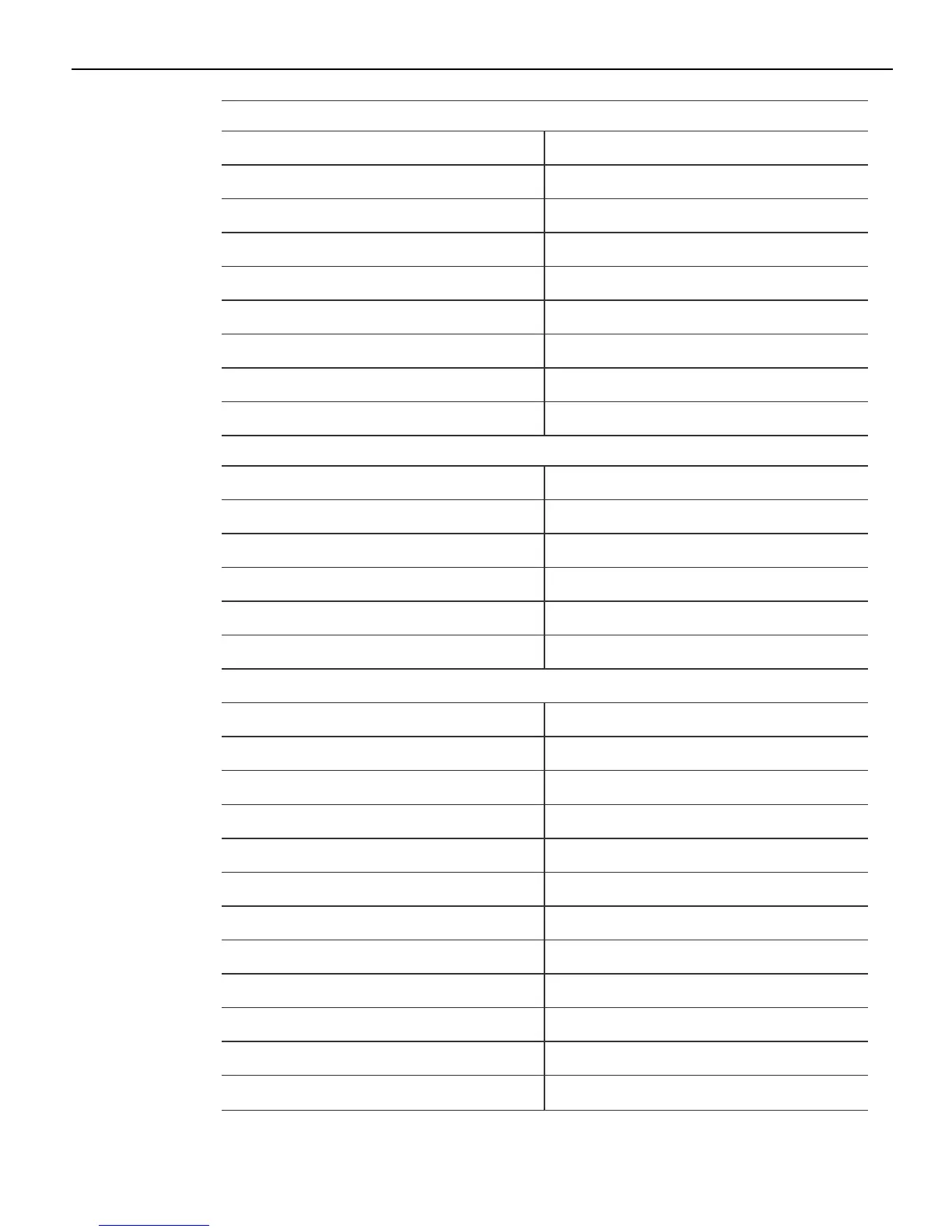BIOS Setup 4-91
► CPU Configuration
Active Processor Cores [All]
Limit CPUID Maximum [Disabled]
Execute Disable Bit [Enabled]
Intel Virtualization Technology [Enabled]
Hardware Prefetcher [Enabled]
Adjacent Cache Line Prefetch [Enabled]
CPU AES [Enabled]
EIST [Enabled]
Intel TXT(LT) Support [Disabled]
► SATA Configuration
SATA Controller(s) [Enabled]
SATA Mode Selection [RAID]
Pcie Nand Configuration [Disabled]
SATA Test Mode [Disabled]
Aggressive LPM Support [Enabled]
SATA Controller Speed [Default]
. ►Software Feature Mask Configuration
. RAID0 [Enabled]
. RAID1 [Enabled]
. RAID10 [Enabled]
. RAID5 [Enabled]
. Intel Rapid Recovery Technology [Enabled]
. OROM UI and BANNER [Enabled]
. HDDUnlock [Enabled]
. LEDLocate [Enabled]
. IRRT Only on eSATA [Enabled]
. Smart Response Technoly [Enabled]
. OROM UI Delay [2 Seconds]
Alternate ID [Disabled]
