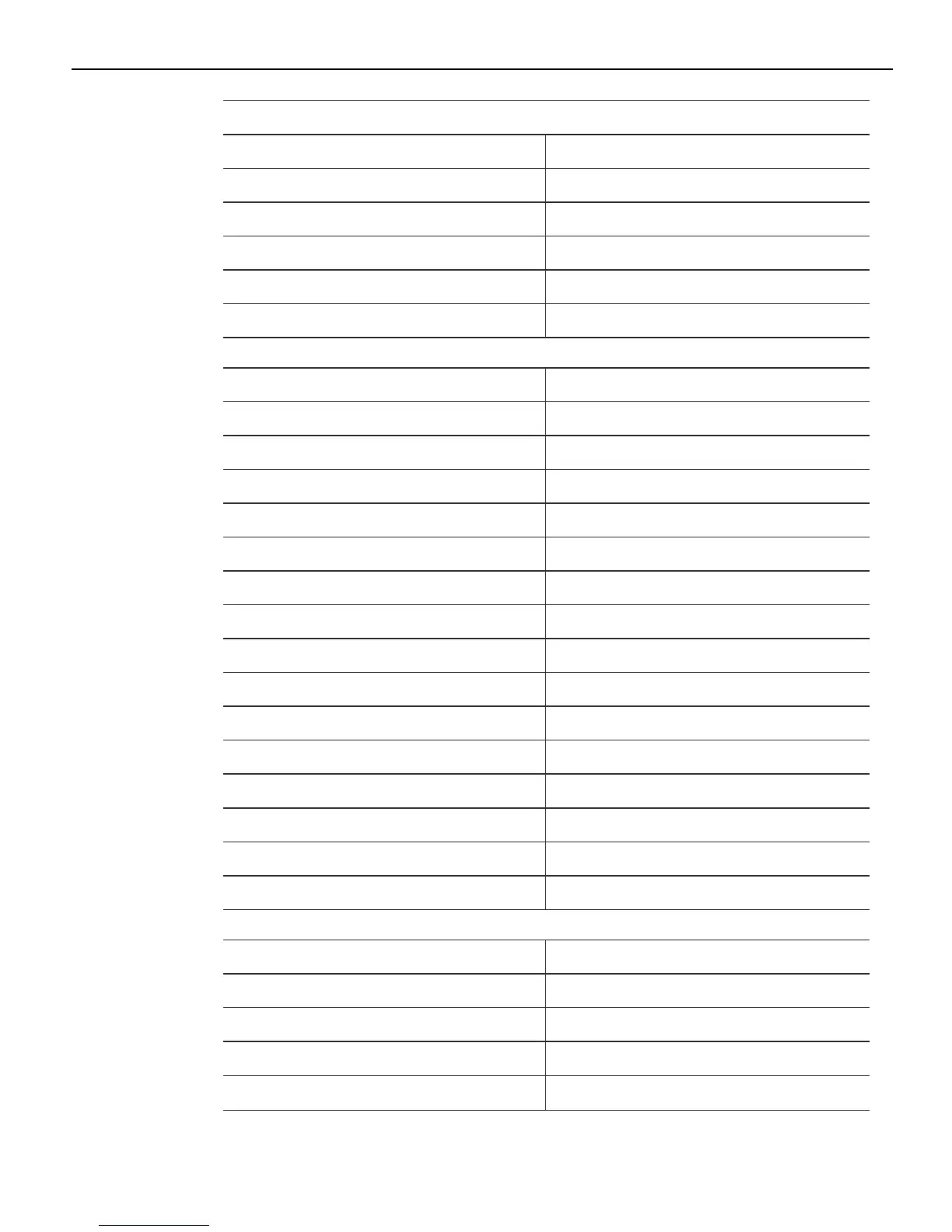4-92 BIOS Setup
. ►Serial ATA Port 0/1/2
. Port 0/1/2 [Enabled]
. Hot Plug [Enabled]
. Mechanical Presence Switch [Disabled]
. External SATA [Disabled]
. SATA Device Type [Hard Disk Drive]
. Spin Up Device [Disabled]
► AMT Configuration
Intel AMT [Disabled]
BIOS Hotkey Pressed [Disabled]
MEBx Selection Screen [Disabled]
Hide Un-Configure ME Confirmation [Disabled]
MEBx Debug Message Output [Disabled]
Un-Configure ME [Disabled]
Amt Wait Timer 0
Disable ME [No]
ASF [Enabled]
Activate Remote Assistance process [Disabled]
USB Configure [Enabled]
PET Progress [Enabled]
AMT CIRA Timeout 0
WatchdDog [Disabled]
. OS Timer 0
. BIOS Timer 0
► HDD S.M.A.R.T. Status
SATA Port0 ST250VT000-1BS (250.0)
SMART Status Supported /OK
SATA Port1 Not Present
SMART Status N/A
SATA Port1 Not Present
