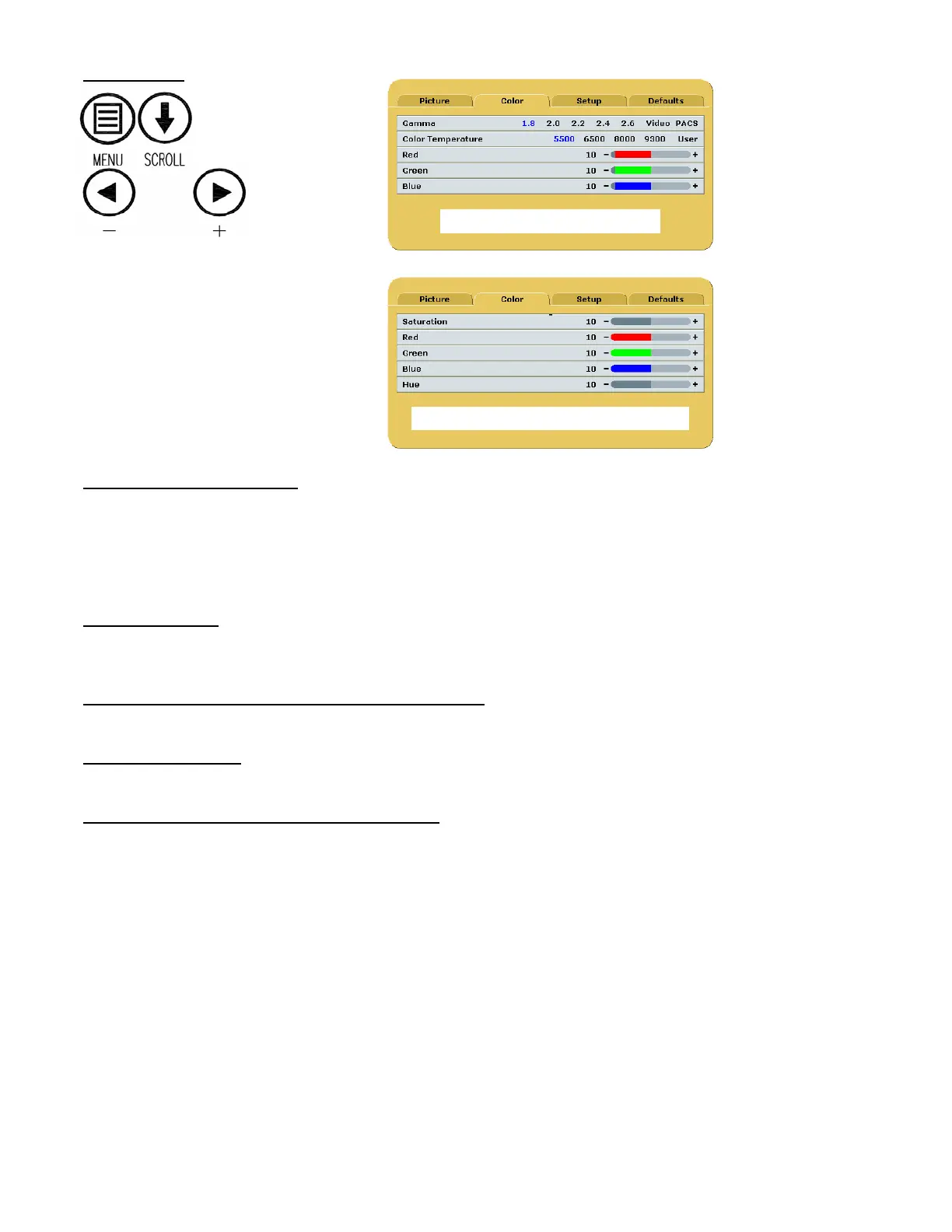11
Color Menus
Gamma (DVI, VGA and SOG)
Press ◄ or ►to select a preset Gamma, Video or PACS
Notes:
1. Video is a color corrected Look Up Table (LUT) available with DVI, VGA and SOG.
2. Picture Archive Communications System (PACS) is a DICOM-like LUT available with DVI, VGA and SOG.
3. Video is not available when the input is SOG.
Color Temperature
Press the ◄ or ► button to select one of the four preset color temperatures or User. Selecting User allows you to
individually adjust the values of Red, Green and Blue.
Saturation (SDI, RGBS, YPbPr, S-Video and Composite)
Press ◄ or ► to set the saturation (color intensity) of the image.
Red, Green, Blue (All)
Press the ◄ or ► button to increase or decrease the intensity of the selected color.
Hue (SDI, RGBS, YPbPr, S-Video and Composite)
Press ◄ or ► to set the hue (color tint) of the image.
DVI, VGA and SOG
SDI, RGBS, YPbPr, S-Video and Composite
