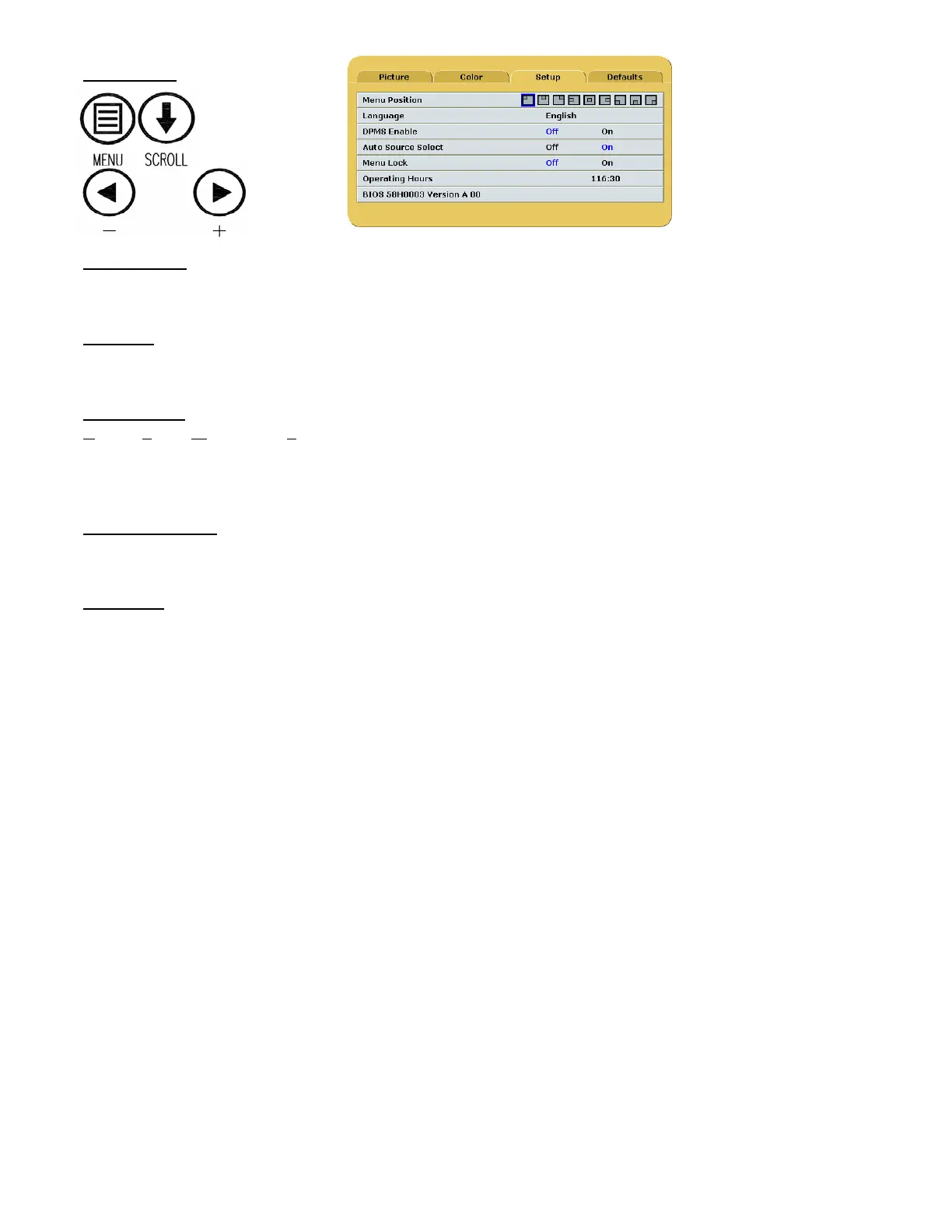12
Setup Menu
Menu Position
Places the menu in 1 of 9 predefined screen positions. Press the or button to select any of the 9 screen
positions.
Language
Selects 1 of 7 languages: English, Deutsch, Francais, Italiano, Scandinavia, Espanol or Dutch. Press the or
button to select any of the 7 languages.
DPMS Enable
D
isplay Power Management System. When DPMS is enabled (on), and no input signal is present, an “Entering
Power-Save Mode” message is displayed for 10 - 15 seconds, after which the display shuts down. This prolongs
the life of the backlight tubes in the display. The display turns on when the input signal is restored. Press the
button to enable DPMS, press the button to disable DPMS.
Auto Source Select
on = Searches through all possible input sources until an active video source is found. off = Video input is
manually selected. Press the or button to disable or enable Auto Source Select.
Menu Lock
Disables access to menu system. This prevents inadvertent changes to the display’s settings. To enable Menu
Lock, press the button. MENU LOCKED is displayed when the button is pressed. To unlock,
simultaneously press and hold the MENU and SCROLL buttons until MENU UNLOCKED is displayed.
Operating Hours: Backlight hours of operation.
BIOS: Version of the display’s BIOS firmware.
