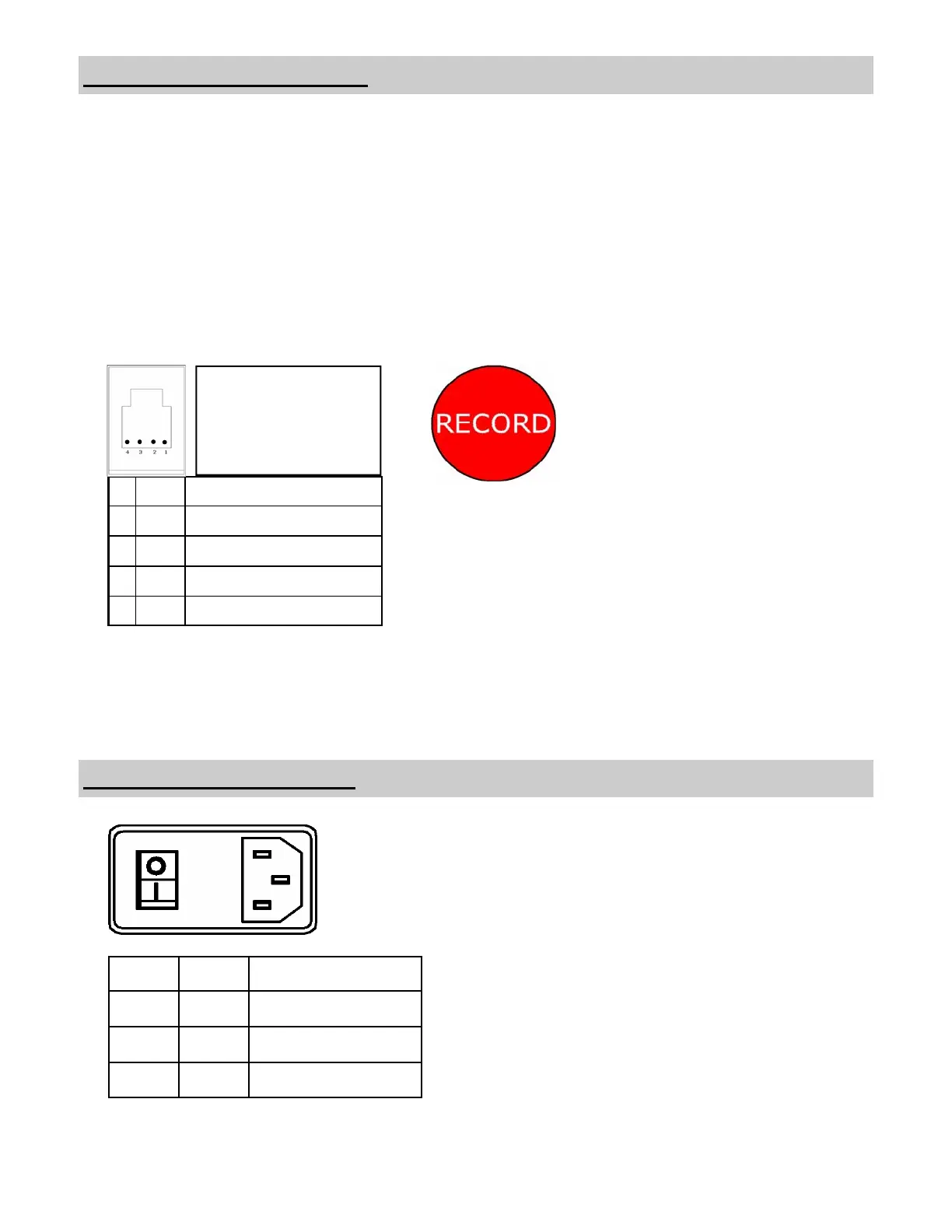18
Power Connector and Pin Out
GPIO Connectors and Pin Outs
Pin Name Description
Top Line AC Source
Mid Gnd Ground
Bottom Neutral AC return
Pin Name Description
1 Swap
Swap P & S inputs
2 P.S. PIP Size.
3 R.I.
Record Indicator.
4 GND Common Ground
GPIO
Mating connector:
RJH 4 pin
Telephone Handset
Connector
General Purpose Input and Output (GPIO)
Swap
Pressing the Swap button swaps the position and size of the Primary and Secondary images.
PIP Size
The size of Secondary image increases each time the PIP Size button is pressed. See page 6 for details.
Record Indicator
The Record Indicator is displayed while a contact closure to the ground pin is present, the indicator is removed
when the contacts are opened. The Record Indicator, shown below, is displayed in the monitor’s top left corner.
