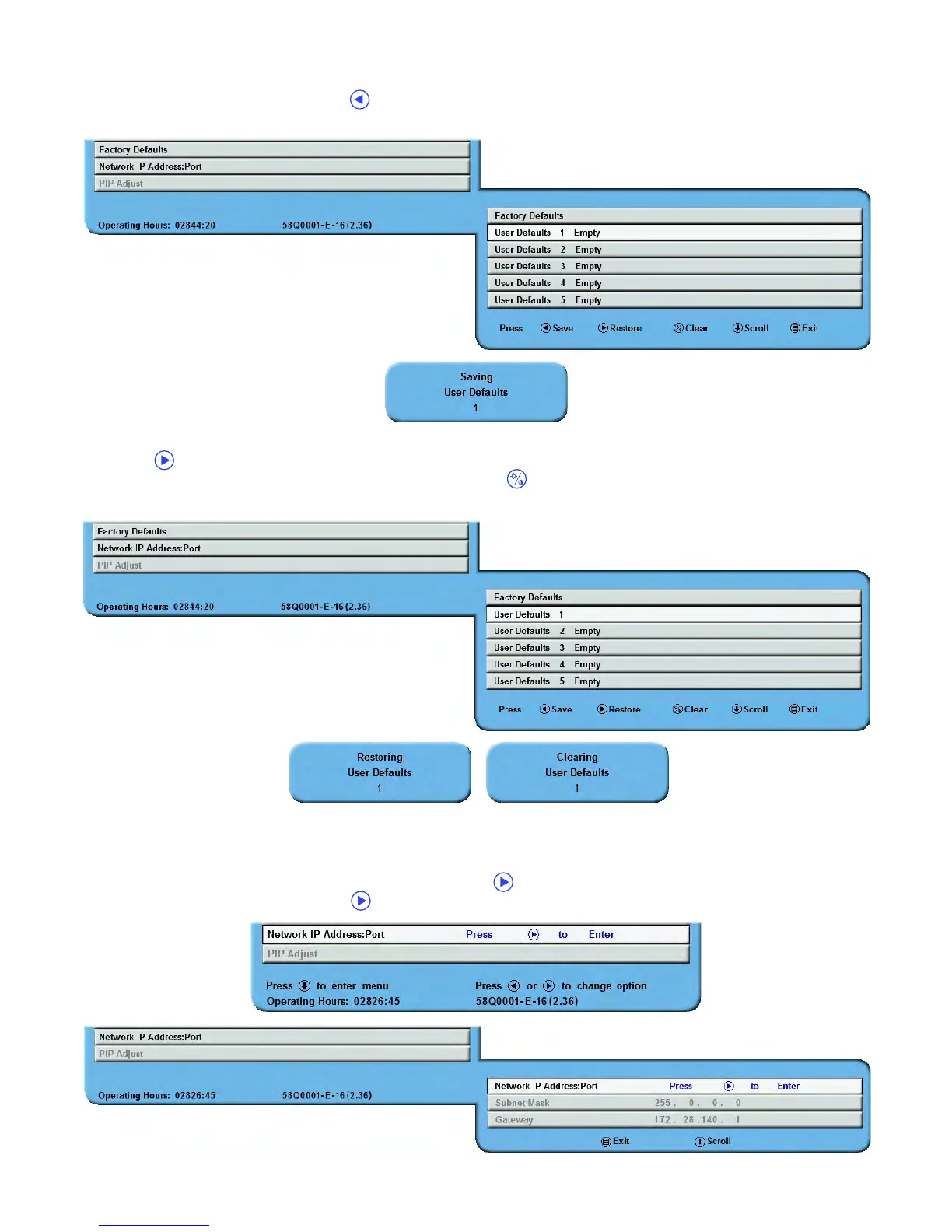10 | Display User Interface
User Defaults
To save changes to default parameters in a User Default profile, tap the
SCROLL
button to select a User Defaults
profile marked “Empty,” and tap the button to save the profile. The “Saving User Defaults” message displays
while processing.
To restore a User Defaults profile after changing other parameters, select the saved User Defaults profile and
tap the button. The “Restoring User Profile” message displays while processing. To clear a User Defaults
profile, select the saved User Defaults profile and tap the (Brightness/Contrast) button. The “Clearing User
Profile” message displays while processing.
Network IP Address: Port
This parameter allows the user to configure the device with static or dynamic IP settings and to configure the
Ethernet port for control the display using Unified Serial Commands.
To configure the display for dynamic IP address, tap the button to open the Network IP Address menu, tap
the
SCROLL
button and then tap the button to enter the menu.
