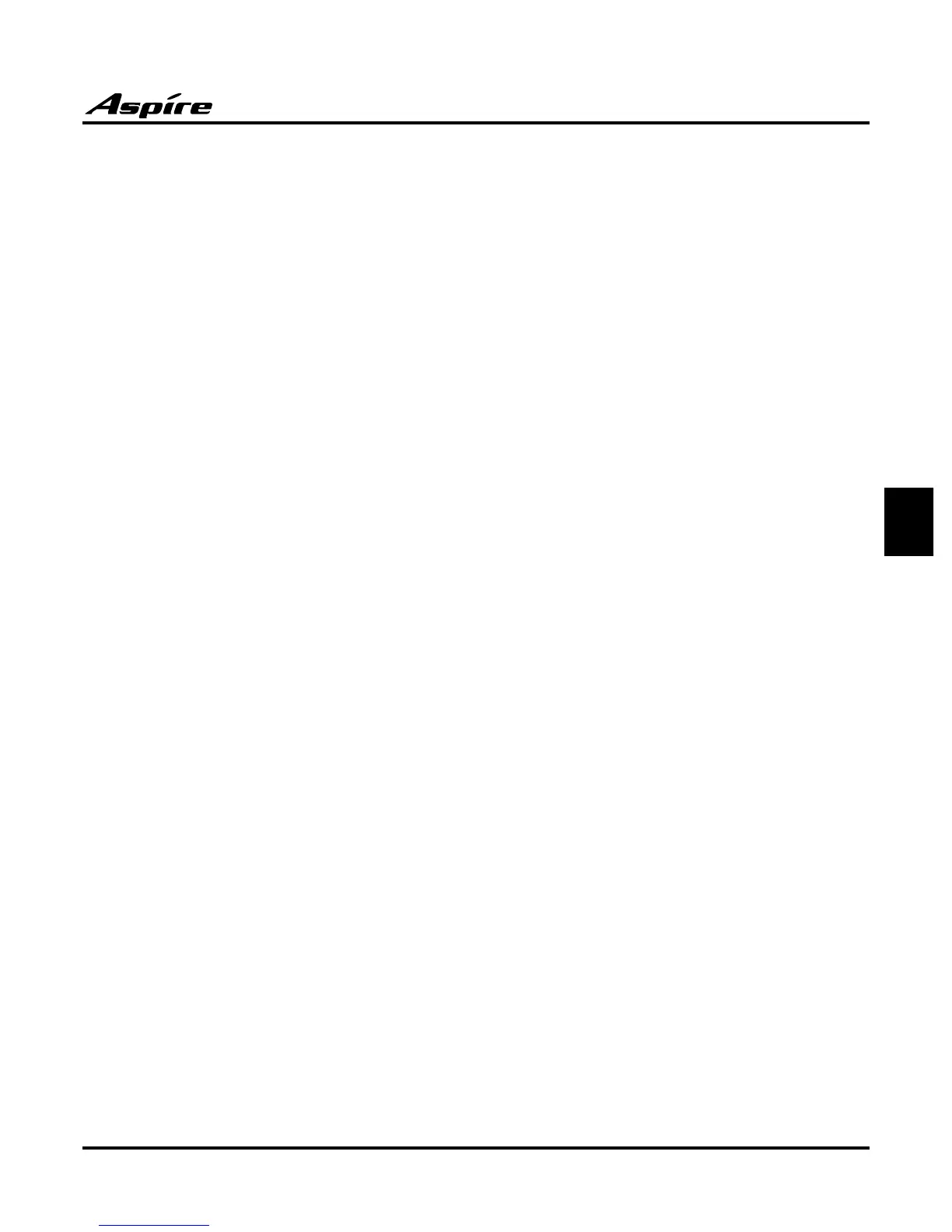Section 3: Features
Product Description 95
3
● Automatic Signaling
Calling a busy extension automatically initiates Off Hook Signaling. This option is useful to
receptionists, operators and others that must quickly process calls. This is set in the called
extension’s Class of Service.
● Manual Signaling
After reaching a busy extension, manual signaling gives the caller the choice of using Off
Hook Signaling or activating other features. Extension’s without automatic signaling have
manual signaling. The user can dial a service code or press a Programmable Function Key to
send Off Hook Signaling to the called phone.
● Selectable Off Hook Signaling Mode
The Off Hook Signal can be muted ringing, no off hook ringing, a single beep in the handset,
a beep in the speaker, or a beep in the handset - based on the caller’s programming.
● Off Hook Ringing
Use this option to enable or disable an extension’s Off Hook Signaling for incoming calls
(DID, trunk). If enabled, Off Hook Signaling occurs normally. If disabled, calls queue behind
the extension’s busy line appearance and the user gets no Off Hook Signaling indication. The
second line appearance stays idle. The caller hears ringback tone while their call waits. This is
set in the called extension’s Class of Service.
● DID Call Waiting
An extension can optionally have DID calls camp on with Off Hook/Call Wait signaling, with-
out Off Hook/Call Wait signaling or no signaling. This is set in the called extension’s Class of
Service.
● Block Manual Off Hook Signals
This Class of Service option enables/disables a busy extension’s ability to block off hook sig-
nals manually sent from a co-worker. If disabled (not blocked), callers can dial 7 at busy or
busy/ring to signal the extension. If enabled (blocked), nothing happens when the caller dials
7 to off hook signal.
● Block Camp On
If an extension has Block Camp On enabled, callers to the extension cannot dial 2 to Camp On
after hearing busy or busy/ring. If the extension has Block Camp On disabled, callers are not
prevented from dialing 2 to Camp on after hearing busy or busy/ring. This is set in the called
extension’s Class of Service.
