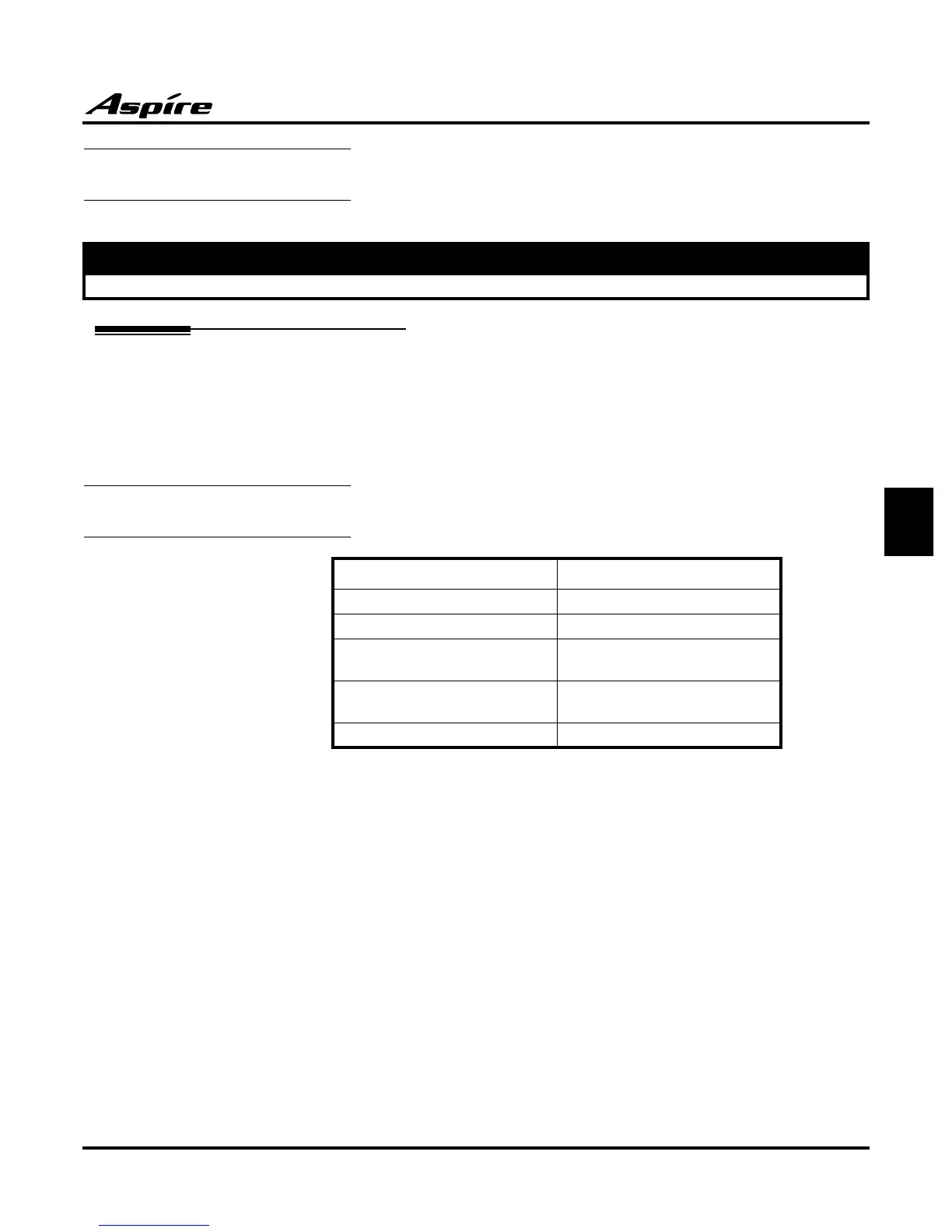Section 3: Features
Product Description 79
3
Hotline
Description
Hotline gives a keyset user one-button calling and Transfer to another extension (the Hotline part-
ner). Hotline helps co-workers that work closely together. The Hotline partners can call or Transfer
calls to each other just by pressing a single key.
In addition, the Hotline key shows the status of the partner’s extension
Hotline, External
Refer to the Ringdown Extension, Internal/External (page 104) for information on this
feature.
Aspire
• Available- 512 Internal Hotline extensions.
When the key is . . . The extension is . . .
Off Idle
On Busy or ringing
Fast Flash DND - All calls (option 3) or
Intercom calls (option 2)
Double Wink On ACD Agent logged onto the
group
Wink Off ACD Agent logged off
