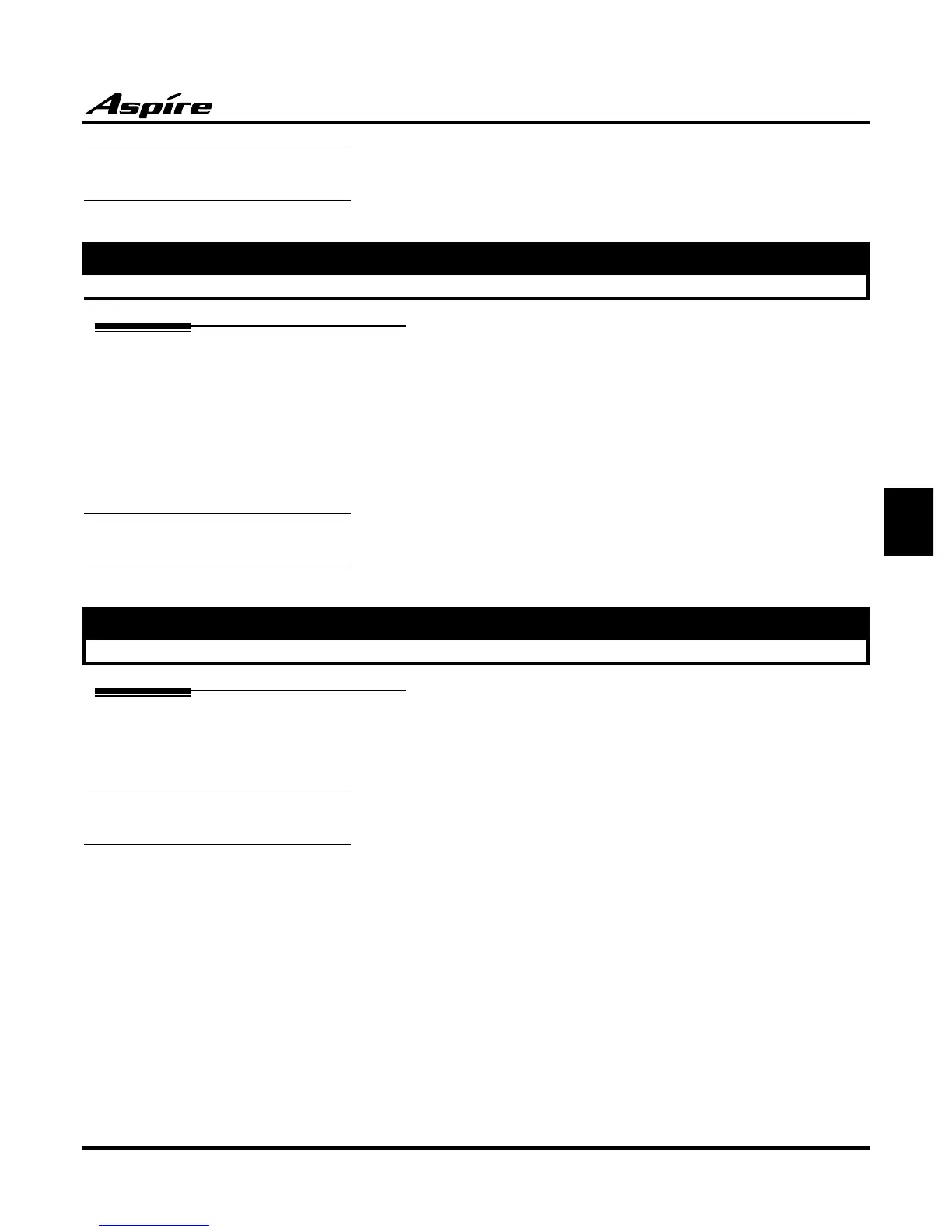Section 3: Features
Product Description 41
3
Call Forwarding with Follow Me
Description
While at a co-worker’s desk, a user can have Call Forwarding with Follow Me redirect their calls to
the co-worker’s extension. This helps an employee who gets detained at a co-worker’s desk longer
than expected. To prevent losing important calls, the employee can activate Call Forwarding with
Follow Me from the co-worker’s phone.
Call Forwarding with Follow Me reroutes calls from the destination extension. To reroute calls
from the initiating (forwarding) extension, use Call Forwarding.
Call Forwarding/Do Not Disturb Override
Description
An extension user can override Call Forwarding or Do Not Disturb at another extension. This is
helpful, for example, to dispatchers and office managers that always need to get through.
Call Pickup Group
Please refer to Group Call Pickup (page 74) for information on this feature.
Aspire
• Available
Aspire
• Available
