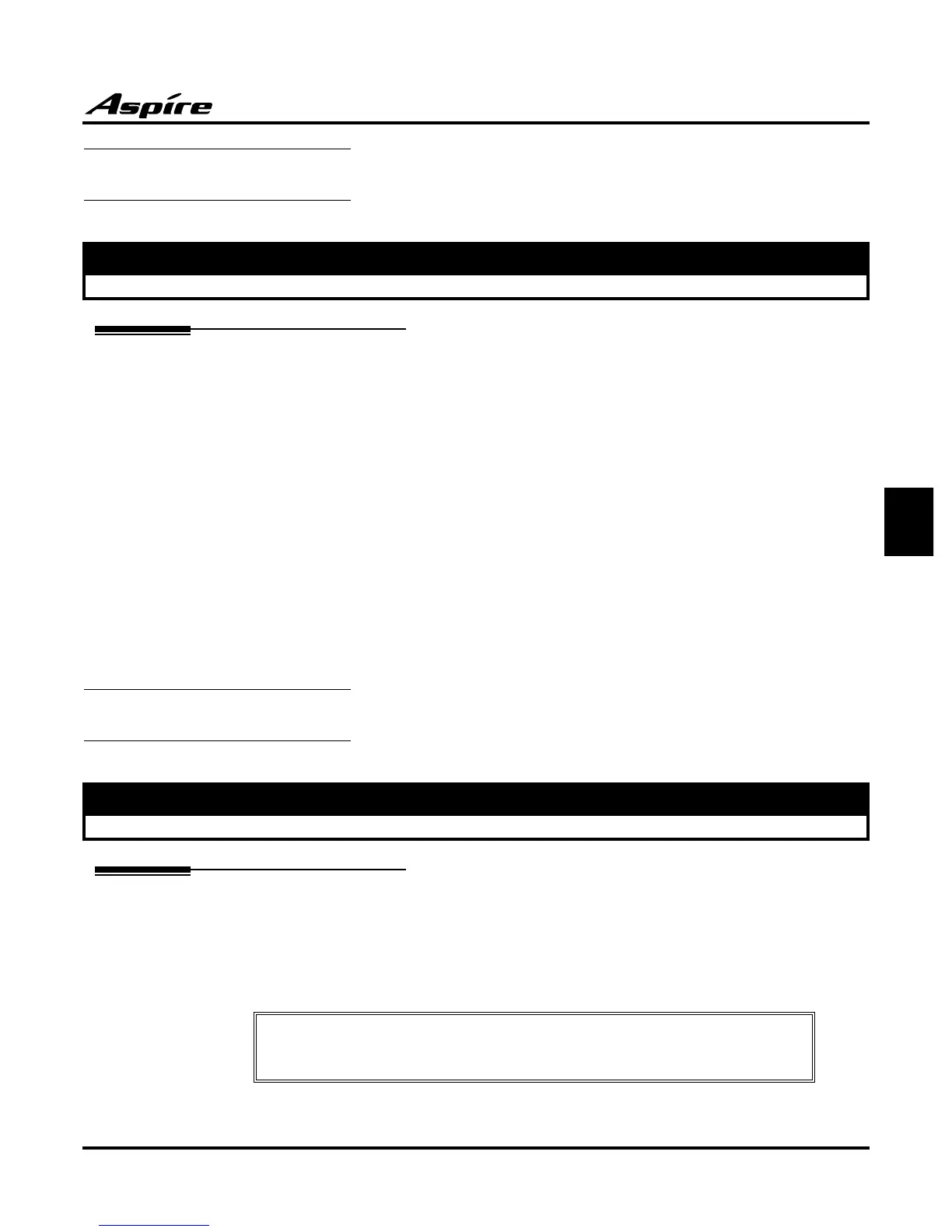Section 3: Features
Product Description 73
3
Flexible System Numbering
Description
Flexible System Numbering lets you reassign the system’s port-to-extension assignments. This allows an
employee to retain their extension number if they move to a different office. In addition, factory technicians
can make comprehensive changes to your system’s number plan. You can have factory technicians:
● Set the number of digits in internal (Intercom) functions. For example, extension numbers can
be up to eight digits long.
● Change your system’s Service Code numbers
● Assign single digit access to selected Service Codes
Talk to your sales representative to find out if this program is available to you.
You can also use Flexible System Numbering to change the system’s Trunk Group Routing code.
Although the default code of 9 is suitable for most applications, you can alter the code if you have to.
For more information on the systems standard numbering, refer to Tables 1-1, 1-2 and 1-5 at the
beginning of this section.
The system provides a completely flexible system numbering plan.
Forced Trunk Disconnect
Description
Forced Trunk Disconnect allows an extension user to disconnect (release) another extension’s active out-
side call (on an analog trunk). The user can then place a call on the released trunk. Forced Trunk Disconnect
lets a user access a busy trunk in an emergency, when no other trunks are available. Maintenance techni-
cians can also use Forced Trunk Disconnect to release a trunk on which there is no conversation. This can
happen if a trunk does not properly disconnect when the outside party hangs up.
Aspire
• Available
Aspire
• Available
CAUTION
Forced Trunk Disconnect abruptly terminates the active call on the line. Only use this
feature in an emergency and when no other lines are available.
