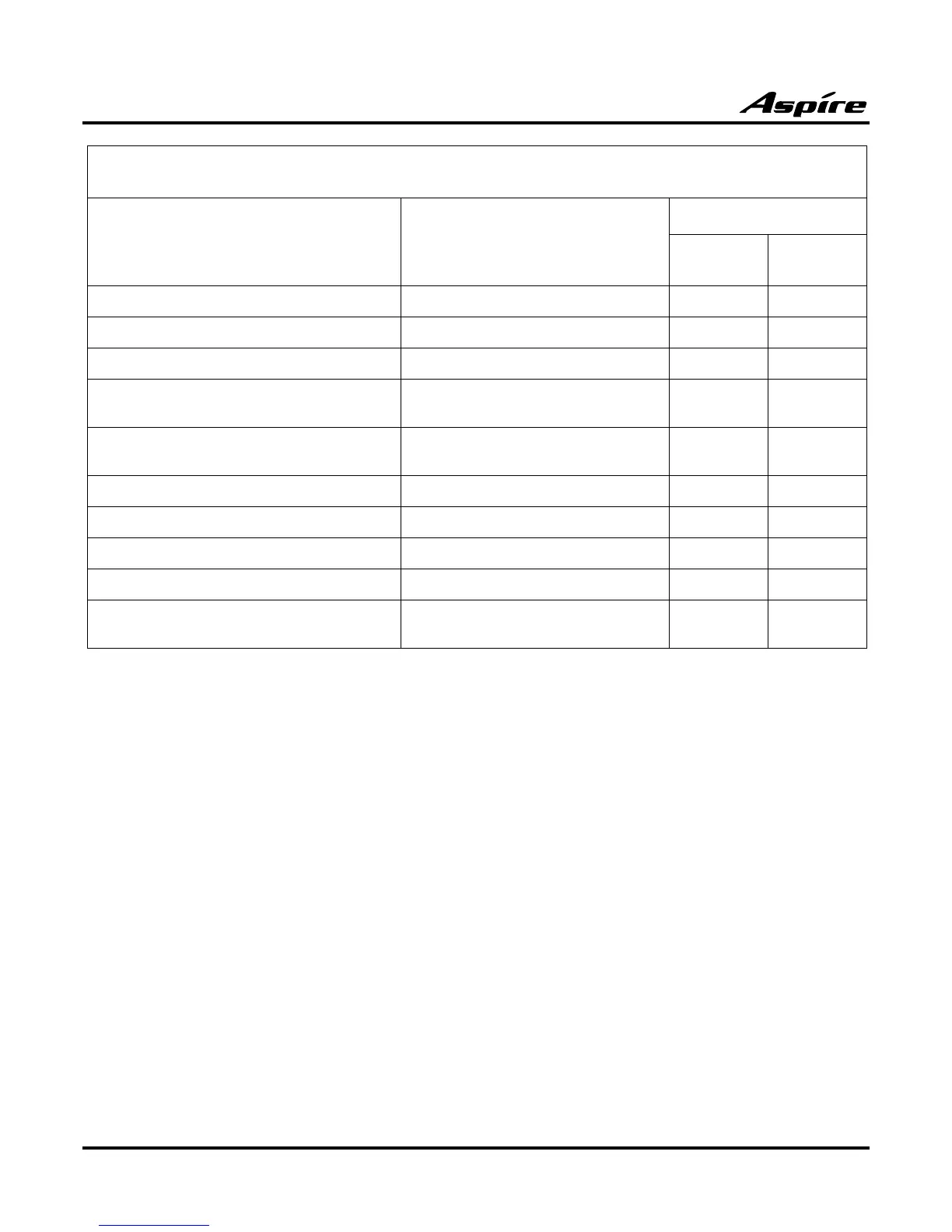Section 3: Features
48 Product Description
Repeat Redial Repeat Redial Enabled Enabled
Toll Restriction Dial Block Toll Restriction Disabled Disabled
Hotline/Extension Ringdown Ringdown Extension, Internal/External Disabled Disabled
Switching from Handsfree Answerback to
Forced Intercom Ringing
Intercom Enabled Enabled
Protect for the call mode switching from caller
(Internal Call)
Intercom Disabled Disabled
Department Group Step Calling Department Step Calling Enabled Enabled
CLIP Caller ID Disabled Disabled
Call Address Information Caller ID Disabled Disabled
Block Outgoing Caller ID Caller ID Disabled Disabled
Display E911 Dialed Extension Name and
Number
E911 Compatibility Disabled Disabled
Class of Service Options (Outgoing Call Service), Program 20-08
This option . . . Is used with . . .
Default
Ext. 301 &
302
Other
Extensions
