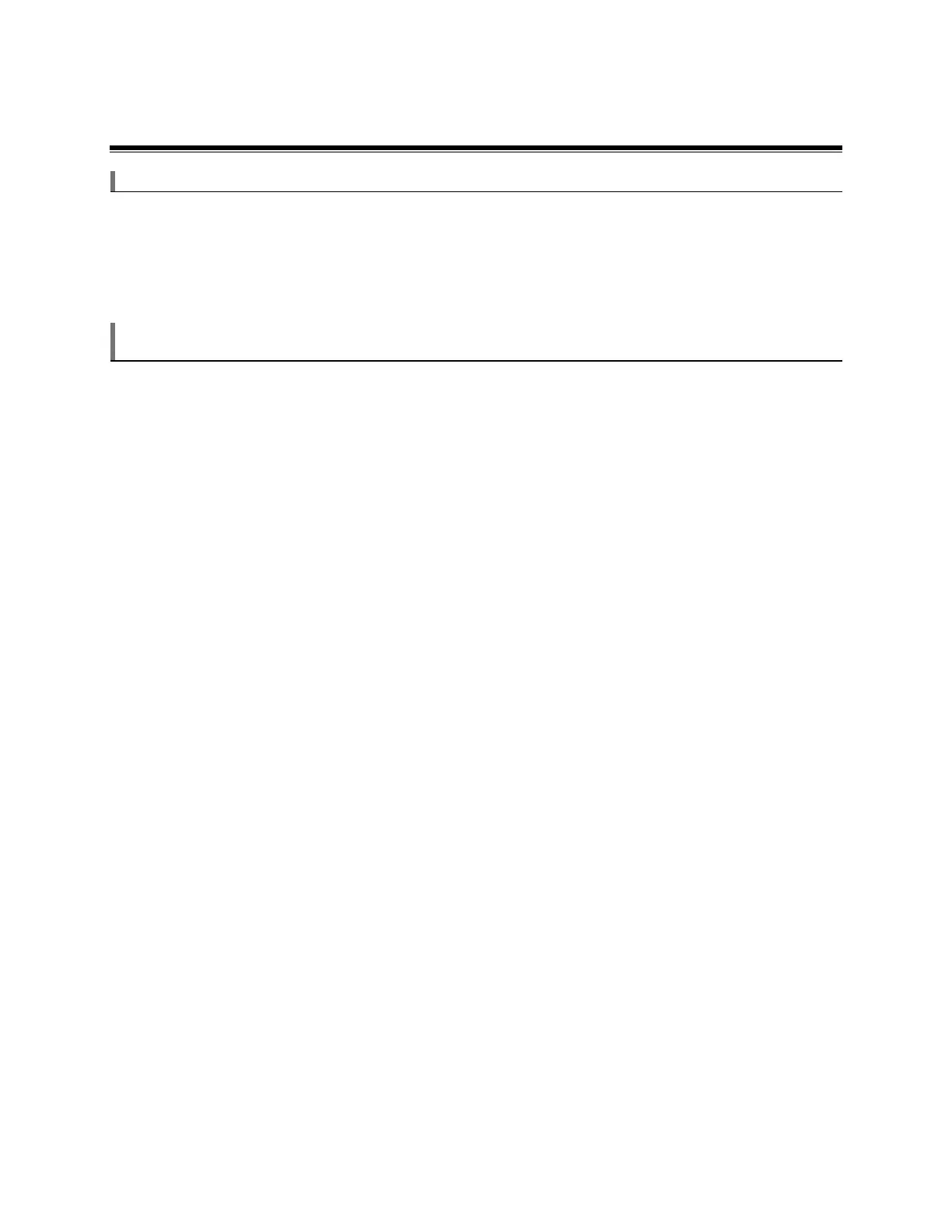©2018 NEC Display Solutions, Ltd. Page 10 of 71
1 Basic Setup and Configuration Steps
The following list shows the basic steps that will be performed:
1. Physically install the Raspberry Pi Compute Module and NEC Compute Module Interface board
into the display.
2. Connect the host PC to the display via USB for programming the module. Connect other USB
devices, such as a keyboard and mouse, for configuration and use.
Note: If the Compute Module is to be programmed with a new OS, follow these steps after
connecting any USB devices:
1. Select and download the OS to install on the Compute Module as well as any other software
tools.
2. Prepare and run the tools to make the Compute Module appear as a Mass Storage device on the
host system so the OS can be imaged.
3. Image the OS from the host system to the Compute Module.
4. Configure any boot options.
5. Restart the Compute Module.
6. Configure other boot options.
7. Check for any system and firmware updates. See section 9.1.7.