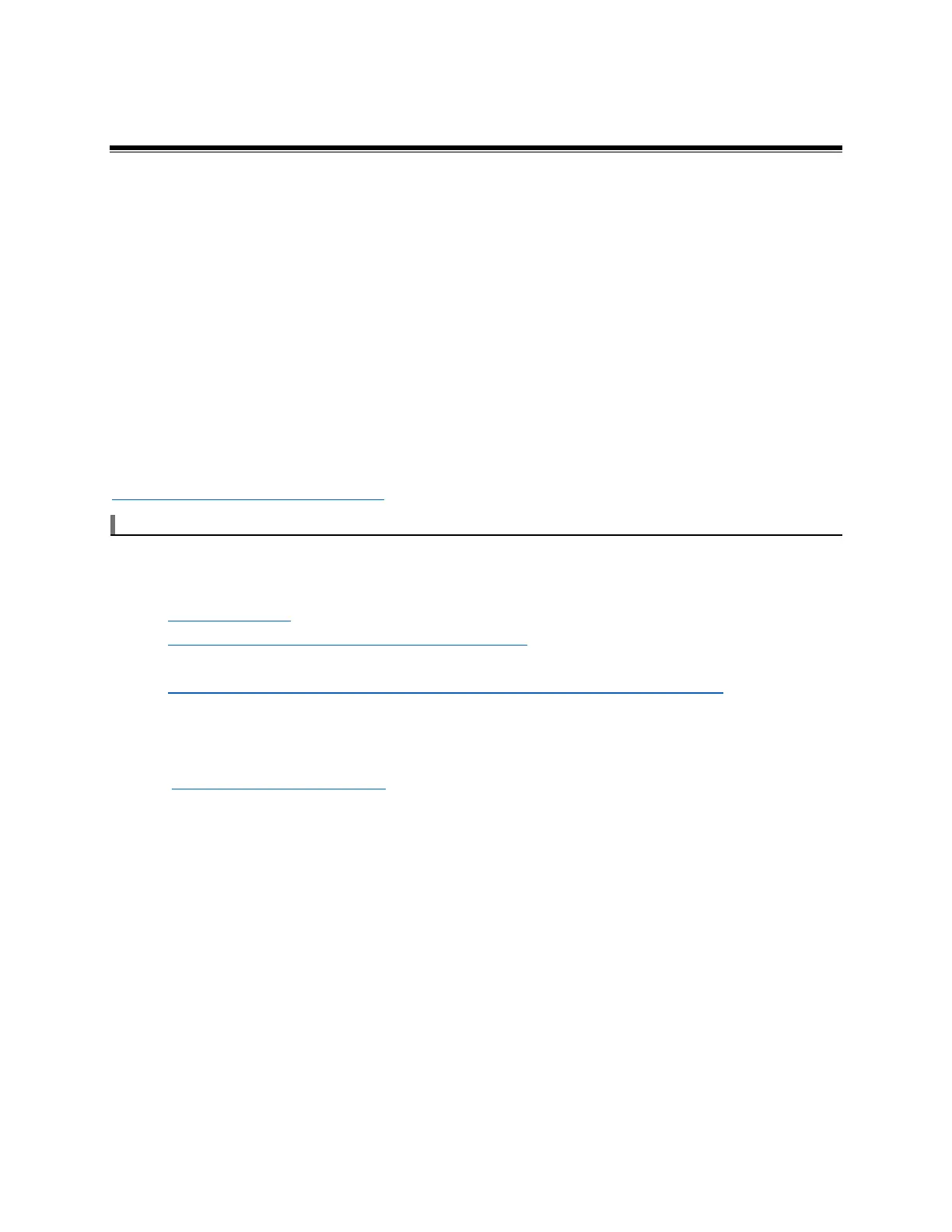©2018 NEC Display Solutions, Ltd. Page 21 of 71
4 Preparation
1. Connect a USB keyboard and mouse to the USB CM1 and USB CM2 connections on the display.
These are the two connections above the LAN1 connection on the side of the display.
2. Connect the “B” type connector of a USB cable to the USB2 connection on the display. This is
located above the USB CM1 connection on the side of the display. Connect the other end of the
USB cable to a standard USB port on the host PC or host Raspberry Pi.
3. [Optional depending if updates and downloads will be performed] Connect the host PC or
Raspberry Pi to a hub or router with an Internet connection using a standard LAN cable or using
Wi-Fi.
4. On the host PC or the host Raspberry Pi, download the OS that is to be installed on the
Raspberry Pi Compute Module. Make sure there is enough storage space to hold the OS image
file and other tools.
Refer to the following section and the Raspberry Pi website for a list of supported OSs:
https://www.raspberrypi.org/downloads/
If using a Windows based host PC:
1. Download either the Etcher (recommended) or Win32DiskImager tool from the following
locations. This will be used to write the OS .img file to the Compute Module:
https://etcher.io/
https://sourceforge.net/projects/win32diskimager/
2. Download and install the Compute Module boot installer from the following location:
https://github.com/raspberrypi/usbboot/raw/master/win32/rpiboot_setup.exe
3. A text editor that is compatible with UNIX type line endings, such as Notepad++, is highly
recommended for making boot configuration file changes from Windows. Notepad++ is
available from:
https://notepad-plus-plus.org/
4. A file extractor application capable of handling .gz file types, such as 7-Zip, WinZIP, or WinRAR.