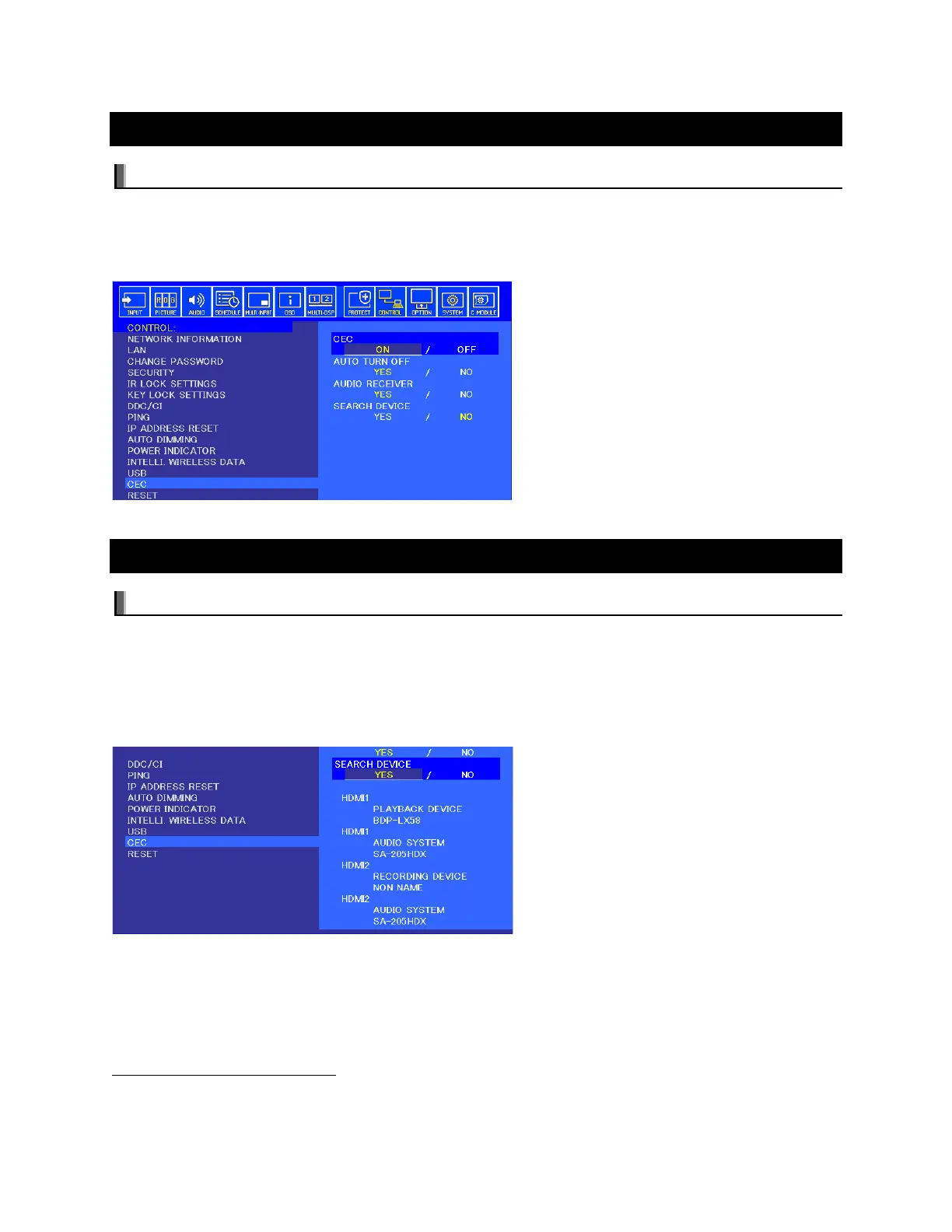©2018 NEC Display Solutions, Ltd. Page 50 of 71
8.15 Control menu CEC CEC
Available options: On / Off
Enables and disables the CEC (Consumer Electronics Control) function between the display and the
Compute Module, in order to control CEC enabled software via the display’s IR Remote Control.
5
See section 0 for more details on using this function.
8.16 Control menu CEC Search Device
Available options: Yes / No
Selecting Yes will start the process of the display searching for a CEC (Consumer Electronics Control)
device on the connection to the Compute Module. If no device is found, confirm that CEC enabled
software is currently running on the Compute Module and that any CEC device drivers are enabled.
5
Once the device has been detected, the display’s IR Remote Control can be used to navigate and control
CEC enabled software.
5
These models require display firmware version R1.006E or later for this feature: P404, P484, P554, V404, V484,
V554, V404-T, V484-T, V554-T