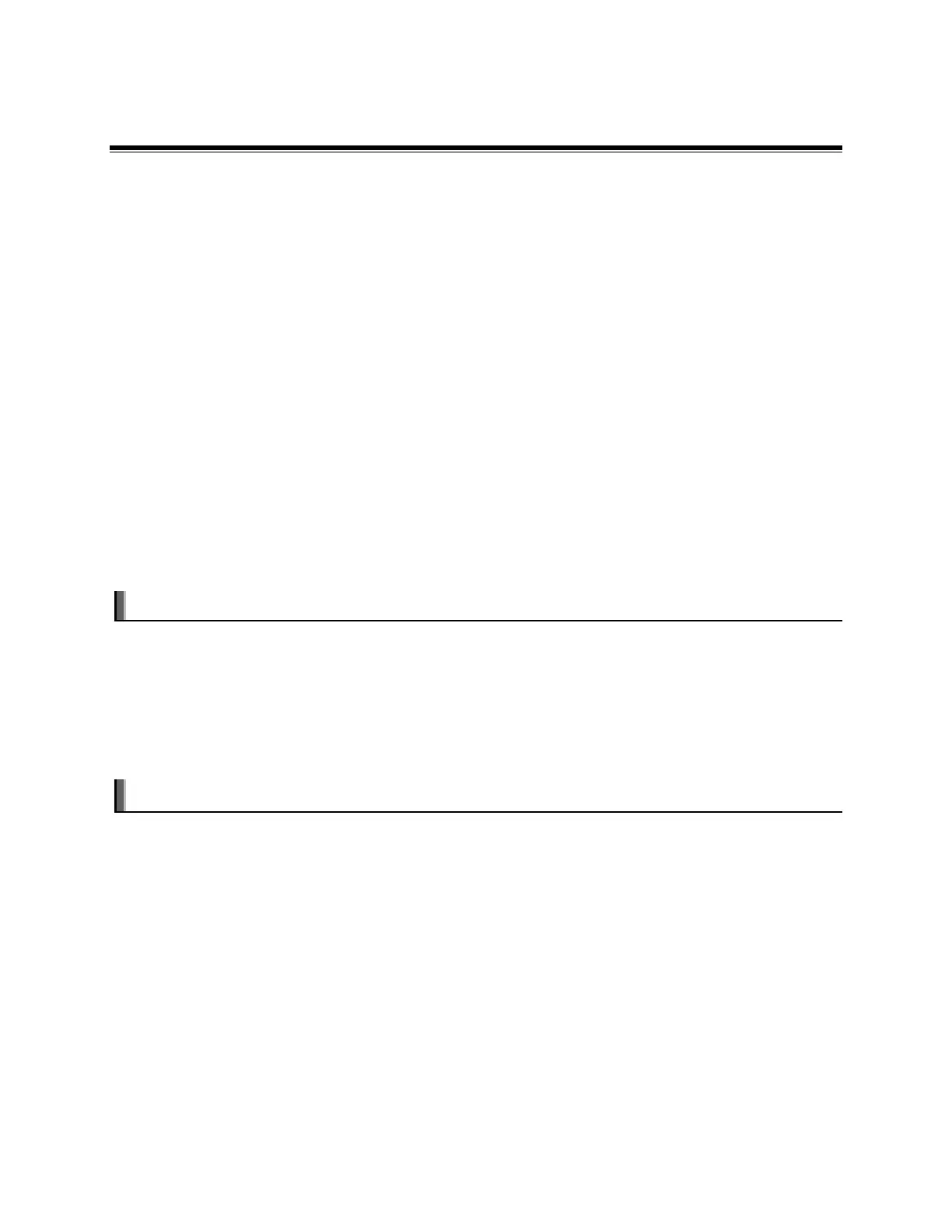©2018 NEC Display Solutions, Ltd. Page 2 of 71
Introduction
This document describes the features, installation, connectivity, and configuration of the Raspberry Pi
Compute Module support in NEC Large-Screen display models. Please see “Requirements” on page 9 for
a current list of supported displays and Raspberry Pi hardware.
Notes:
1. The acts of disclosure, duplication, and modification of part or whole contents in this reference
manual without permission are prohibited.
2. The contents of this reference manual are subject to change without notice.
3. Great care has been taken in the preparation of this reference manual; however, should you
notice any questionable points, errors or omissions, please contact us.
Copyright and Trademarks
Copyright © 2018 NEC Display Solutions, Ltd.
The content of this manual is furnished for informational use only, is subject to change without notice,
and should not be construed as a commitment by NEC Display Solutions, Ltd. NEC Display Solutions,
Ltd. assumes no responsibility or liability for any errors or inaccuracies that may appear in this manual.
Windows® is a registered trademark of Microsoft Corporation.
NEC is a registered trademark of NEC Corporation.
Linux® is the registered trademark of Linus Torvalds in the U.S. and other countries.
Raspberry Pi is a trademark of the Raspberry Pi Foundation.
Ubuntu is a registered trademark of Canonical Ltd.