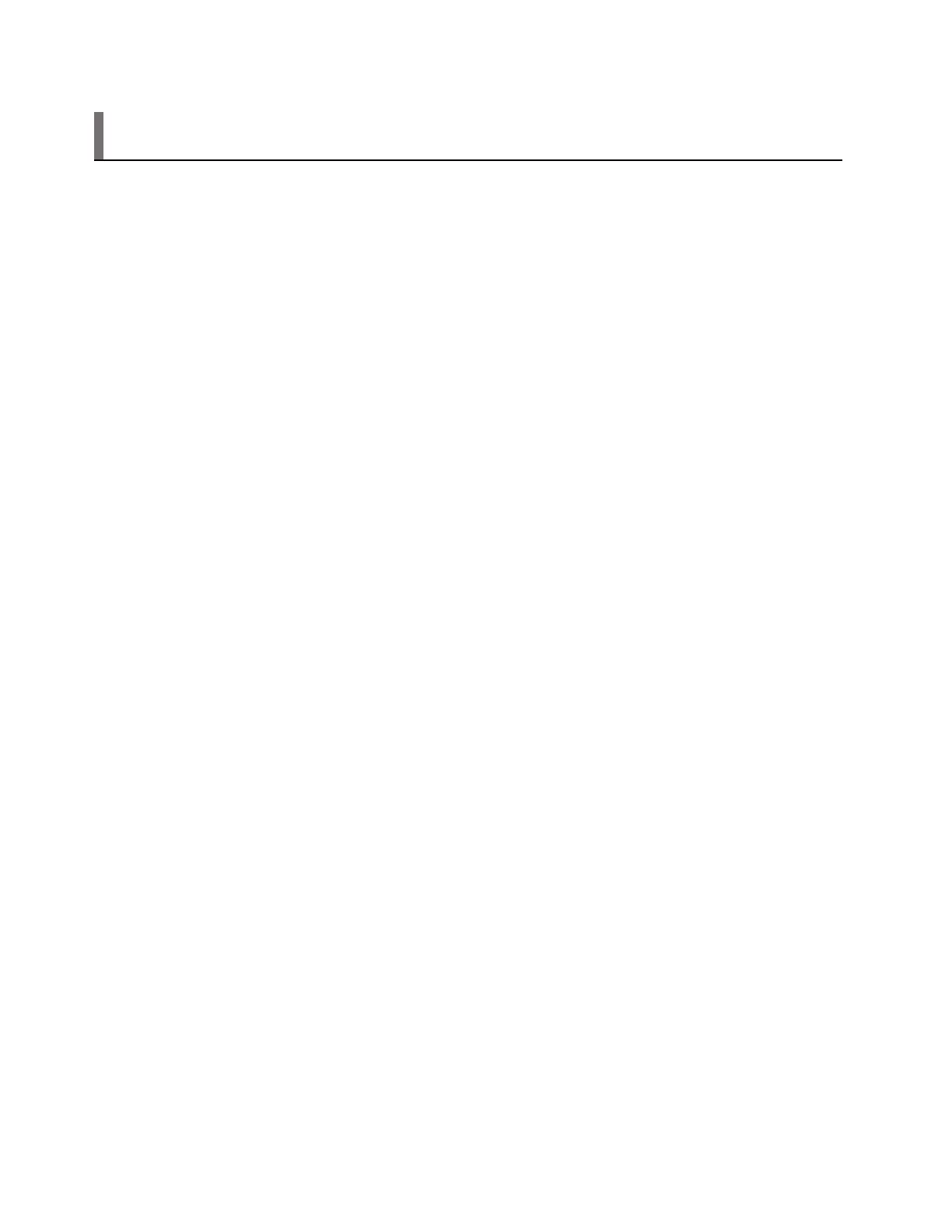©2018 NEC Display Solutions, Ltd. Page 58 of 71
9.1.22 To enable and disable video output from the Compute Module to the
display
The internal HDMI video signal from the Compute Module to the display can be disabled and enabled
using the following commands. This can be useful for example to cause the display to enter standby
mode or switch to another video input via the loss of video from the Compute Module, depending on the
display settings.
To disable (turn off) the HDMI video signal output:
vcgencmd display_power 0
To enable (turn on) the HDMI video signal output:
vcgencmd display_power 1
