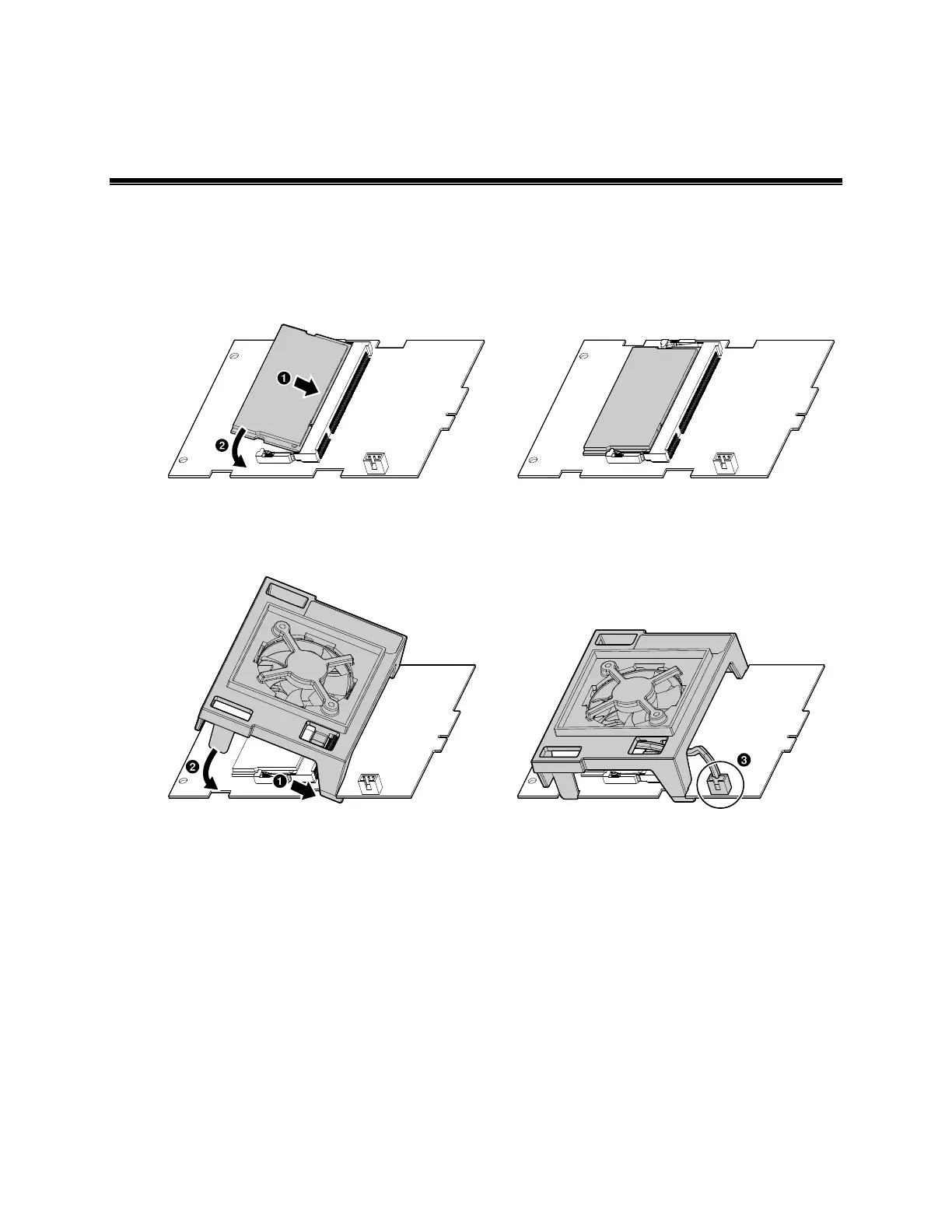©2018 NEC Display Solutions, Ltd. Page 11 of 71
2 Installing the Compute Module and NEC Compute
Module Interface Board to the Display
1. Disconnect AC power from the display.
2. Insert the Raspberry Pi Compute Module into the NEC Compute Module Interface board (1),
make sure it is correctly seated and then press down on the compute module to lock it into the
board (2).
Caution: Take static precaution measures when handling the boards.
Figure 3.1-1: Install the Raspberry Pi Compute Module
3. Attach the fan assembly to the edges of the NEC Compute Module Interface board, and then
connect the fan power to the socket on the board.
Figure 3.1-2: Attach the Fan Assembly
