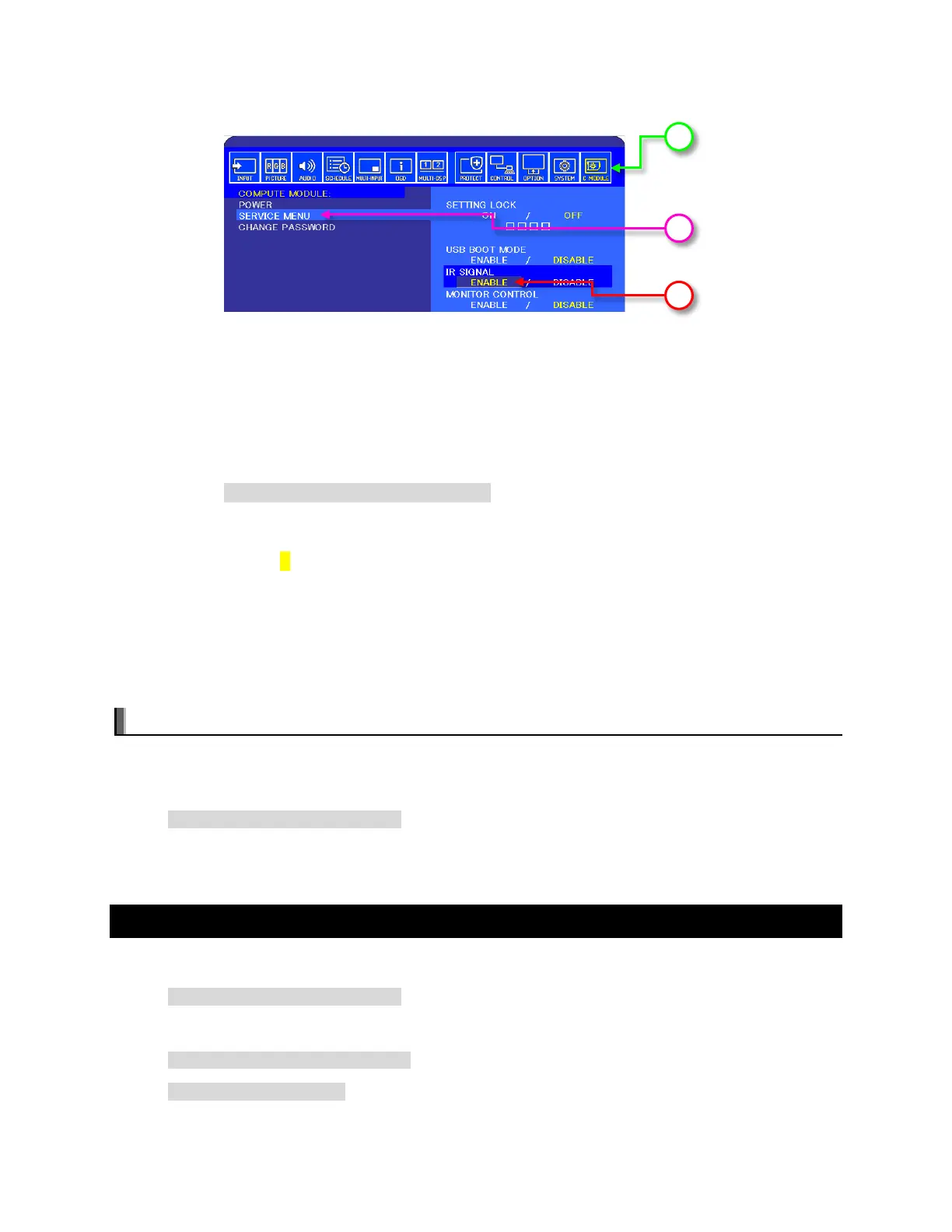©2018 NEC Display Solutions, Ltd. Page 35 of 71
b. Navigate to the COMPUTE MODULE menu on the OSD.
c. Select SERVICE MENU.
d. Confirm that the IR SIGNAL is set to ENABLE.
e. If not set, then:
i. Select SETTING LOCK and then select OFF.
ii. Enter the passcode. The default is 0 0 0 0.
iii. Select IR SIGNAL and select ON.
2. Edit the config.txt file to enable support for lirc:
sudo nano /boot/config.txt
a. Look for the following section:
#uncomment this to enable the lirc-rpi module
#dtoverlay=lirc-rpi
b. If present, edit the last line to remove the # otherwise add the following line to the end
of the list:
dtoverlay=lirc-rpi
c. Save the file by pressing CONTROL + o then ENTER.
d. Exit Nano by pressing CONTROL + x.
Notes:
• A reboot is usually necessary to enable support.
• If lirc support is not included with the OS, it can be installed using the following:
sudo apt-get install lirc
• Additional configuration may be required in the OS and application being used.
7.5 To test support for the IR Receiver by outputting raw data
Make sure lirc is installed using:
sudo apt-get install lirc
Output raw data from the IR receiver as follows:
sudo /etc/init.d/lirc stop
mode2 -d /dev/lirc0