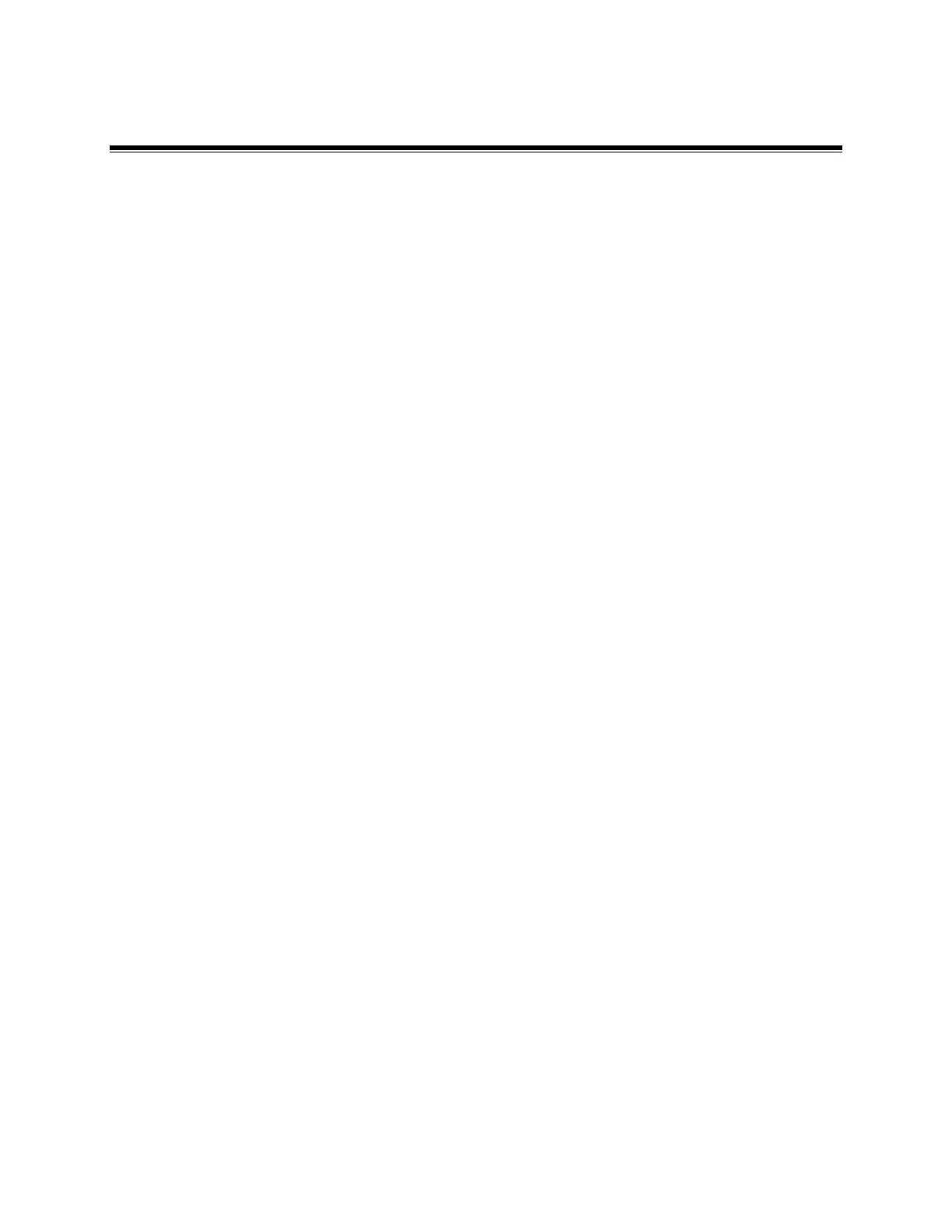©2018 NEC Display Solutions, Ltd. Page 3 of 71
Contents
Introduction .............................................................................................................................. 2
Contents ................................................................................................................................... 3
Revision History ....................................................................................................................... 6
Basic Features ......................................................................................................................... 7
GPIO Summary ......................................................................................................................... 9
Requirements ........................................................................................................................... 9
Operating System Programming Procedure .......................................................................... 9
1 Basic Setup and Configuration Steps ..............................................................................10
2 Installing the Compute Module and NEC Compute Module Interface Board to the
Display ...............................................................................................................................11
3 Connections and Internal Operation ................................................................................14
3.1 USB device connections to the Compute Module ...................................................................... 14
3.2 USB connections for programming the Compute Module ......................................................... 15
3.3 LAN connections ......................................................................................................................... 16
3.4 Software control via IR Remote .................................................................................................. 17
4 Preparation ........................................................................................................................21
5 Operating System Summary ............................................................................................22
6 Preparing and Running the Tools to Make the Compute Module Appear as a Mass
Storage Device ..................................................................................................................25
6.1 Using a Windows PC as a host .................................................................................................... 25
6.2 Using a Raspberry Pi 1, 2, or 3 as a host ..................................................................................... 28
7 Miscellaneous Configuration Items .................................................................................32
7.1 Configuring the correct HDMI video level encoding and decoding ............................................ 32
7.2 To disable overscan (if black bars are visible on the sides of the screen) .................................. 33
7.3 To rotate the screen image to portrait orientation .................................................................... 34
7.4 To enable support for the IR Remote receiver using “lirc” ......................................................... 34
7.5 To test support for the IR Receiver by outputting raw data ....................................................... 35
7.6 Enabling the serial port (UART) to the display and allowing application access ........................ 36
7.7 Testing internal serial communications to the display using the Python based NEC PD SDK .... 37
7.8 Configuring the Compute Module to shutdown using shutdown signal from the display ......... 38
7.9 Creating an image of the Compute Module to backup or clone ................................................ 39