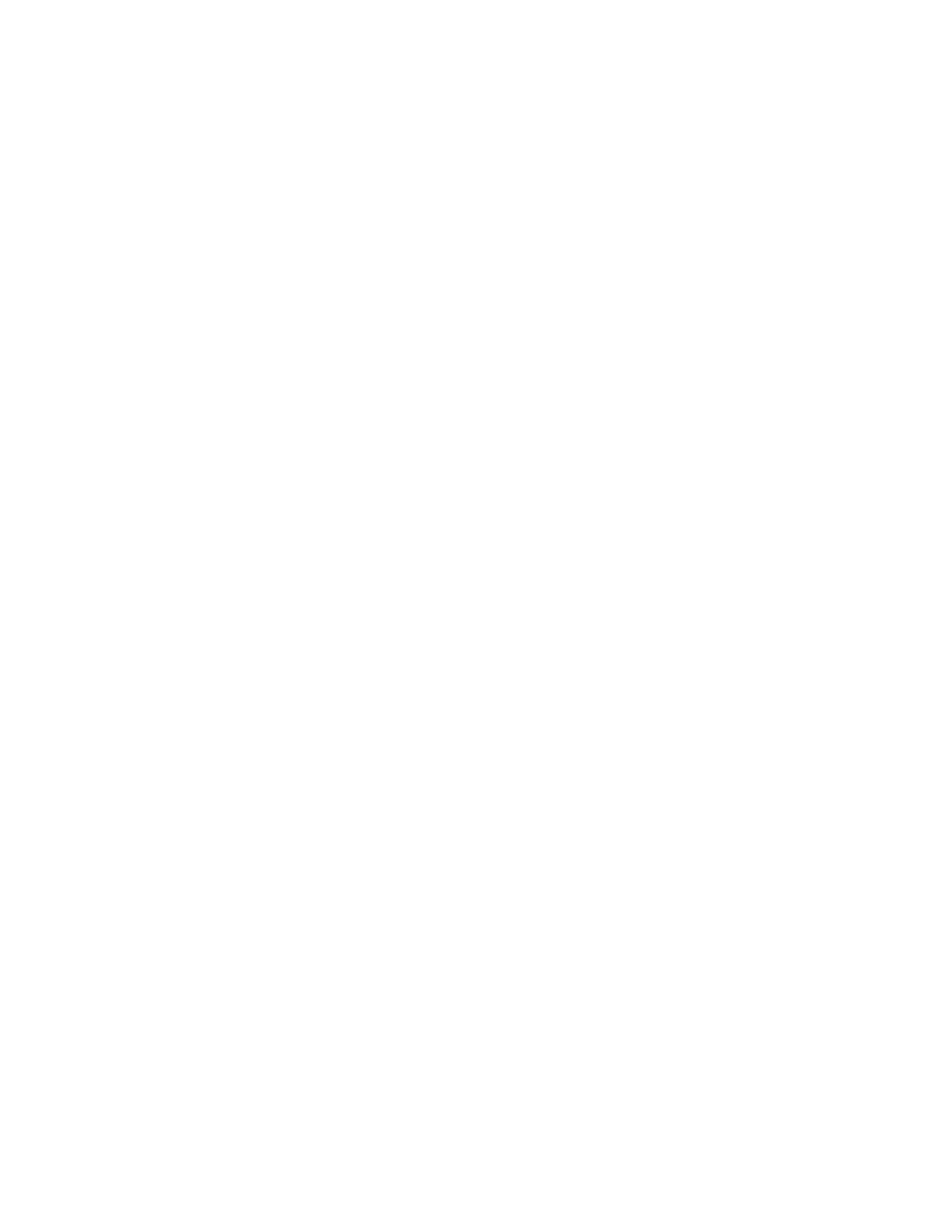©2018 NEC Display Solutions, Ltd. Page 4 of 71
7.10 Reading and setting the display’s internal Real Time Clock (RTC) from the OS ......................... 39
7.11 Using the display’s Watchdog Timer (WDT) ............................................................................... 39
7.12 Controlling the Compute Module cooling fan ............................................................................ 41
7.13 Controlling the Compute Module power .................................................................................... 41
7.14 Checking and updating the display firmware version ................................................................. 41
8 Related OSD Settings .......................................................................................................43
8.1 Compute Module menu Power Power Supply .................................................................. 43
8.2 Compute Module menu Power Auto Power On ............................................................... 43
8.3 Compute Module menu Service Menu Setting Lock ......................................................... 43
8.4 Compute Module menu Service Menu USB Boot Mode ................................................... 44
8.5 Compute Module menu Service Menu IR Signal ............................................................... 44
8.6 Compute Module menu Service Menu Monitor Control .................................................. 44
8.7 Compute Module menu Service Menu Shutdown Signal ................................................. 45
8.8 Compute Module menu Service Menu Shutdown Signal Power Supply Off Delay ...... 45
8.9 Compute Module menu Service Menu WDT .................................................................... 45
8.10 Compute Module menu Service Menu WDT Start Up Time ........................................ 46
8.11 Compute Module menu Service Menu WDT Period Time ........................................... 46
8.12 Control menu USB External Control .................................................................................. 47
8.13 Control menu USB PC Source ............................................................................................ 47
8.14 Control menu USB USB Power .......................................................................................... 49
8.15 Control menu CEC CEC ...................................................................................................... 50
8.16 Control menu CEC Search Device ...................................................................................... 50
8.17 Expert menu Compute Module CM Fan Power ................................................................ 51
8.18 Expert menu Compute Module CM Auto Shutdown ........................................................ 51
9 Useful Information and Commands .................................................................................53
9.1.1 To find out the IP address of the Compute Module from a terminal window ................... 53
9.1.2 To restart from a terminal window ..................................................................................... 53
9.1.3 To shutdown from a terminal window ............................................................................... 53
9.1.4 To run the Raspberry Pi Config utility from a terminal window ......................................... 53
9.1.5 To change the keyboard layout to US from a terminal window ......................................... 53
9.1.6 To add and remove packages from Raspbian ..................................................................... 54
9.1.7 To update the Raspberry Pi ................................................................................................. 54