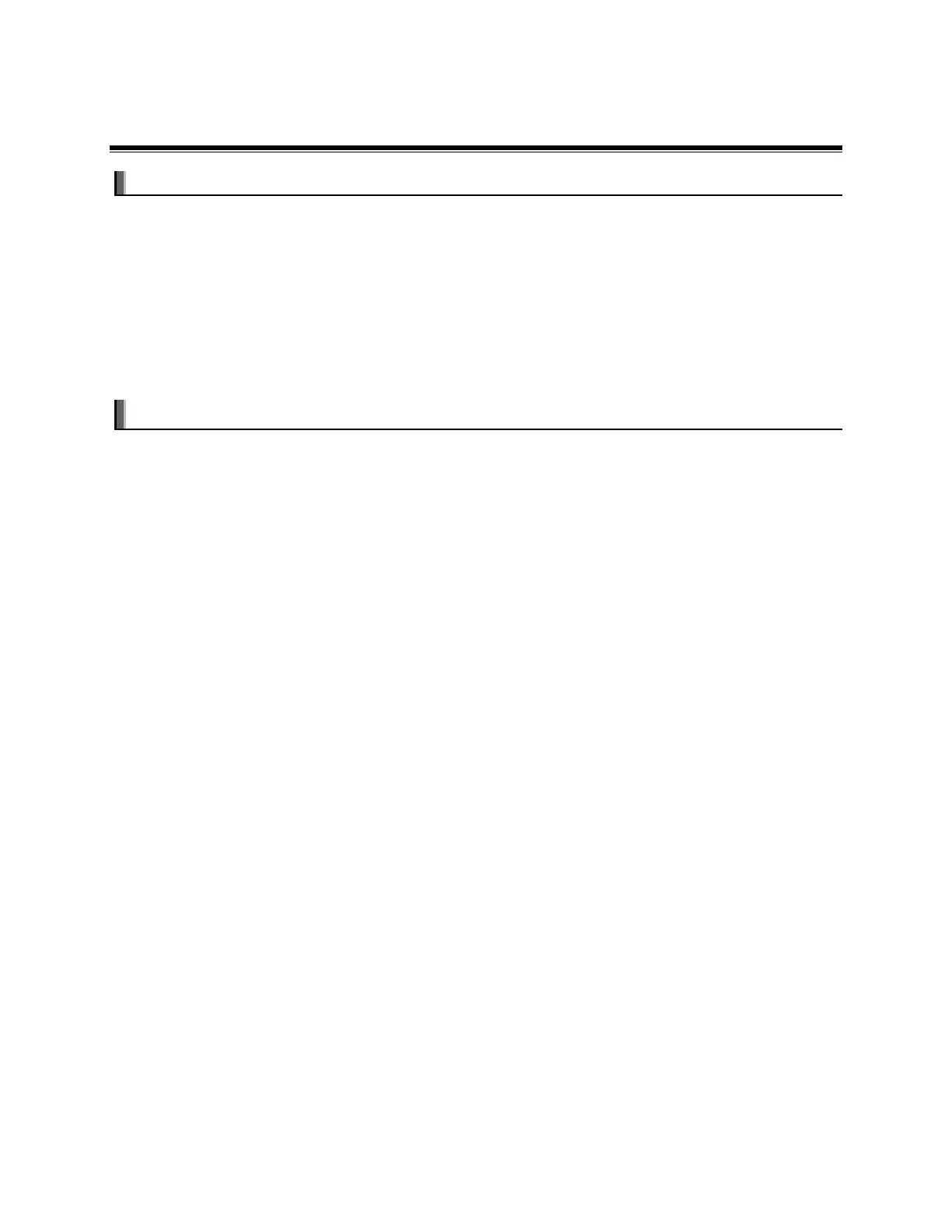©2018 NEC Display Solutions, Ltd. Page 70 of 71
16 Known Issues
Display Firmware
• Shutting down the Compute Module via the HTTP interface and OpCode 117Ch is not working
correctly in firmware prior to R1.006E on the Pxx4 and Vxx4/-T displays.
• CEC (Consumer Electronics Control) support between the display and Raspberry Pi Compute
Module requires at least firmware R1.006E on the Pxx4 and Vxx4/-T displays.
• Watchdog Timer support for the Compute Module requires at least firmware R1.006E on the
Pxx4 and Vxx4/-T displays.
Compute Module 3
• Some older OS distros may not include the boot firmware for the Compute Module 3 and may
fail to start correctly (hang at the rainbow start screen). Confirm that the OS being used is the
correct version and build for the Compute Module being used.