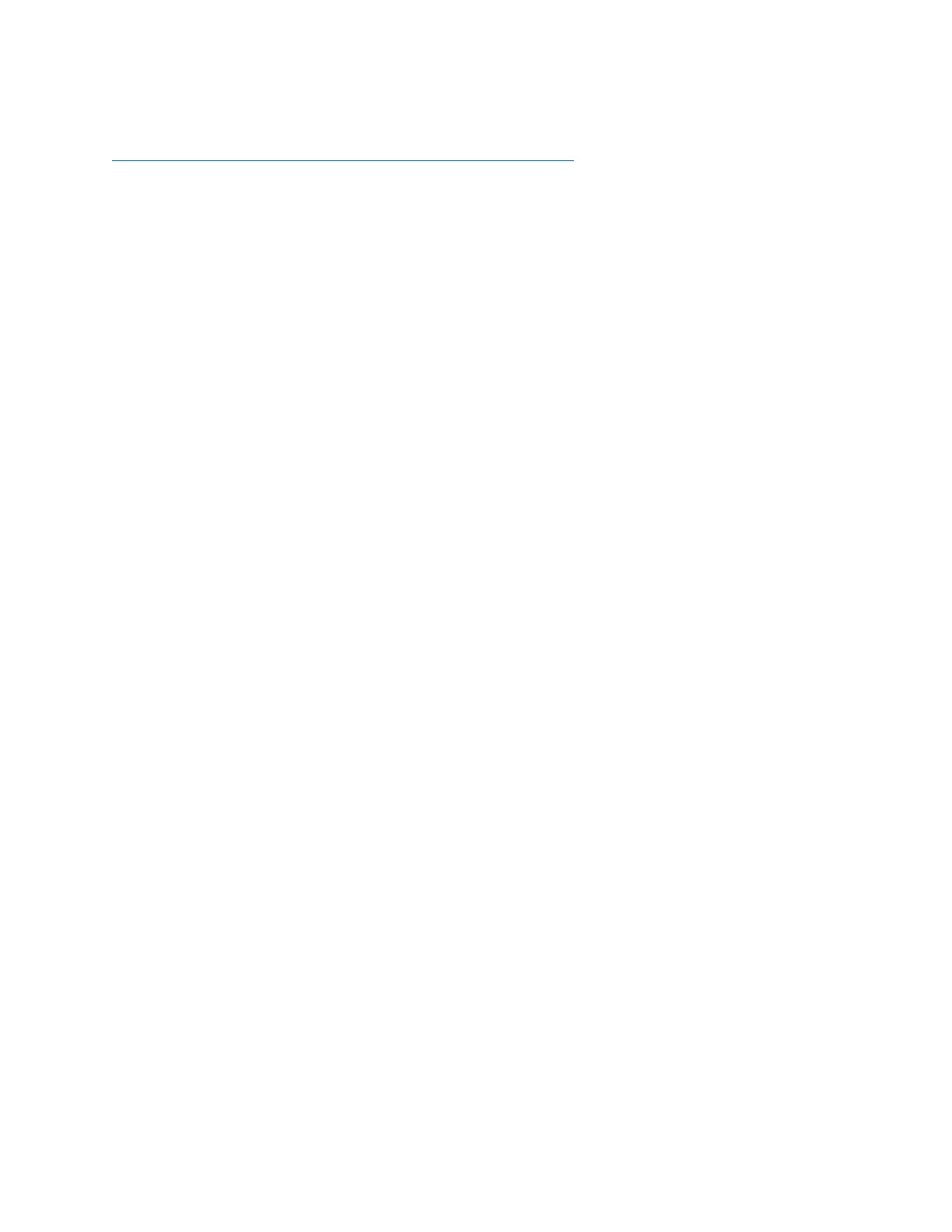©2018 NEC Display Solutions, Ltd. Page 42 of 71
The latest firmware can be downloaded from the following location:
http://www.nec-display.com/dl/en/dp_soft/pd_fm_update/index.html
Firmware can be updated via either a USB flash drive or the HTTP server in the display. See the
instructions located at the above location for details.