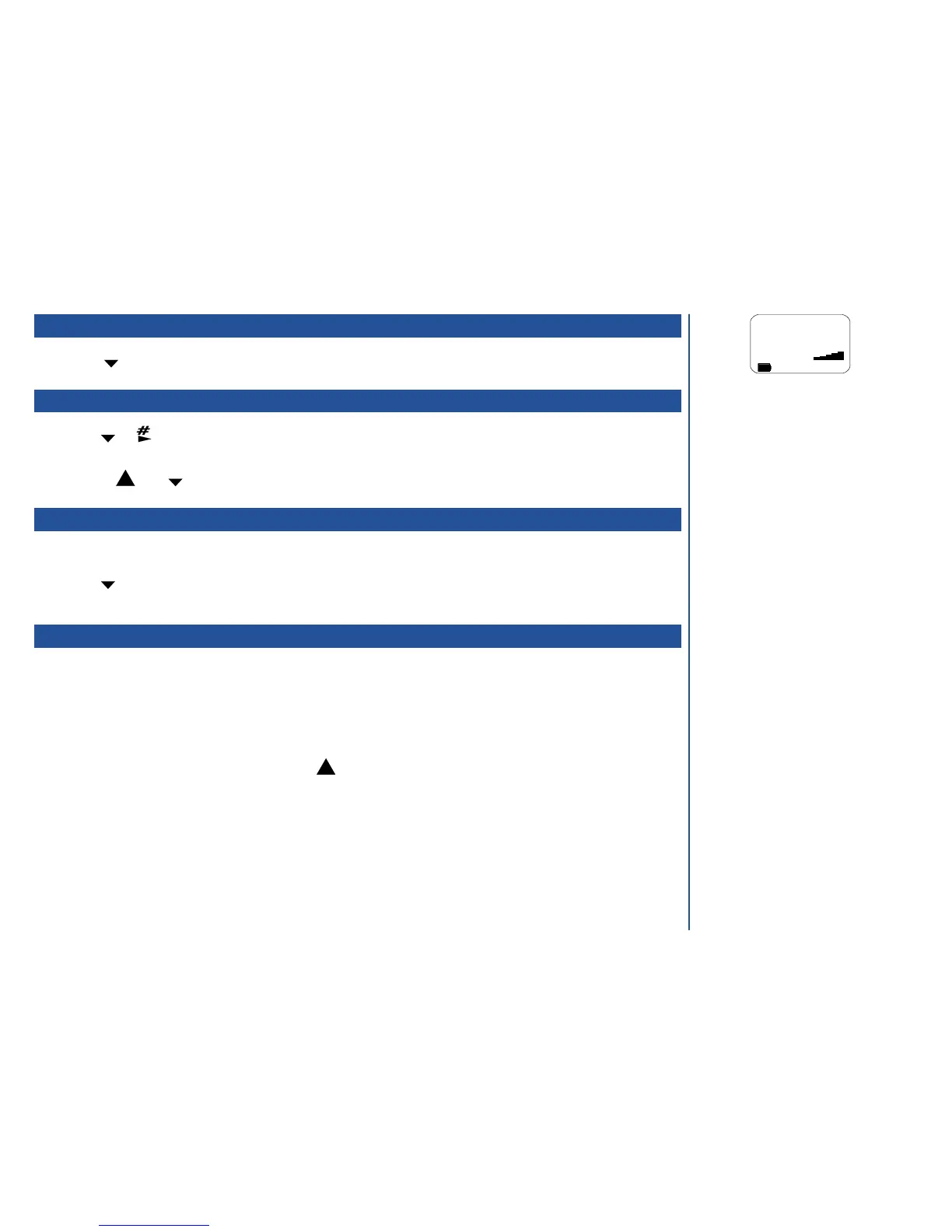Muting the microphone during a call
*
Press 7 during a call to turn the mute on or off.
Displaying your own phone number
*
Press with the phone switched on and in standby or in a call. This will display the first number stored on the
SIM.
*
Press the or key to select from the list of your own numbers, if applicable.
Sending your own phone number
You can send your own phone number when you make a call so it will be displayed on the phone you are calling (CLI).
*
Press 813. Then 1 to turn CLI on or 2 to turn it off.
Phone modes
Your phone can be set to operate in one of four modes.
l
Normal
l
Meeting
l
Pocket
l
In-car
These modes are selected from a menu displayed when the key is pressed from an empty standby screen, i.e. with no number
displayed (see the table on page 9 for selection details). When a mode is selected, some of your phone’s settings will be altered
automatically to suit the situation suggested by the respective mode name. The phone functions altered are as follows:
l
Ringer volume level
l
Key volume
l
Silent mode setting
l
Vibrator setting
l
Keypad lock setting
l
Backlight setting
l
Autoanswer
O
You can enter a number of ‘own phone
numbers’ to allow for voice, data and FAX
calls etc. To enter and/or edit your own
phone numbers, see page 37.
8
MEN