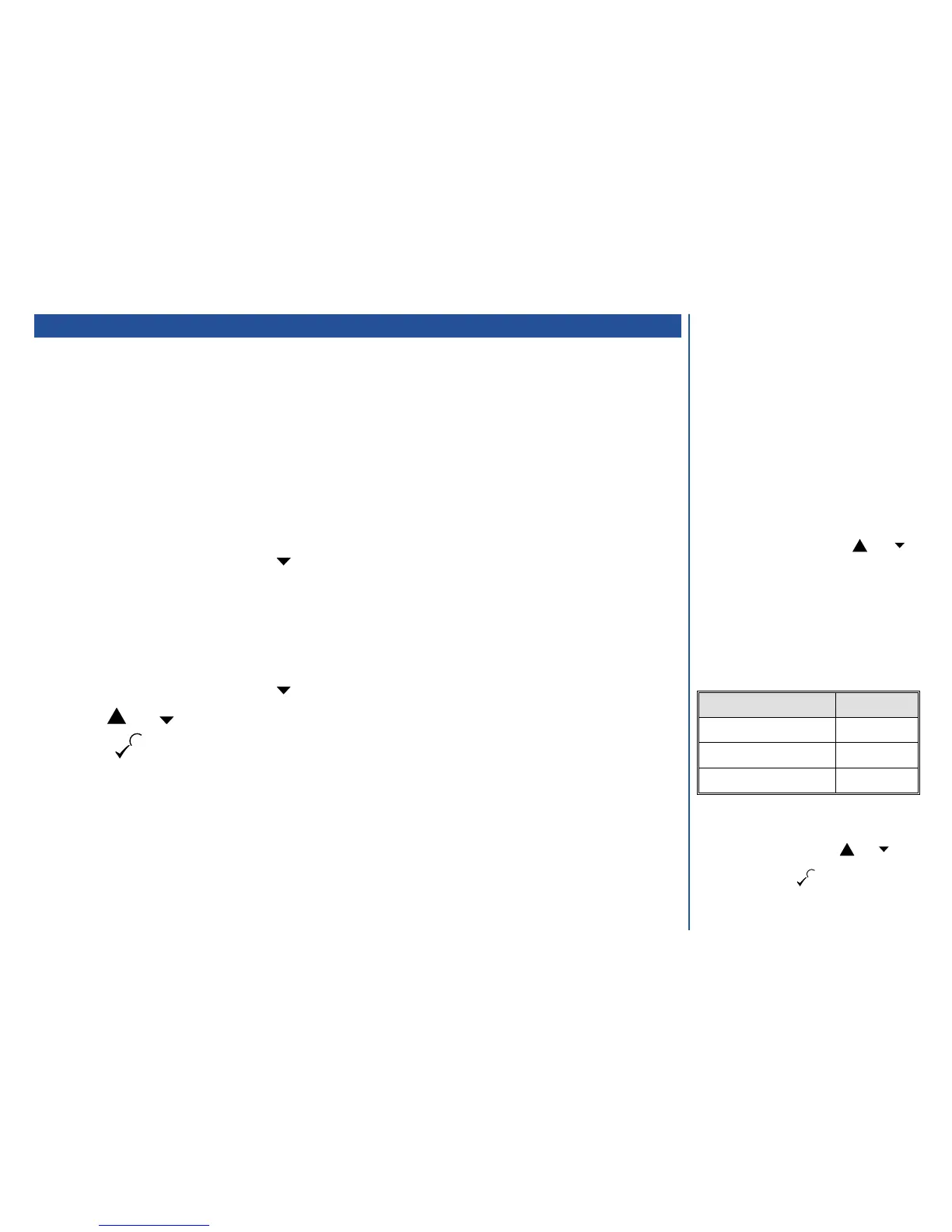Roaming
Roaming is a standard feature of the GSM network technology. Roaming allows you to use your phone in many parts of the world and pay all
charges through your normal Service Provider.
Your network operator usually has agreements with named networks in other countries. The SIM fitted in your phone can be supplied so that
automatic roaming can take place with these named networks. The phone also allows you to set network preferences of your own.
Before leaving your home country you should select any preferences such as call barring or call diverting. Note that you will be charged for
calls forwarded to you whilst roaming.
When dialling you will need to add the international access codes when required, so storing all numbers with the codes (such as +44 for the
UK) is helpful (see page 9).
Set automatic or manual network selection
*
With the standby screen displayed, press 86. The automatic/manual menu will be displayed.
*
Press 1 to select automatic network selection or 2 to set manual selection. A confirmation screen will be displayed
momentarily and then the standby screen will be displayed.
View/edit network list
O
Before editing your network list, please consult with your service provider.
*
With the standby screen displayed, press 863.
*
Use the or key as appropriate until the required network is displayed.
*
Press the key.
*
Press the appropriate key to select the required action (see table right).
O
When your phone is set to manual mode,
you will have to wait while the phone is
searching for networks. If several network
options are found, use the or
key to scroll through the list.
I
Before you manually select a
network, ensure it is covered under
the agreement you have with your
service provider.
Action No.
Select 1
Delete 2
Edit code 3
O
If you select a network to be added to your
network list (option 1) but the list is full,
you will have to use the or key
to select the network to be replaced and
then press the key.
10
MEN