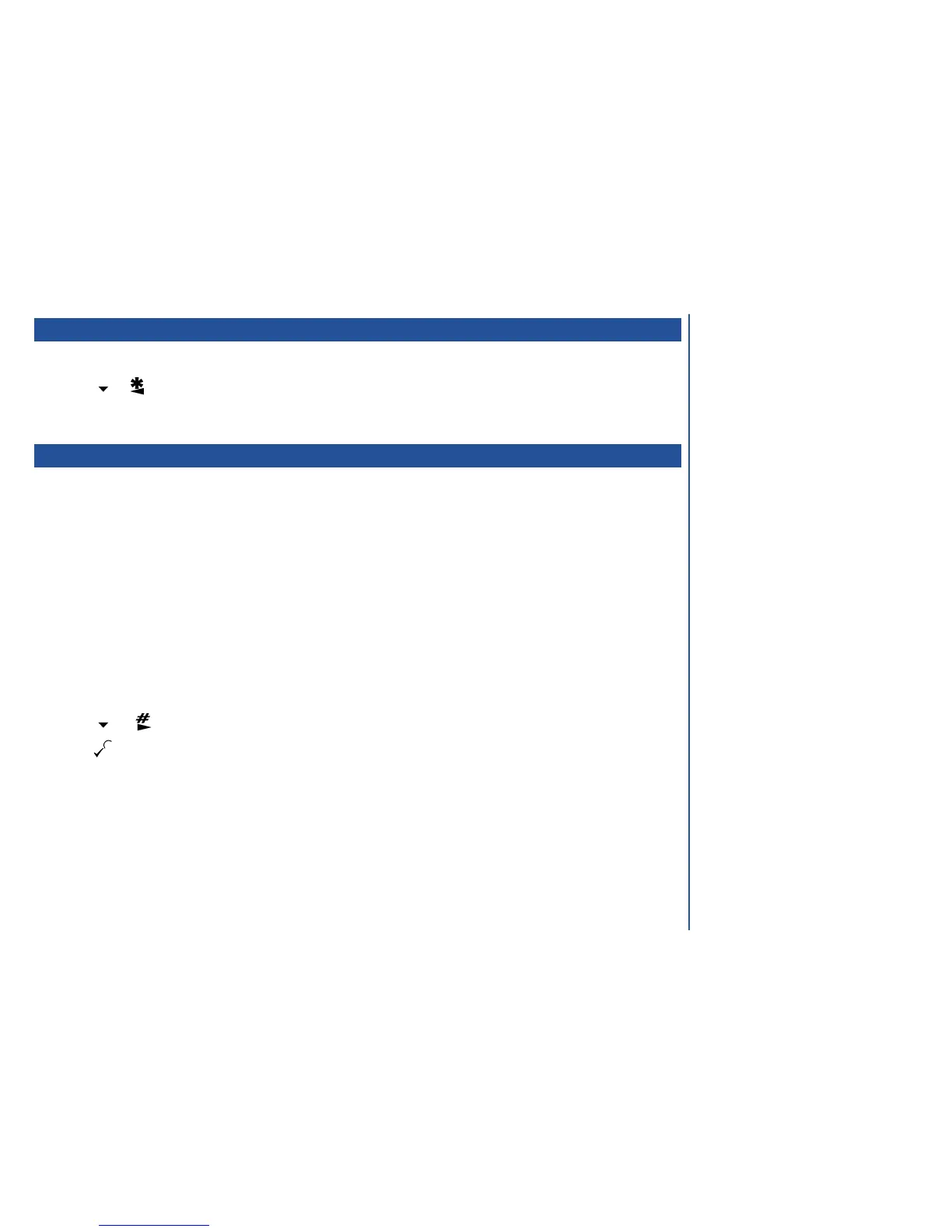Backlight functions
You can control the backlight functions as follows:
*
Press 8 . The backlight function menu will be displayed.
*
Press 1 to set the backlight to stay on for a preset time, 2 to set it permanently on or 3 to set it off.
Restore factory settings
This function will revert your phone to its factory settings.
I
By restoring the factory settings, any changes you have made to your phone’s set-up will be lost. An example of some of
these settings are as follows:
Clock
Ringer volume
Ringer type
Ring style allocation
Dial lock code
Mode settings
Backlight
SMS management options
O
Your phonebooks will be unaffected.
*
Press 8 .
*
Press to confirm.
25
MENU
MENU
