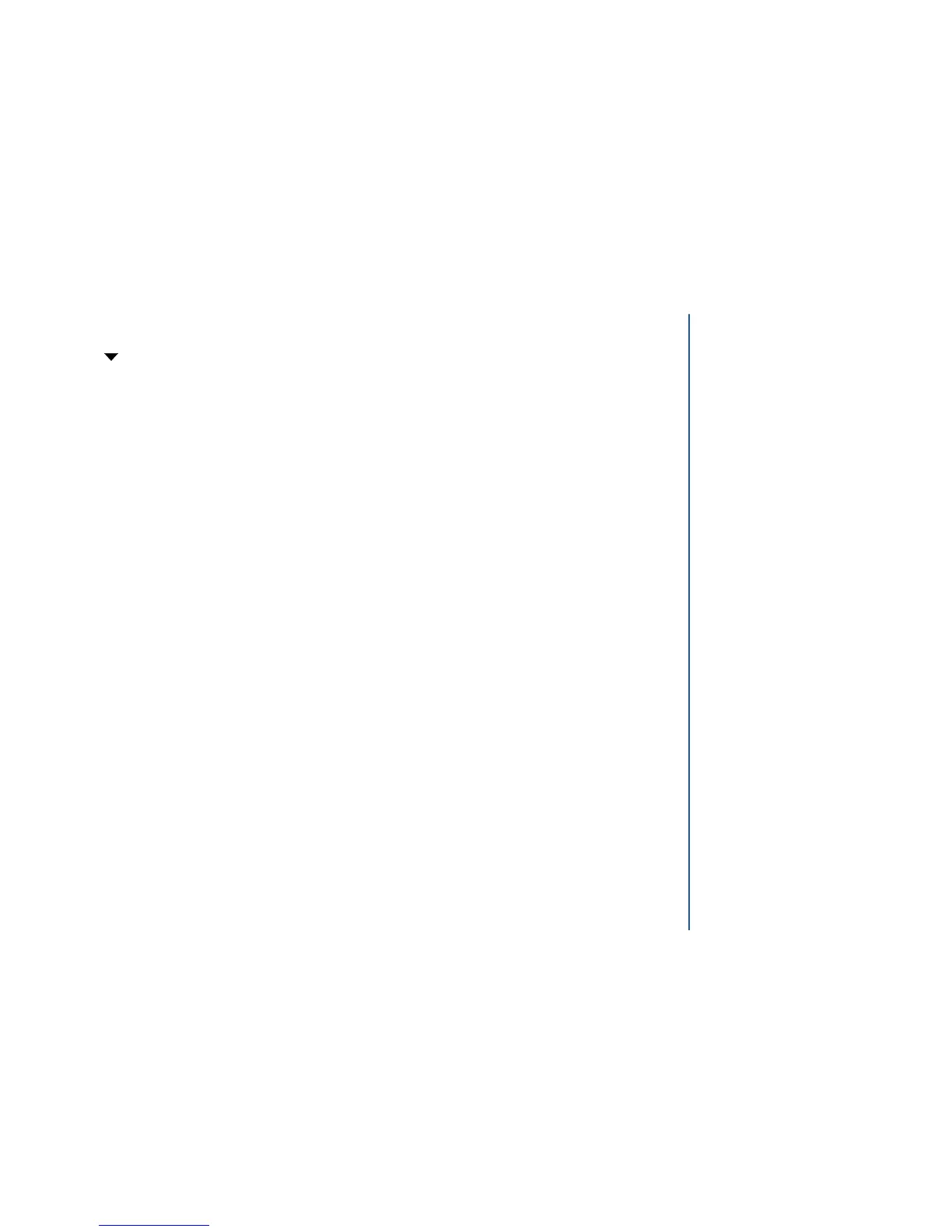Changing the call barring password
*
Press 44and enter your current password.
*
Key in the new password.
*
Key it in again to confirm it. A confirmation screen will be displayed momentarily and then the standby screen will be displayed.
I
Call barring facilities (barring,
cancelling barring and checking
barring) are network services and
may require a password.
44
MEN