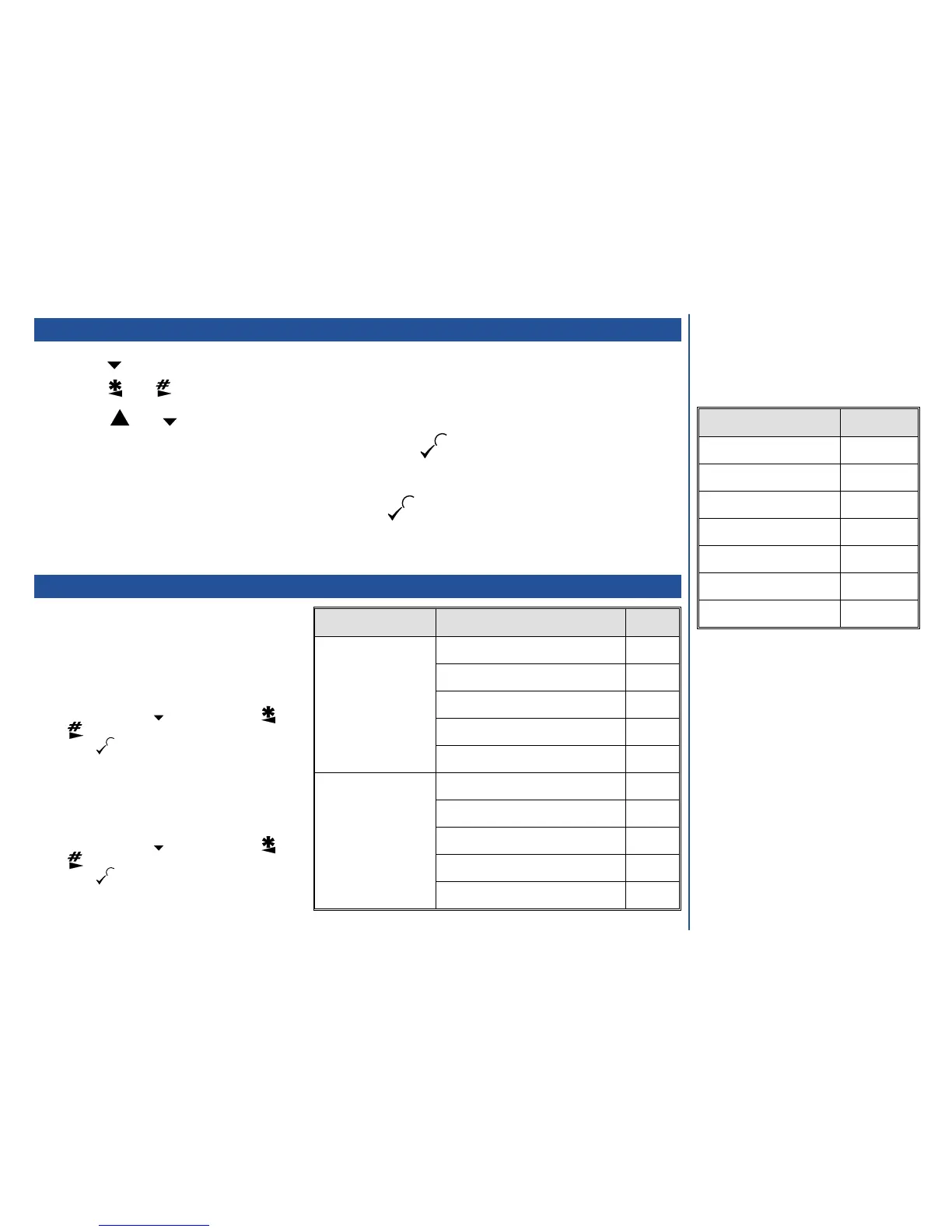Viewing messages
*
Press 11. Then press the appropriate key to view the required message type (see table right).
*
Use the and keys, if necessary, to select the required message.
*
Use the or key as necessary to scroll through the message.
*
If the message contains a highlighted phone number, you may press the key to call the number.
If you are viewing a receipted message, the relevant status information will be displayed.
If there is no highlighted phone number in the message, press the key to enter the edit/send menu (see below).
*
When you have finished viewing the messages and you do not wish to proceed to the edit/send message menu, keep pressing
the C key to retrace your steps through preceding menus until you return to the standby screen.
Edit/send menu
To access the functions available in this menu, you must
first select the message type and then the specific message
as follows:
New/read messages
*
To access the Edit/send menu for new/read/area
messages, press 111/2, use the or
key to select the required message then
press .
*
Press the relevant key(s) in the table right.
Sent/unsent messages
*
To access the Edit/send menu for sent/unsent
messages, press 113/4, use the or
key to select the required message then
press .
*
Press the relevant key(s) in the table right.
$
See also: Quick delete on page 56.
$
See also: Quick view on page 51.
Type No.
New 1
Read 2
Sent 3
Unsent 4
Area 5
Receipts 6
Status 7
O
If you do not save messages when you
send them, you cannot use the edit/send
menu options.
O
If you wish the network to provide you with
a status report regarding the delivery of the
message, ensure the receipt option is set
to ‘on’ before you send the message (see
page 56).
O
The reply facility uses the phone number of
the person who sent the message.
‡ Key in or edit the message as appropriate
then follow the send or save procedure
(see page 53).
52
MEN
