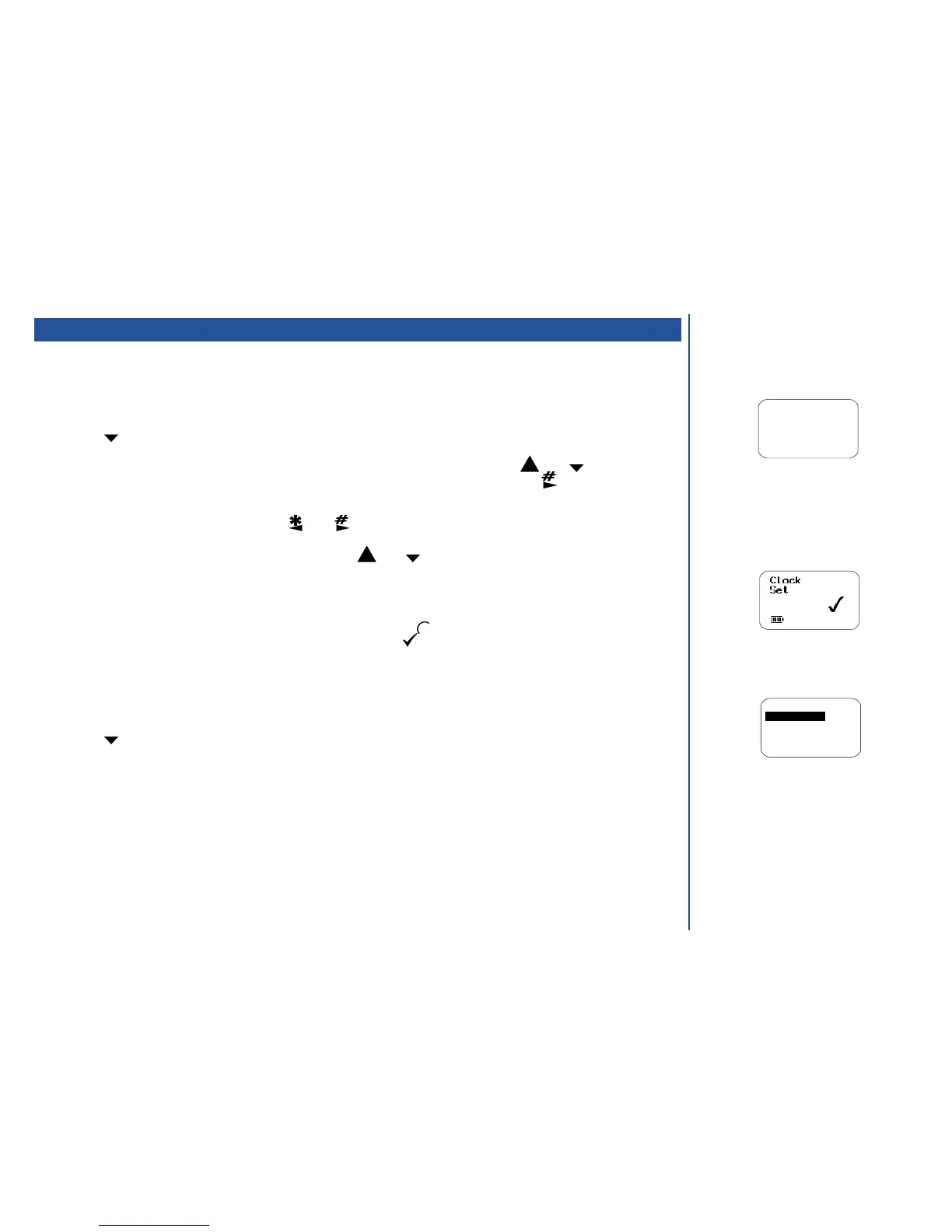Clock/alarm set
Clock set
Your phone has the ability to store the time and date. This information is displayed, in 12 or 24 hour format (see below), on the standby
screen and can be used to trigger an alarm (see page 18 for alarm set-up). To set the time and date, proceed as follows:
*
Press 61. The clock set screen will be displayed.
*
When the clock set screen is entered, the first hour digit can be altered by pressing either the or key. Alternatively,
the required digit on the keypad can be pressed. If the digit does not need to be altered, press the key so the second hour
digit can be altered.
*
Alter the digit if necessary, and then use the or key as appropriate to move to the next value to be altered.
O
The following values can ONLY be altered by pressing either the or key.
l
am/pm indicator (where applicable)
l
Month name
l Year
*
When you have set the clock to the required time and date, press the key. The clock set message will be displayed
momentarily and then the standby screen will be displayed.
12/24 hour set
To set the phone’s clock display to either 12 or 24 hour format, proceed as follows:
*
Press 63. The 12/24 hour menu screen will be displayed. The currently selected option will have a >next to it.
*
Press 1 for 12 hour or 2 for 24 hour. The appropriate confirmation screen will then be displayed momentarily before the
standby screen is displayed.
17
MEN