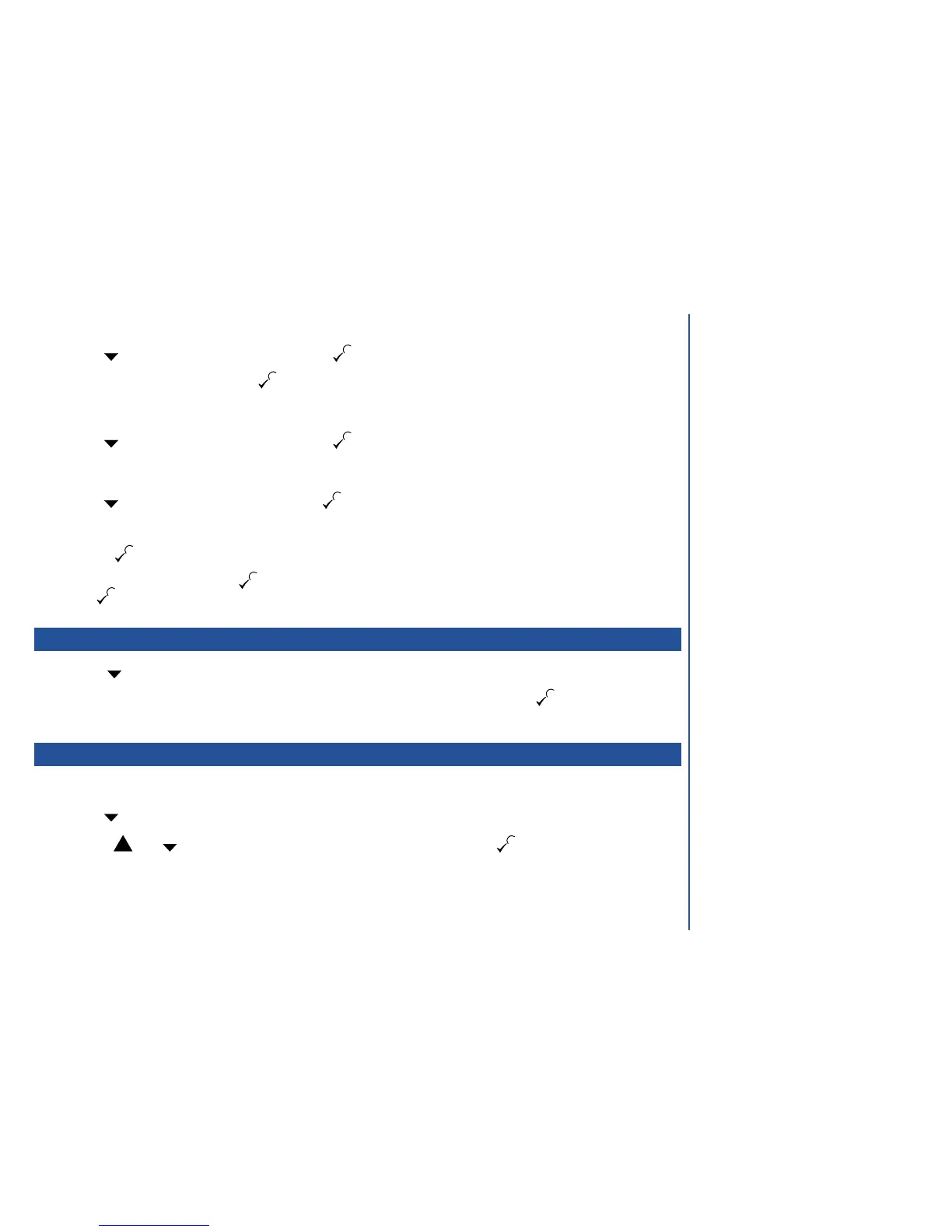Set the call limit
*
Press 532. Key in your PIN 2 code and press if required. The call limit screen will be displayed.
*
Key in the call limit value and press the key.
Set no limit
*
Press 533. Key in your PIN 2 code and press if required.
Set currency
*
Press 54. Key in your PIN 2 code and press if required.
*
Use the text entry procedures (see page 37) to enter the currency type, using a maximum of three characters.
*
Press the key. The charge rate screen will be displayed.
*
Enter the charge rate and press the key. If you enter a value which cannot be stored, you will be offered an alternative.
Press to confirm the alternative.
Greeting message
*
Press 88.
*
Enter the text you require for your message (see page 37 for the text entry procedure). Press the key to store the text and
return to standby.
Language setting
Your phone can display all its menus and other information in a number of languages. To set the required language, proceed as follows:
*
Press 87. The language menu will be displayed. The currently selected option will have a > next to it.
*
Use the or key until the required language is displayed and then press the key.
O
The Automatic option (if available) sets
your phone’s display language to that
dictated by the SIM card present.
24
MEN
