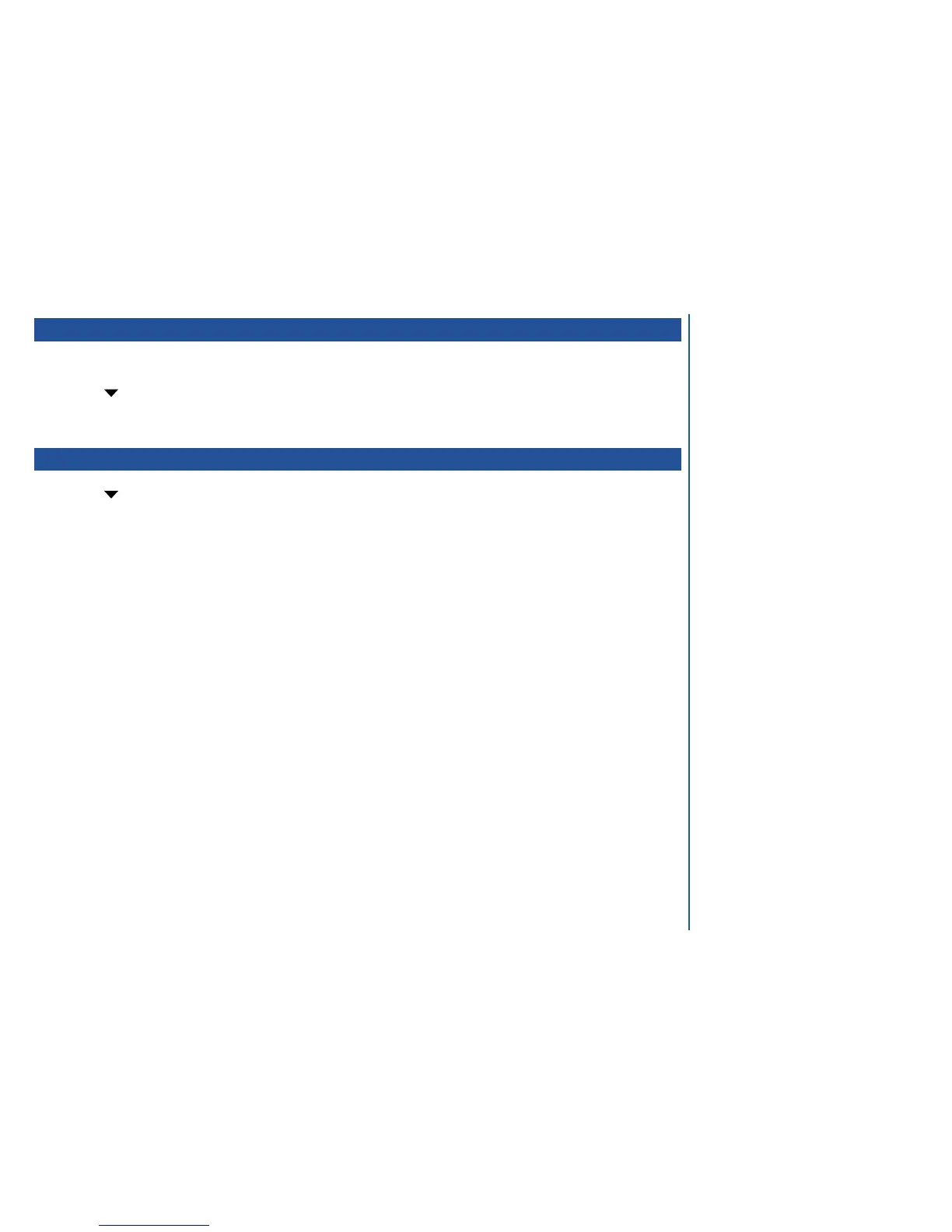One touch dial setting
For a description of how to use one touch dialling, see page 31.
*
Press 814. The one touch dialling on/off menu will be displayed.
*
Press 1 to turn one touch dialling on or 2 to turn it off.
FDN setting
*
Press 815. The FDN on/off menu will be displayed.
*
Press 1 to turn FDN on or 2 to turn it off.
I
The FDN facility is network
dependant.
O
You may be requested to enter your PIN 2
code to change the FDN setting.
35
MEN