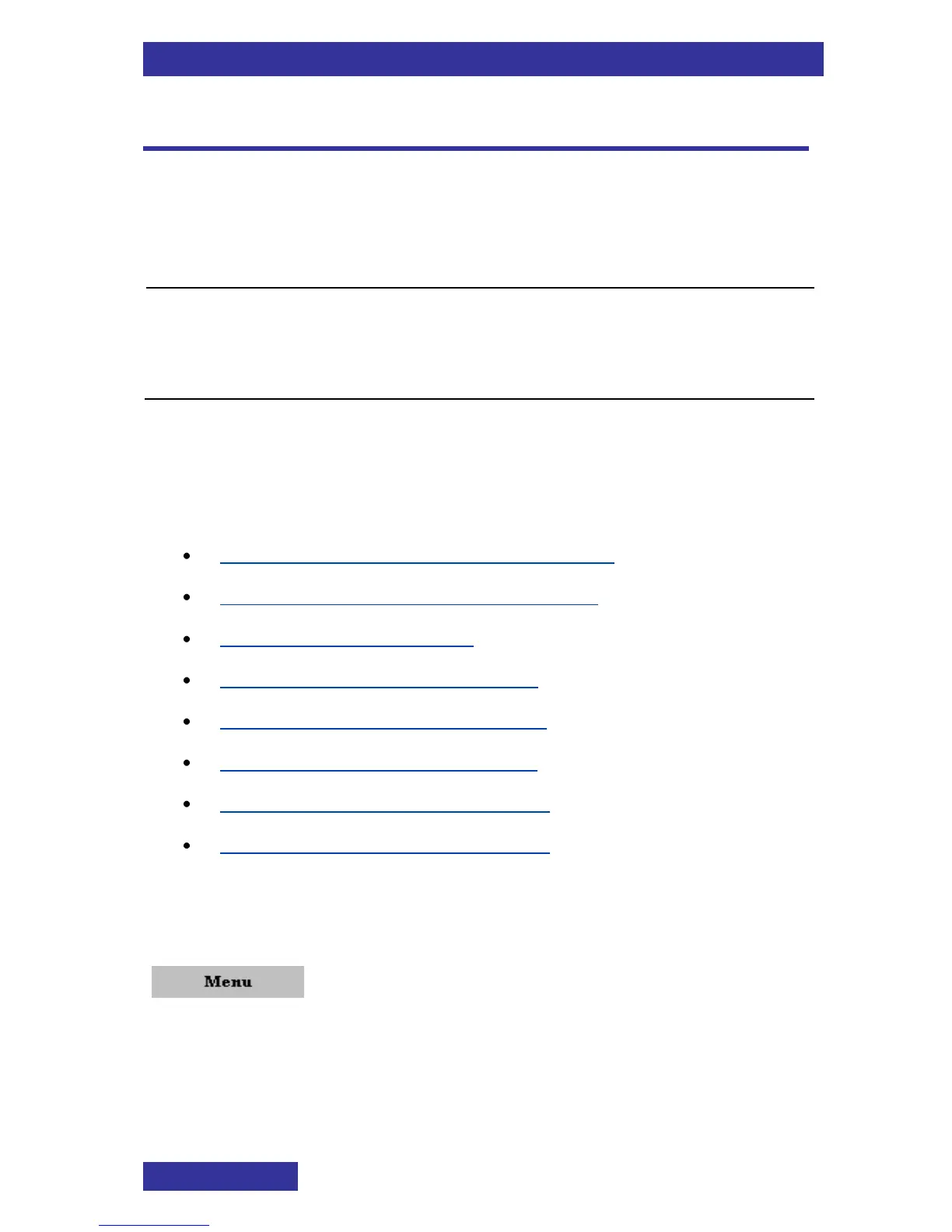Calendar
116
Calendar
You can use the calendar to set up reminders, appointments, and
meeting alerts.
The Calendar allows you to store a maximum of 80 (without the MEM
card) and a maximum of 100 (with the MEM card) appointments.
The actual maximum number of appointments can be
smaller depending on the usage of the available memory
for other features.
Note: To enter/change the date and/or time you can use the keypad
and/or the navigation keys. In the description given below only the
method using the navigation keys is given.
This section describes the following tasks:
Accessing the Calendar feature (page 116)
Changing the calendar format (page 117)
Selecting a date (page 117)
Adding an appointment (page 118)
Viewing an appointment (page 120)
Editing an appointment (page 121)
Copying an appointment (page 122)
Deleting an appointment (page 122)
Accessing the Calendar feature
To access the Calendar feature, perform the following steps: