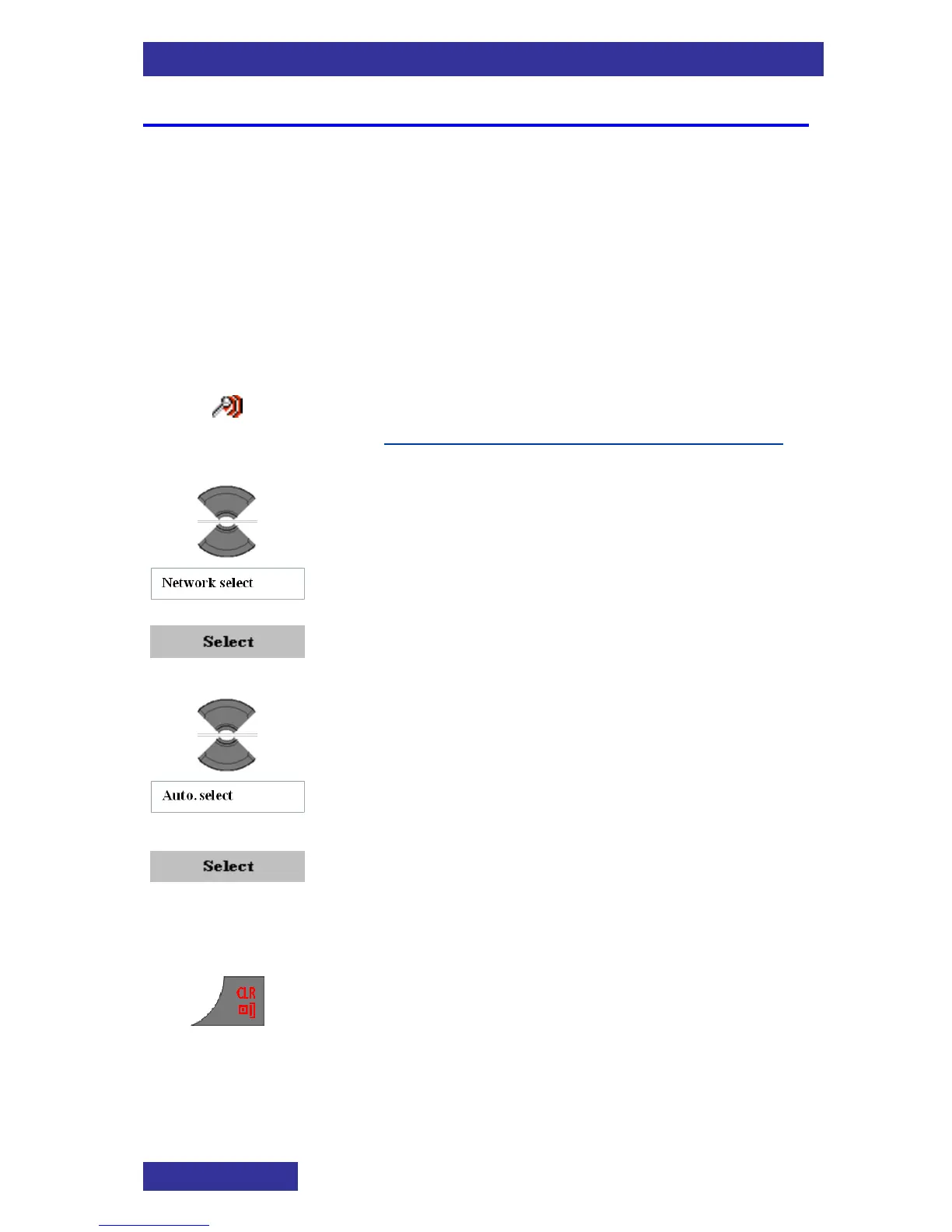DECT system configuration
54
Enabling automatic DECT system selection
If you subscribe the handset to several DECT systems and you
configure the automatic search function, the handset automatically
selects the nearest system. As a result, your handset automatically logs
on to another subscribed DECT system when you leave the effective
range of the current system. If this function is active, the handset will
attach to an available DECT system automatically, independently from
the manually selected system.
To automatically subscribe to a DECT system, perform the following
steps: