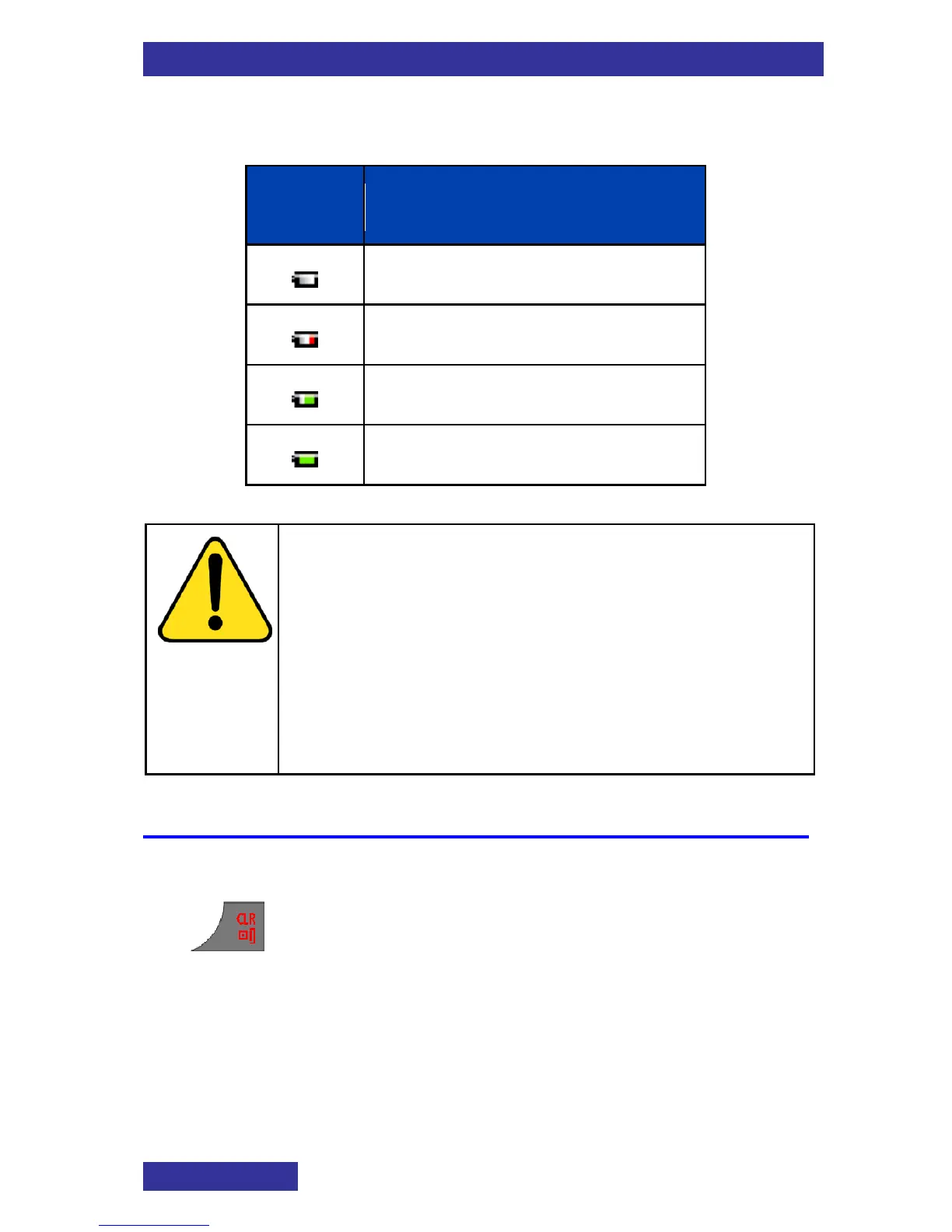WARNING
Your G355 or G955 DECT handset displays the battery
status accurately after charging for at least 6 hours.
When removing and replacing the battery pack of your
G355 or G955 DECT handset, the charge display will
not give the battery status accurately until charging for
at least 6 hours.
Above warnings do not apply to the I755.
Switching the handset on or off
To switch your handset on or off, perform the following step: