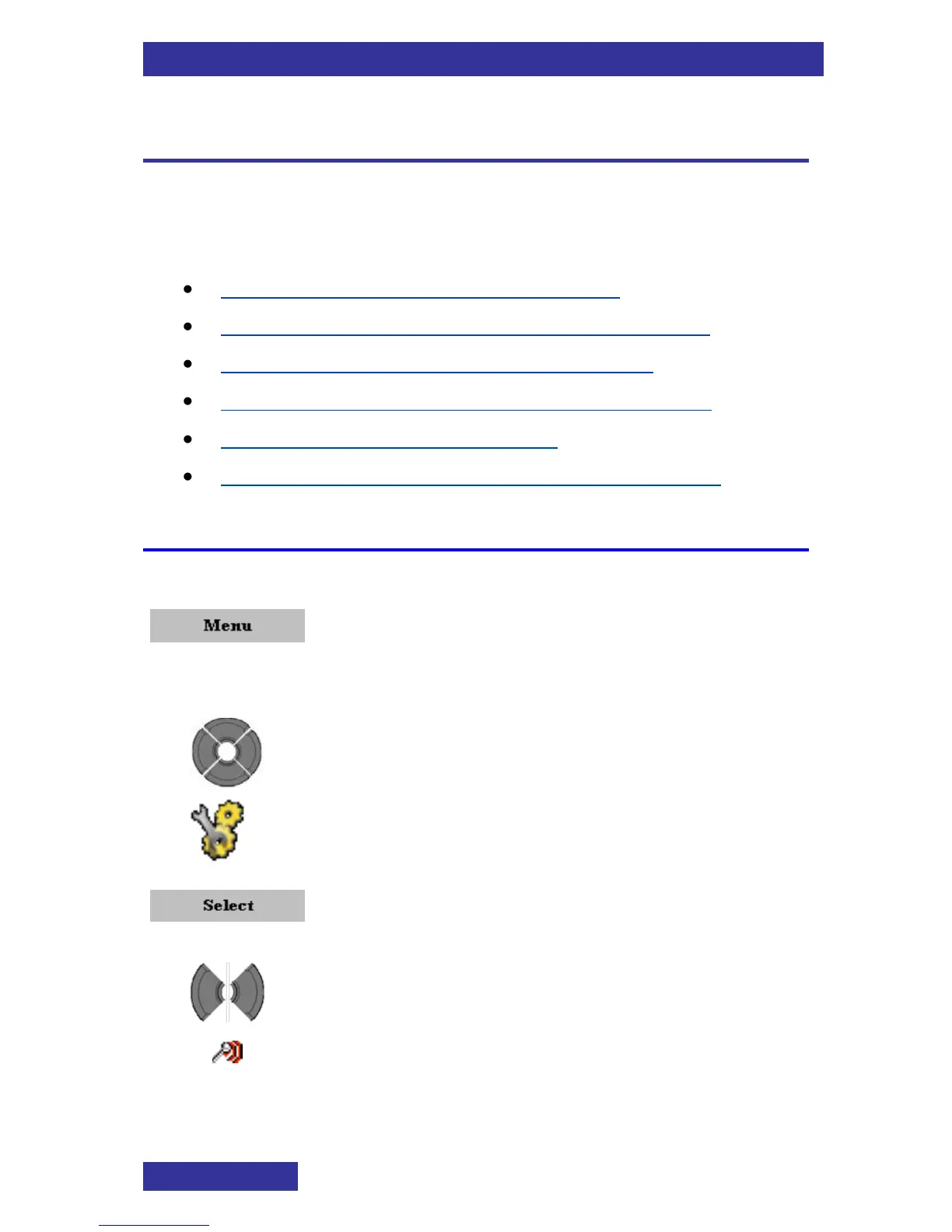DECT system configuration
50
DECT system configuration
Use the information in this section to configure your DECT handset to
work with a DECT system.
This section describes the following tasks:
Accessing the Connectivity menu (page 50)
Subscribing the handset to a DECT system (page 51)
Manually selecting the DECT system (page 53)
Enabling automatic DECT system selection (page 54)
Terminating a subscription (page 55)
Editing the system name and phone number (page 55)
Accessing the Connectivity menu
To access the Connectivity menu, perform the following steps: