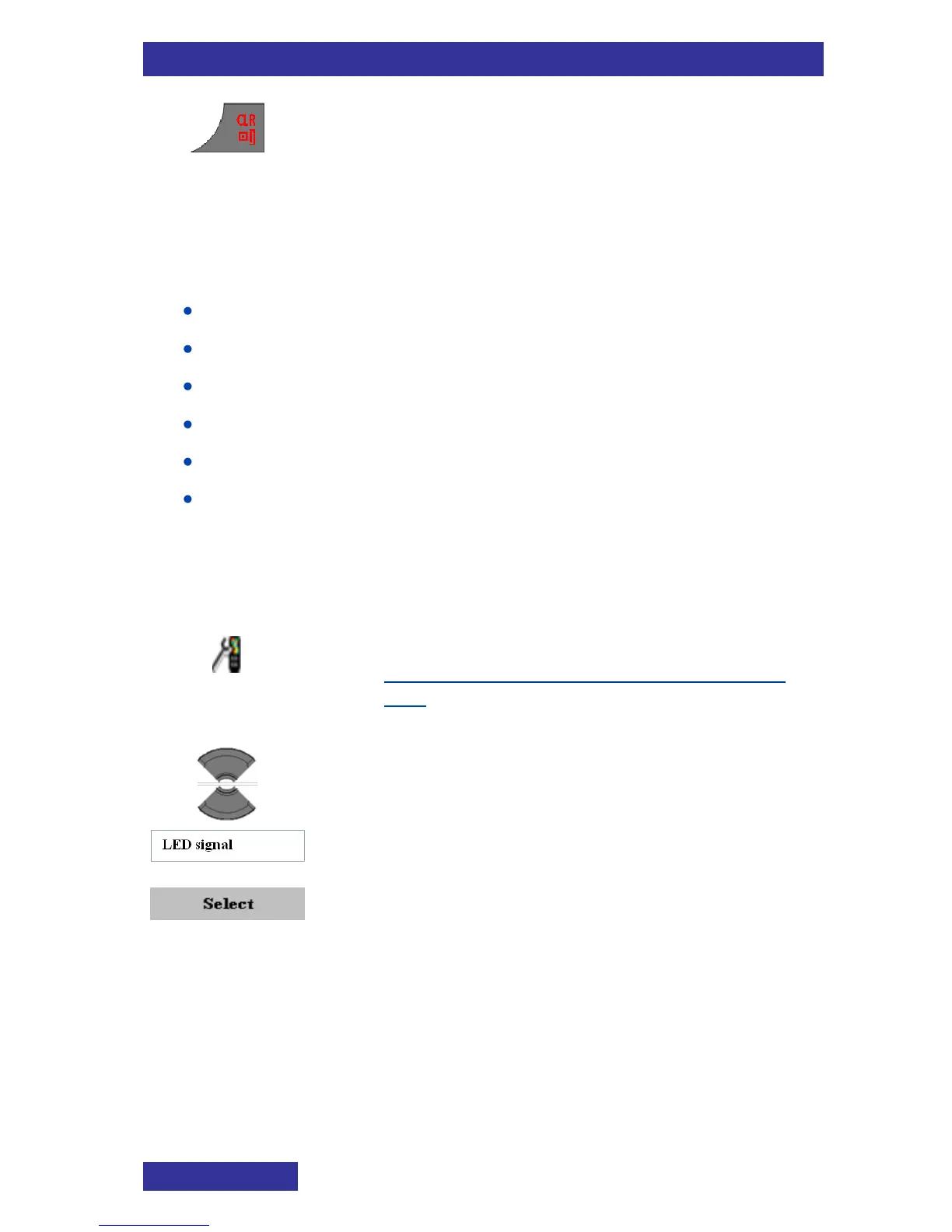Configuring the LED signal (I755 only)
The I755 DECT Handset has a three colored LEDs (red, green and
orange). The LEDs are used to indicate certain conditions to the user:
Missed call
Text message
Voice message
Text or voice message
Mandown
Low battery
The user can assign one of the above to each of the three LEDs (or use
Off if no condition is required for that LED).
To configure the LED settings, perform the following steps:
