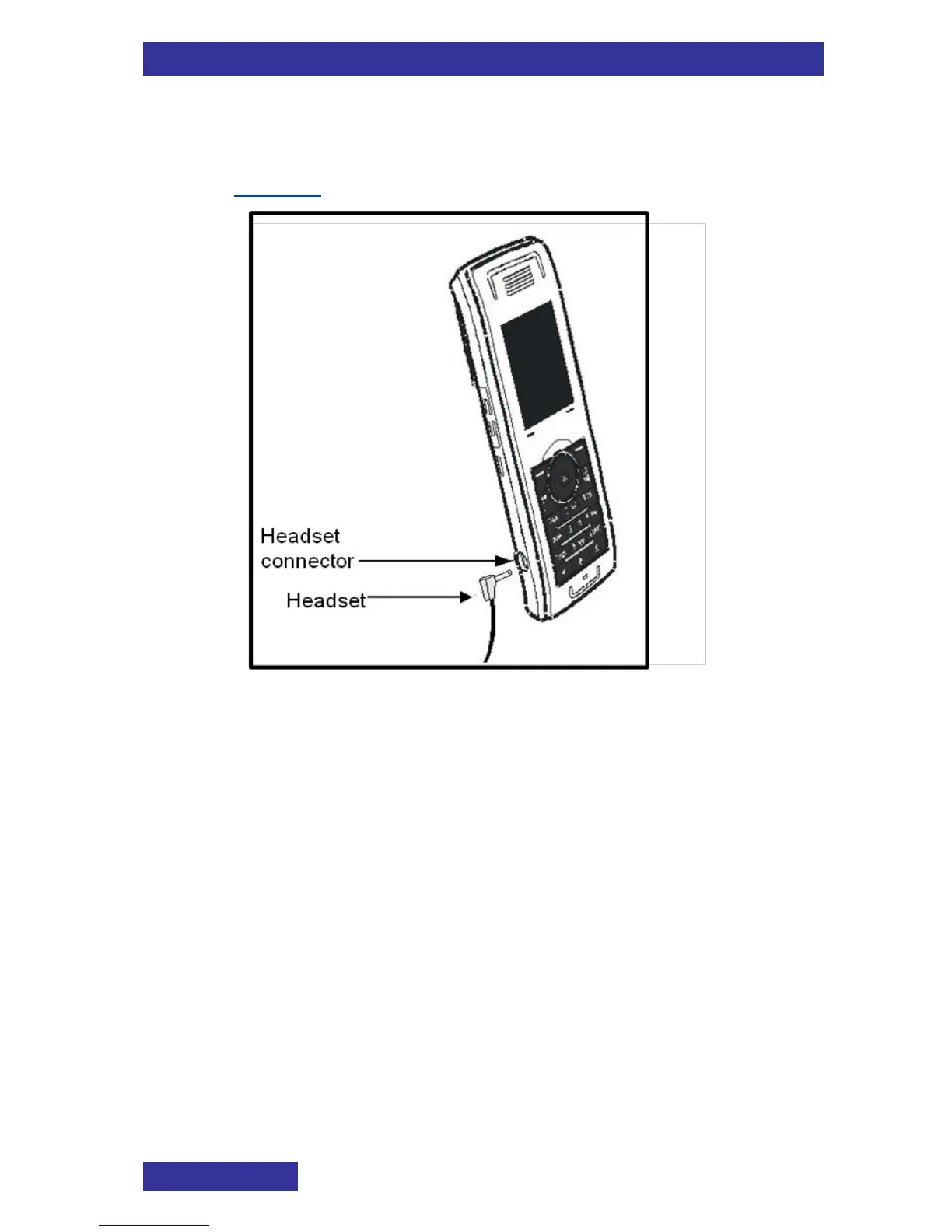Handset accessories
202
Connecting the headset
To use the optional headset with your G355, G955 and I755 DECT
Handsets, insert the headset plug in the headset connector install as
shown in Figure 18.
Figure 18: Connecting the headset
Installing or removing the memory (MEM) card
The G355, G955 and I755 DECT Handsets can be equipped with a
removable memory (MEM) card used to personalise your handset.
When an empty MEM card is inserted, the configuration of the handset
is copied to the MEM card.Note that the DECT subscriptions of the
handset are also moved to the MEM card. When you therefore remove
the MEM card from the handset you won‟t be able to make or receive
calls with your handset.
