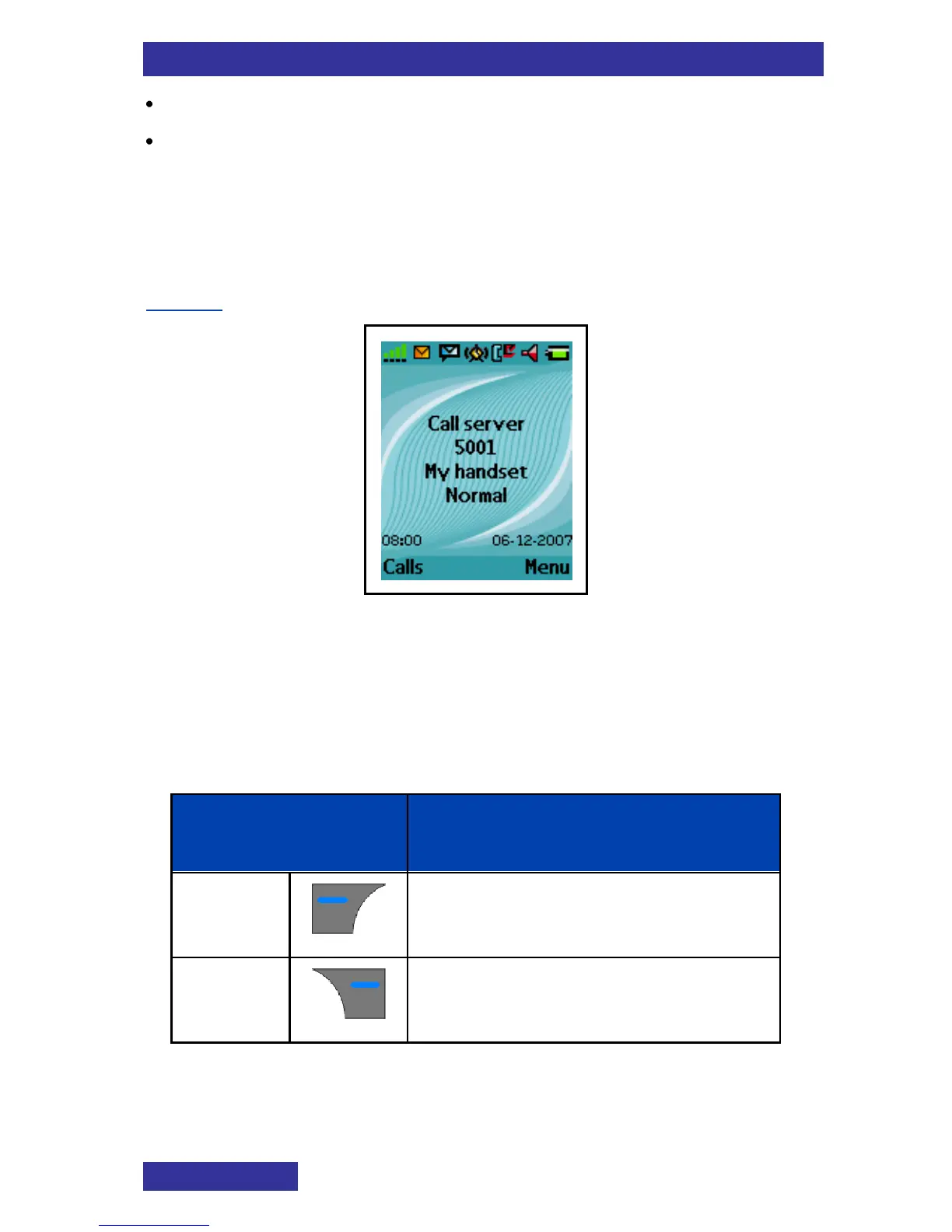Getting started
36
the name of the active profile
the time and date
If you leave the range of the DECT system, a “No Network” message
appears on the display screen.
If you activate the mandown feature on the I755 the name of the DECT
systems will be replaced by warning message “Mandown on”.
Figure 7 shows the Idle mode screen.
The following table describes the handset key functions in Idle mode.