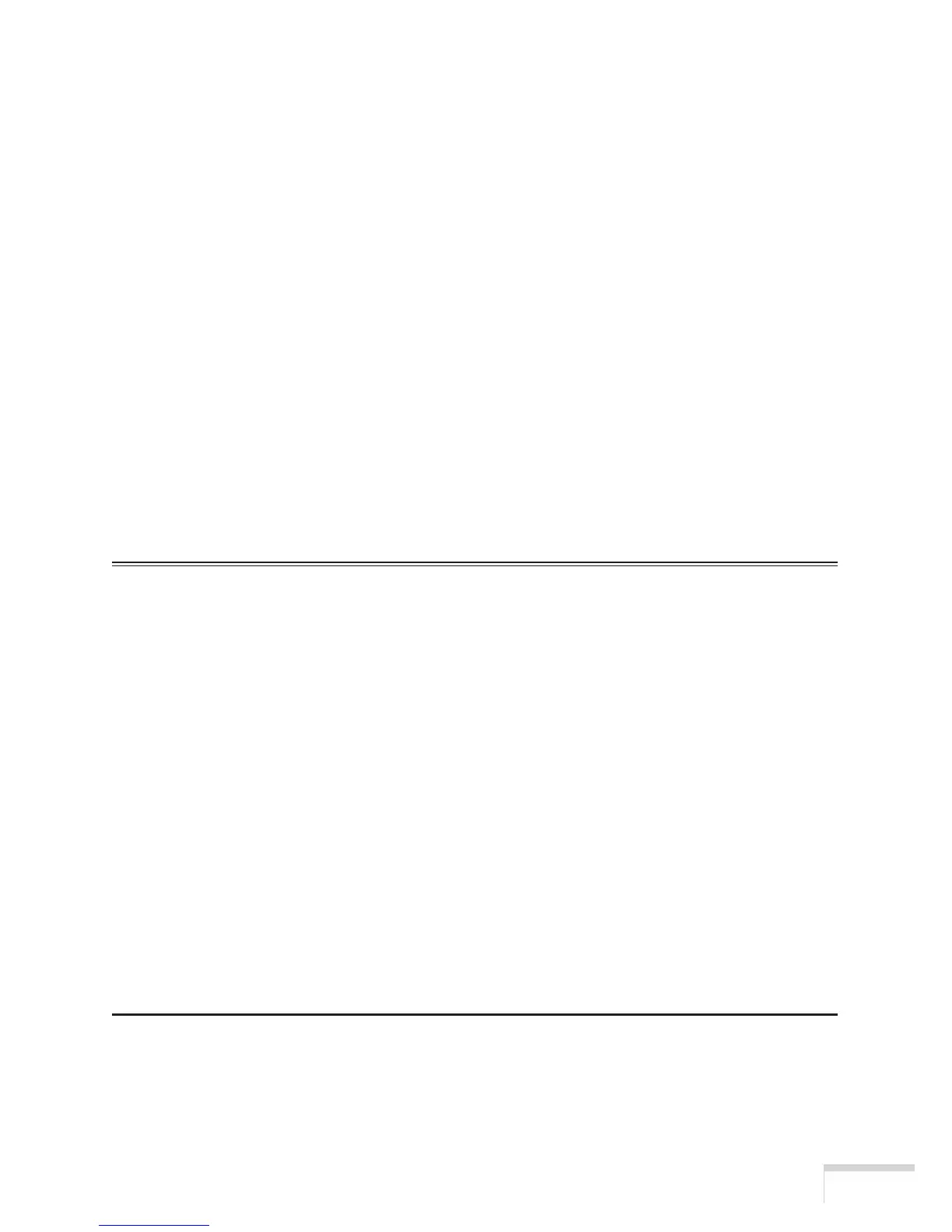17
Projection of Images (Basic Operation)
3. Projection of Images (Basic Operation)
3-1. Steps of projecting images
This section suggests four steps to a process.
䢇 Step 1
Turn on the power to the projector. (See this page)
䢇 Step 2
Select an input signal. (See page 19)
䢇 Step 3
Adjust the position and size of the projected screen. (See page 20)
䢇 Step 4
Turn off the power to the projector. (See page 21)
3-2. Step 1: Turning your projector on
Preparation: Please read “2. Installation and Connection” (See page 14) and then request your dealer/
distributor to conduct the setting up and connection for you.
NOTE
• Make certain that the main power switch is OFF when you connect the power cord to an AC outlet or discon-
nect the power cord from it.
Connection or disconnection of the power cord with the main power switch ON may cause projector trouble.
• Be sure to turn your projector on or off in two steps of operation with the “main power switch” and the
“POWER button” (“POWER ON/OFF button” on the remote control).
䢇 Turning power on (See page 18)
[1] Set the main power switch to ON.
Your projector is set in a standby state.
[2] Press the POWER button (POWER ON button on the remote control) two seconds or longer.
Your projector is turned on.
䢇 Turning power off (See page 21)
[1] Press the POWER button (POWER OFF button on the remote control) two seconds or longer.
Your projector is set in a standby state.
[2] When the fan has stopped running, set the main power switch to OFF.
Your projector is turned off.
