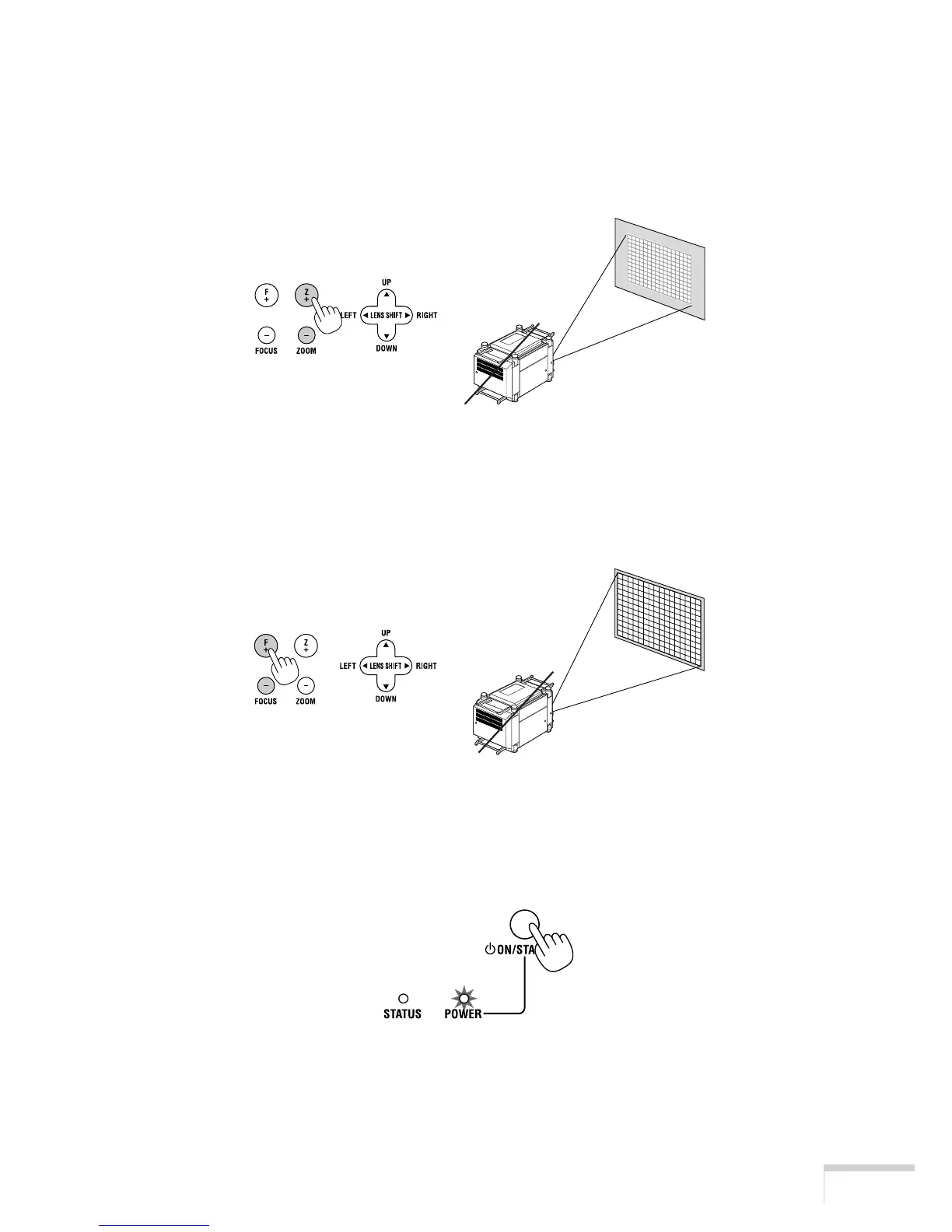21
Projection of Images (Basic Operation)
䡵 Fine adjustment of the size of projected screen (Zoom)
1 Press the ZOOM +/− buttons while depressing the CTL button, on
the control panel of your projector as required.
• When controlling with the remote control, press the ZOOM +/- button while depressing the
CTL button.
䡵 Focusing the projected screen (Focus)
1 Press the FOCUS +/− buttons while depressing the CTL button, on
the control panel of your projector as required.
• When controlling with the remote control, press the FOCUS +/- button while depressing the
CTL button.
3-5. Step 4: Turning your projector off
1 Press the POWER button on the control panel of your projector two
seconds or longer.
The power is turned off and the POWER indicator switches its color to orange (standby state).
• When controlling with the remote control, press the POWER OFF button two seconds or
longer.
