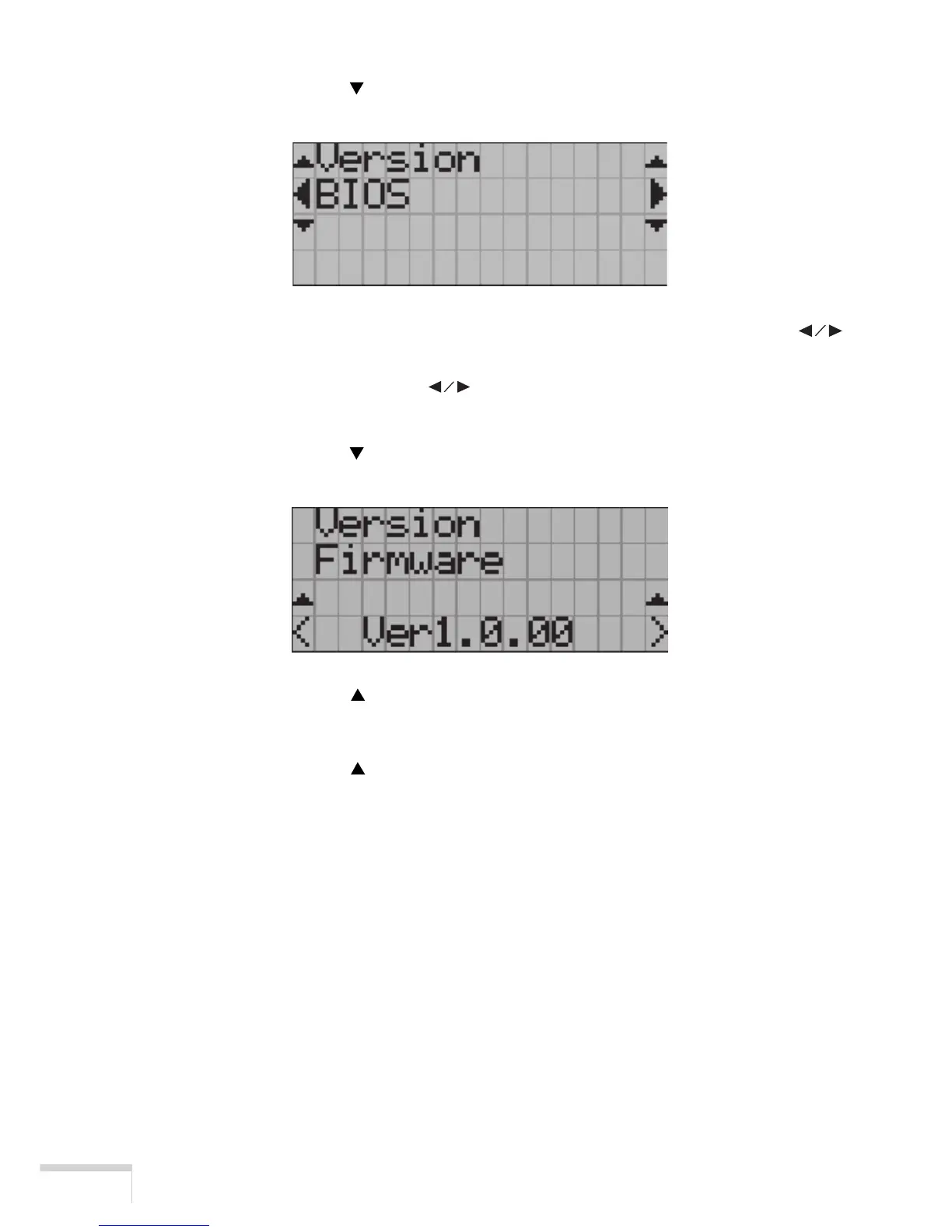24
Adjustment Menus
5 Press the SELECT button.
The submenu “BIOS” another rank lower than “Version” is displayed.
6 Select the submenu “Firmware” by pressing the SELECT
button.
• At each press of the SELECT button, the display will cycle as “BIOS”←→
“Firmware”←→ “Data.”
7 Press the SELECT button.
A Firmware version is displayed.
8 Press the SELECT button.
A return is made to the menu one rank up.
9 Press the SELECT button.
A return is made to the menu still another rank up.
