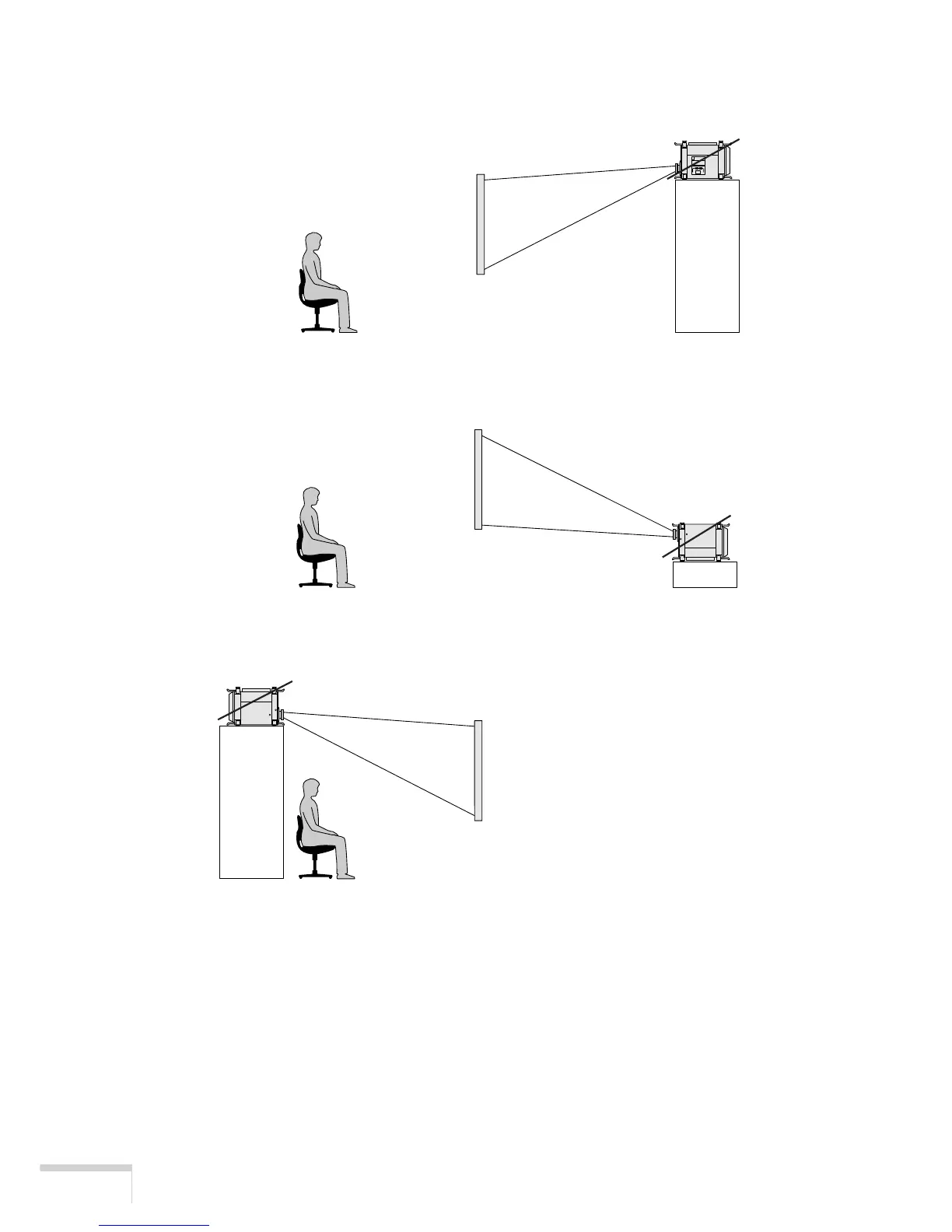30
Adjustment Menus
• Ceiling Rear
The projector body is installed upside down, and projection is made from behind the screen.
• Desktop Rear
The projector is installed in a normal position, and projection is made from behind the screen.
• Ceiling Front
The projector body is installed upside down, and projection is made from front of the screen.
䢇 Create MCGD
This is a function for adjusting chromaticity by inputting optical characteristics for your projector.
Please request your dealer/distributor to perform the setting.
䢇 Shutter Mode
The lens shutter function will be activated during the switching of signals.
Please request your dealer/distributer to perform the setting.
