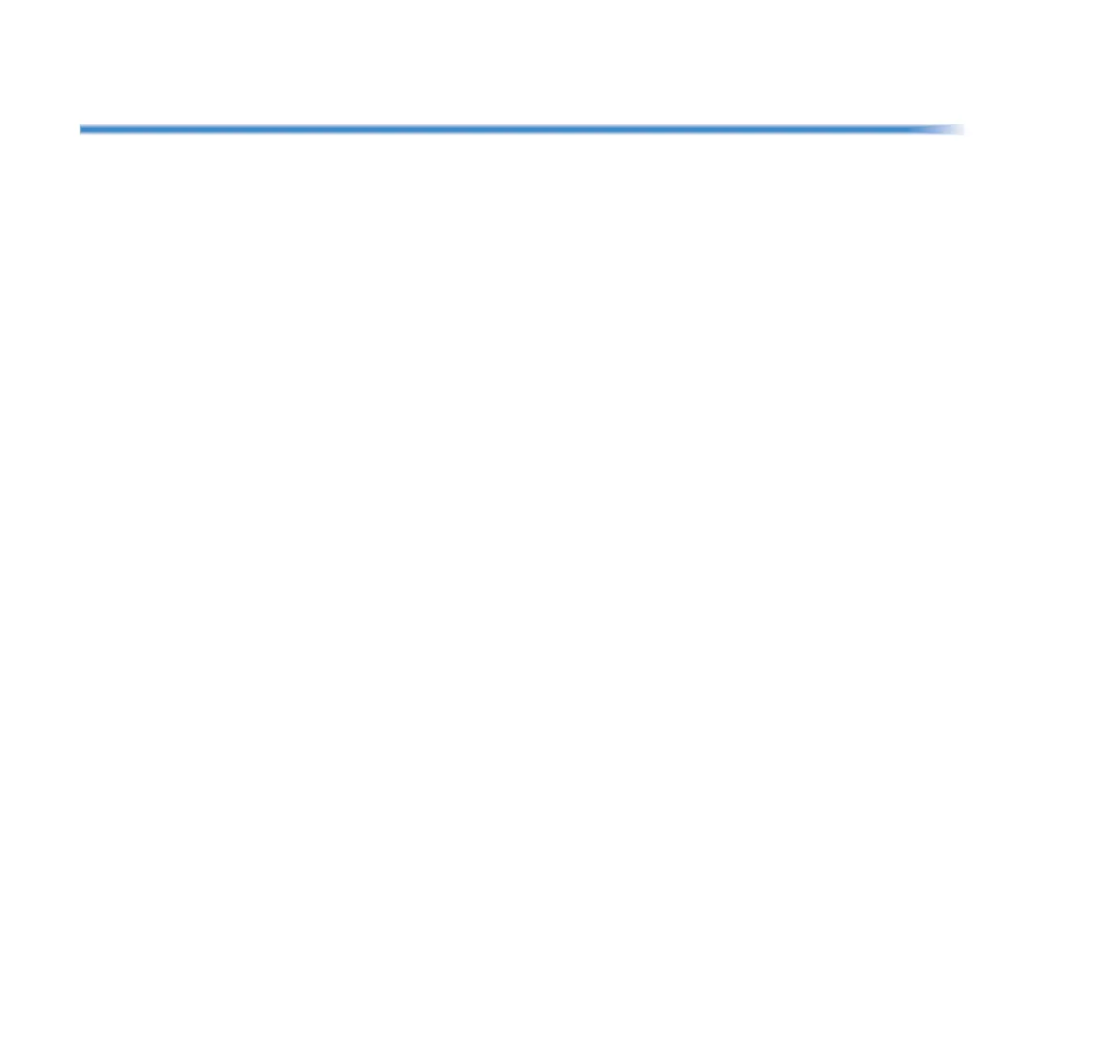vi
TABLE OF CONTENTS
To Set Usability .................................................................................................... 98
Reset Telephone Settings.................................................................................... 98
To Download a File............................................................................................... 99
Backup or Restore the Settings Data of the Terminal ....................................... 102
To Backup the Settings Data of the Terminal..................................................... 102
To Restore the Settings Data of the Terminal .................................................... 104
6. FEATURE OPERATION
Login/Logout ......................................................................................................... 107
To Login ............................................................................................................. 107
To Logout ........................................................................................................... 107
Making a Call ......................................................................................................... 109
To Make an External Call ................................................................................... 109
To Make an Internal Call .................................................................................... 109
Answering a Call ................................................................................................... 109
To Answer an External Call................................................................................ 109
To Answer an Internal Call................................................................................. 109
Holding a Call (Using Call Hold) .......................................................................... 109
To Hold............................................................................................................... 110
To Retrieve the Held Call ................................................................................... 110
If Unanswered .............................................................................................. 110
Holding a Call (Using Exclusive Call Hold) ........................................................ 110
To Hold............................................................................................................... 110
To Retrieve the Held Call ................................................................................... 110
If Unanswered ................................................................................................ 111
