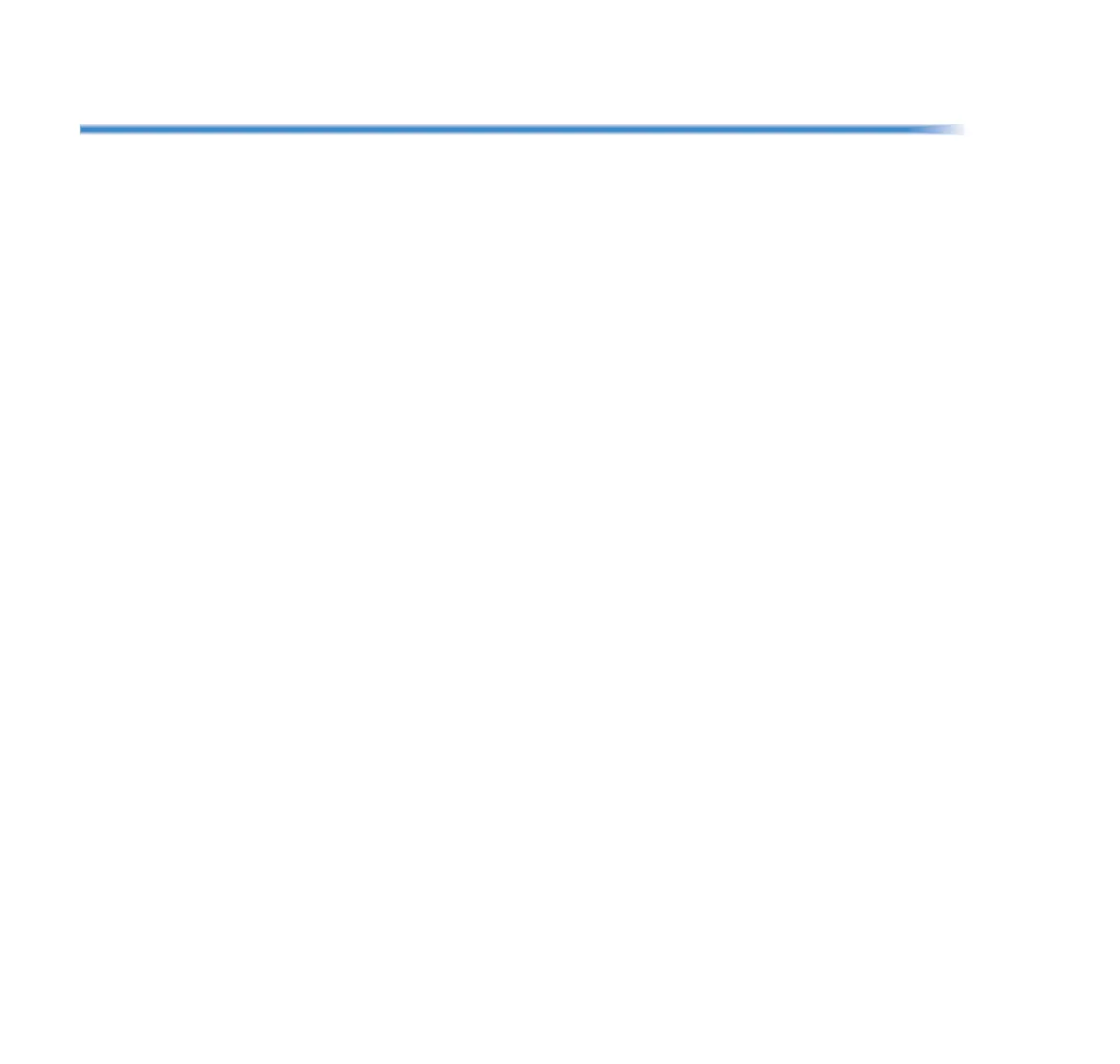v
TABLE OF CONTENTS
Adjusting Volume ................................................................................................ 89
To Adjust Handset Receiver Volume.................................................................... 89
To Adjust Speaker Volume................................................................................... 89
To Adjust Ringer Tone.......................................................................................... 89
Setup With Feature Key ......................................................................................... 89
Microphone On/Off............................................................................................... 89
Setup with Menu Key .............................................................................................. 90
Enable/Disable Off-Hook Ringing......................................................................... 90
To Set Ringing of Headset ................................................................................... 90
Set Ringer Tone ................................................................................................... 91
To Set Illumination Pattern for Call Indicator Lamp.............................................. 92
To Enable/Disable RTP Alarm.............................................................................. 92
To Enable/Disable DTMF Tone............................................................................ 93
To Set Key Touch Tone........................................................................................ 93
To Set Music on Hold ........................................................................................... 93
To Set Time Format.............................................................................................. 94
To Enable/Disable Volume Level Display............................................................. 94
To Set Screen Saver ............................................................................................ 94
To Set Brightness of LCD Backlight ..................................................................... 95
Set a Language.................................................................................................... 95
To Set Turn Off Display........................................................................................ 95
To Enable/Disable LCD Backlight Fade Control................................................... 96
To Change GUI Mode .......................................................................................... 96
Portal Mode.......................................................................................................... 97
To Change Theme................................................................................................ 97
To Change Password........................................................................................... 97
