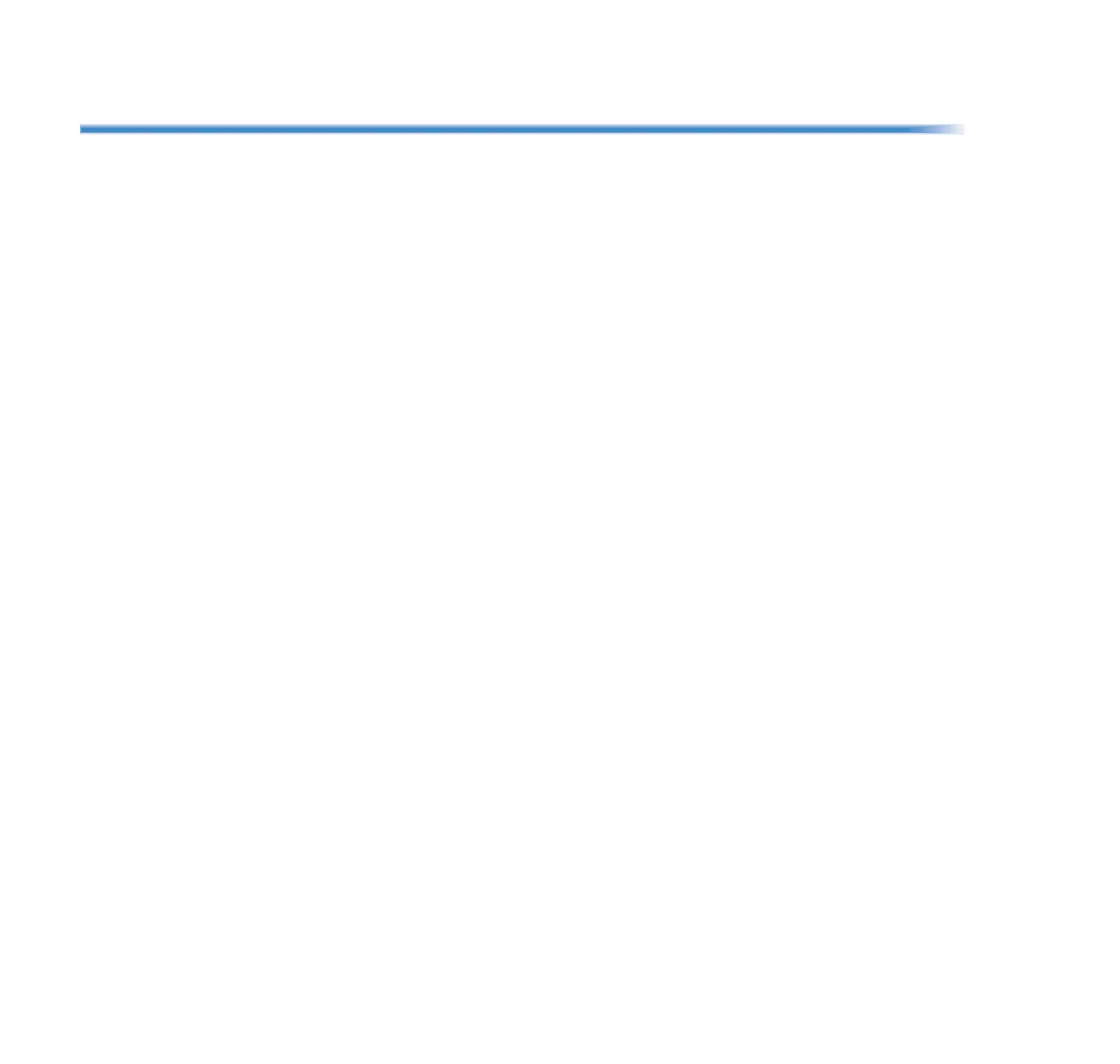iv
TABLE OF CONTENTS
Backup Personal Settings .................................................................................... 71
Restore Personal Settings.................................................................................... 77
4. OUTLINE – PORTAL
Telephone Startup .................................................................................................. 83
Favorite Screen.................................................................................................... 83
Information Area................................................................................................... 83
Status Icon ........................................................................................................... 84
Ext No./Ext Name................................................................................................. 84
Clock and Calender.............................................................................................. 84
Local Soft Key Display.......................................................................................... 85
Call Screen .............................................................................................................. 85
System Information Area...................................................................................... 85
System Soft Key Area .......................................................................................... 85
Local Soft Key Area.............................................................................................. 86
To Start Call Screen............................................................................................. 86
To Close Call Screen Automatically ..................................................................... 86
Screen When the Phone Starts ............................................................................. 86
To Set the Home Screen...................................................................................... 86
Register a Home URL .......................................................................................... 87
To Start Up the Phone ............................................................................................ 87
5. TERMINAL SETUP – PORTAL
Terminal Setup ...................................................................................................... 89
