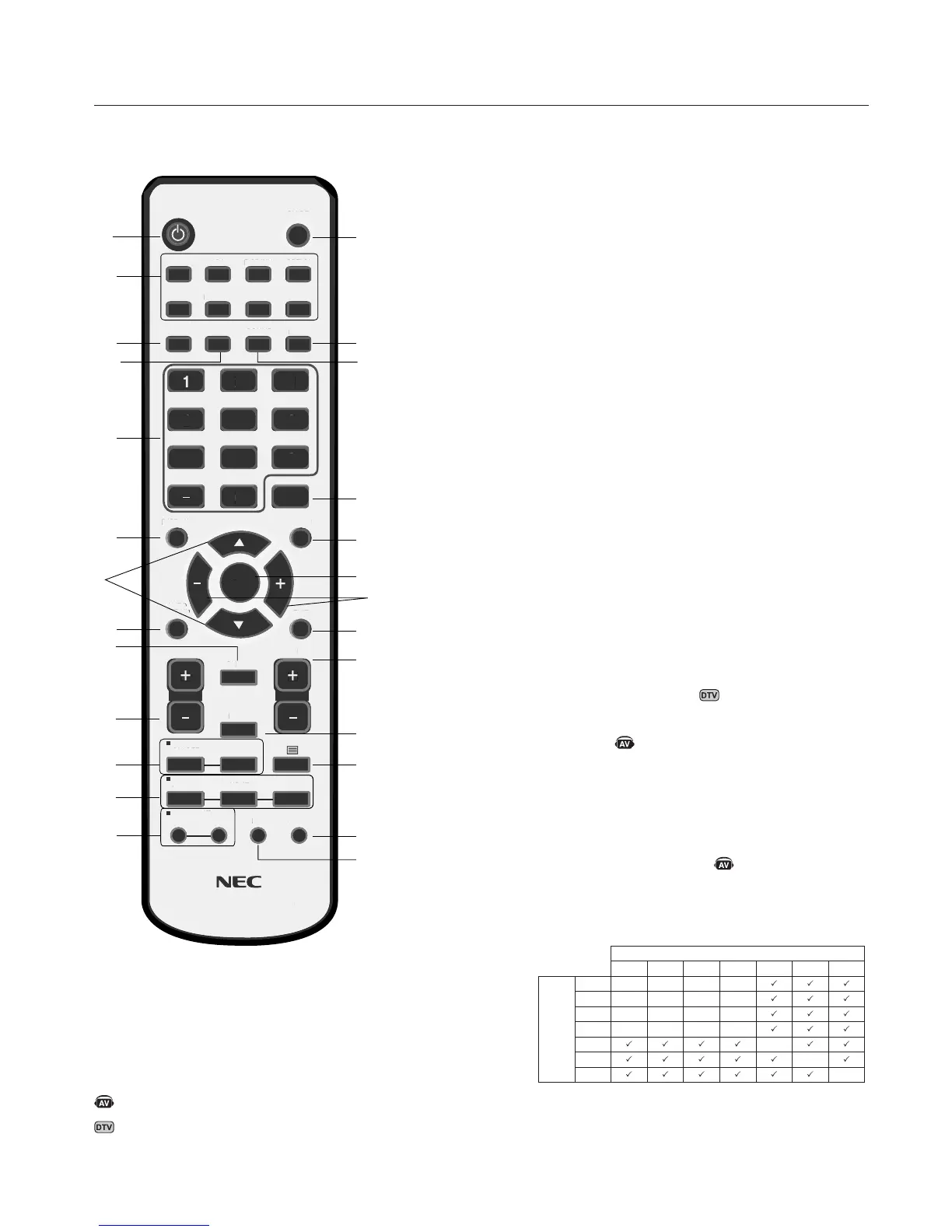English-12
Part Names and Functions - continued
1) POWER
Switches the power on/o.
*If the Power Indicator on the display is not glowing,
then no controls will work.
2) INPUT
Selects which input signal ([DVI], [VGA], [RGB/HV],
[HDMI], [DVD/HD], [ VIDEO], [TV], [OPTION]) to
be displayed.
3) PICTURE MODE
Selects picture mode, [HIGHBRIGHT], [STANDARD],
[sRGB], [CINEMA]. See page 25.
HIGHBRIGHT: for moving images
STANDARD: for images
sRGB: for text based images
CINEMA: for movies
4) SIZE
Selects aspect ratio of the displayed image.
[FULL], [NORMAL], [WIDE], and [ZOOM].
5) KEYPAD
Set and change passwords. Set REMOTE ID.
Select TV channel.
6) DISPLAY
Turn on/o the Information OSM. See page 25.
7) ▲ ▼
Move highlighted area up or down.
Moves the PIP sub-picture.
8) AUTO SETUP
Enters AUTO SETUP menu.
9) CHANNEL RETURN
Return to previous channel.
10) VOLUME
Increases/Decreases sound level.
11) STILL
ON/OFF: Activates/deactivates still picture mode.
CAPTURE: Captures still picture.
12) PICTURE in PICTURE
ON/OFF: Turns PIP on or o.
INPUT: Changes the input signal of PIP.
CHANGE: Swaps inner picture with outer picture.
Sub Picture
DVI VGA RGB/HV HDMI DVD/HD VIDEO TV
Main
Picture
DVI - - - -
VGA - - - -
RGB/HV - - - -
HDMI - - - -
DVD/HD -
VIDEO -
TV -
Remote Control Functions
Denotes AV unit function. All AV functions are enabled with the AV
unit is installed. Not all models have the AV unit installed.
Denotes Digital Tuner function. All DTV and AV functions are
enabled when the DTV unit is installed. Not all models will have
the digital tuner installed.